Exponentiation in Python - should I prefer ** operator instead of math.pow and math.sqrt?
Categories:
Python Exponentiation: ** Operator vs. math.pow() and math.sqrt()
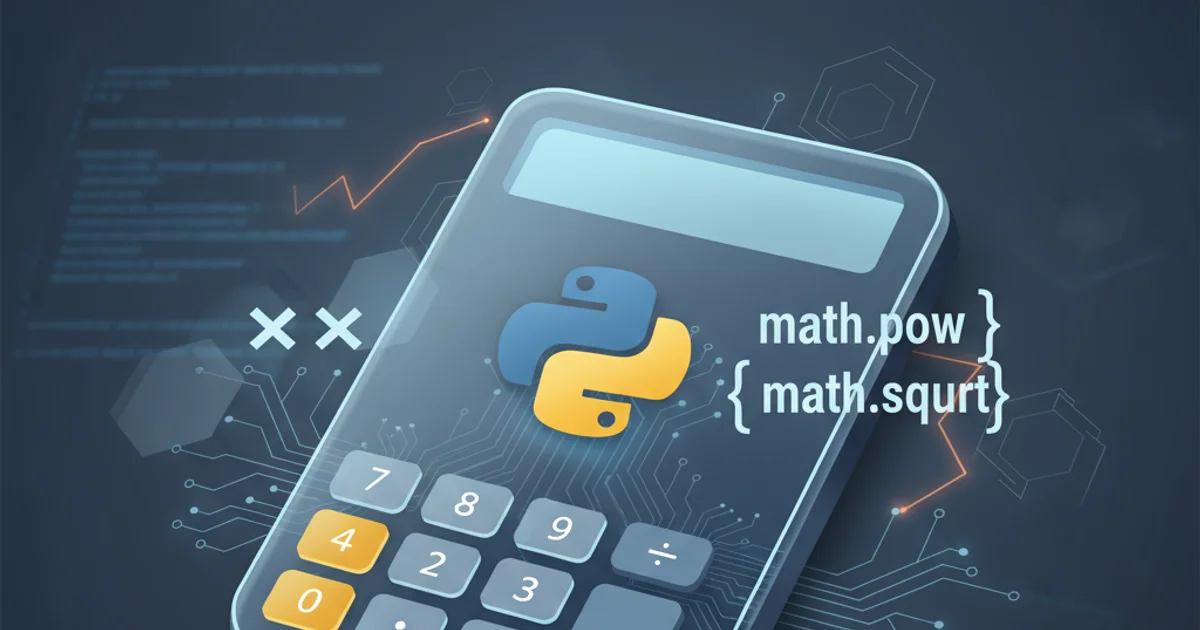
Explore the nuances of exponentiation in Python, comparing the ** operator with math.pow() and math.sqrt() for performance, precision, and common use cases.
Python offers multiple ways to perform exponentiation, primarily through the ** operator and functions from the math module like math.pow() and math.sqrt(). While they often yield similar results, understanding their differences in terms of data types, precision, and performance is crucial for writing efficient and reliable Python code. This article delves into these distinctions, helping you choose the most appropriate method for your specific needs.
The ** Operator: Python's Idiomatic Choice
The ** operator is Python's built-in syntax for exponentiation. It's generally the most straightforward and Pythonic way to raise a number to a power. It handles both integer and floating-point bases and exponents, and its behavior is often what developers expect.
# Integer exponentiation
result_int = 2 ** 3 # 8
# Float exponentiation
result_float = 2.5 ** 2 # 6.25
# Negative exponent
result_negative_exp = 2 ** -2 # 0.25
# Fractional exponent (square root)
result_fractional = 9 ** 0.5 # 3.0
print(f"2 ** 3 = {result_int}")
print(f"2.5 ** 2 = {result_float}")
print(f"2 ** -2 = {result_negative_exp}")
print(f"9 ** 0.5 = {result_fractional}")
Examples of using the ** operator for various exponentiation scenarios.
** operator is generally preferred for its readability and directness in Python. It also handles integer results more efficiently when possible.math.pow(): Floating-Point Specific Exponentiation
The math.pow() function, part of Python's math module, is designed for floating-point exponentiation. A key characteristic is that it always converts its arguments to floats before performing the calculation, and it always returns a float. This can lead to subtle differences compared to the ** operator, especially with integer inputs.
import math
# Using math.pow()
result_pow_int = math.pow(2, 3) # 8.0 (float)
result_pow_float = math.pow(2.5, 2) # 6.25 (float)
# Comparing with ** operator
result_op_int = 2 ** 3 # 8 (int)
print(f"math.pow(2, 3) = {result_pow_int} (type: {type(result_pow_int)})")
print(f"2 ** 3 = {result_op_int} (type: {type(result_op_int)})")
Demonstrating math.pow() and its float-only output.
math.sqrt(): Optimized Square Root Calculation
For the specific case of calculating a square root, Python provides math.sqrt(). This function is often more efficient and precise than using x ** 0.5 or math.pow(x, 0.5), especially for very large or very small numbers, as it's typically implemented using highly optimized C library functions.
import math
# Using math.sqrt()
sqrt_result = math.sqrt(81) # 9.0
# Comparing with ** operator
sqrt_op_result = 81 ** 0.5 # 9.0
# Comparing with math.pow()
sqrt_pow_result = math.pow(81, 0.5) # 9.0
print(f"math.sqrt(81) = {sqrt_result}")
print(f"81 ** 0.5 = {sqrt_op_result}")
print(f"math.pow(81, 0.5) = {sqrt_pow_result}")
Examples of square root calculations using different methods.
flowchart TD
A[Start: Need to calculate x^y?] --> B{Is y = 0.5?}
B -- Yes --> C[Use math.sqrt(x)]
B -- No --> D{Are x and y integers and result should be integer?}
D -- Yes --> E[Use x ** y]
D -- No --> F{Are x or y floats, or is float result always desired?}
F -- Yes --> G[Use x ** y or math.pow(x, y)]
F -- No --> H[Consider specific requirements]
C --> I[End]
E --> I[End]
G --> I[End]
H --> I[End]Decision flow for choosing the right exponentiation method.
math.pow() and ** often produce the same numerical result for floats, math.pow() is strictly float-based, which can be a factor in performance-critical applications or when dealing with very large integers where ** might maintain integer precision longer.Performance and Precision Considerations
For most everyday tasks, the performance difference between ** and math.pow() is negligible. However, in computationally intensive scenarios, math.sqrt() is generally the fastest for square roots. The ** operator can sometimes be faster than math.pow() for integer exponents, as it might use more optimized integer arithmetic. Precision-wise, both ** and math.pow() rely on underlying C library functions for floating-point calculations, so their precision is typically identical for floats. The main difference is **'s ability to return an integer for integer inputs and results.
import timeit
import math
# Benchmarking exponentiation
print("Benchmarking 2 ** 10:")
print(timeit.timeit("2 ** 10", number=10000000))
print("Benchmarking math.pow(2, 10):")
print(timeit.timeit("math.pow(2, 10)", setup="import math", number=10000000))
# Benchmarking square root
print("\nBenchmarking 100 ** 0.5:")
print(timeit.timeit("100 ** 0.5", number=10000000))
print("Benchmarking math.sqrt(100):")
print(timeit.timeit("math.sqrt(100)", setup="import math", number=10000000))
Simple benchmark comparing the performance of different exponentiation methods. Results may vary by system.
math.pow(-1, 0.5) will raise a ValueError for real numbers, as it expects real inputs and outputs. The ** operator, however, can handle complex numbers if the cmath module is used or if the result is implicitly complex (e.g., (-1)**0.5 will result in a complex number (6.123233995736766e-17+1j)).