What tools to choose for developing a simple GUI application?
Categories:
Choosing the Right Tools for Your Simple GUI Application
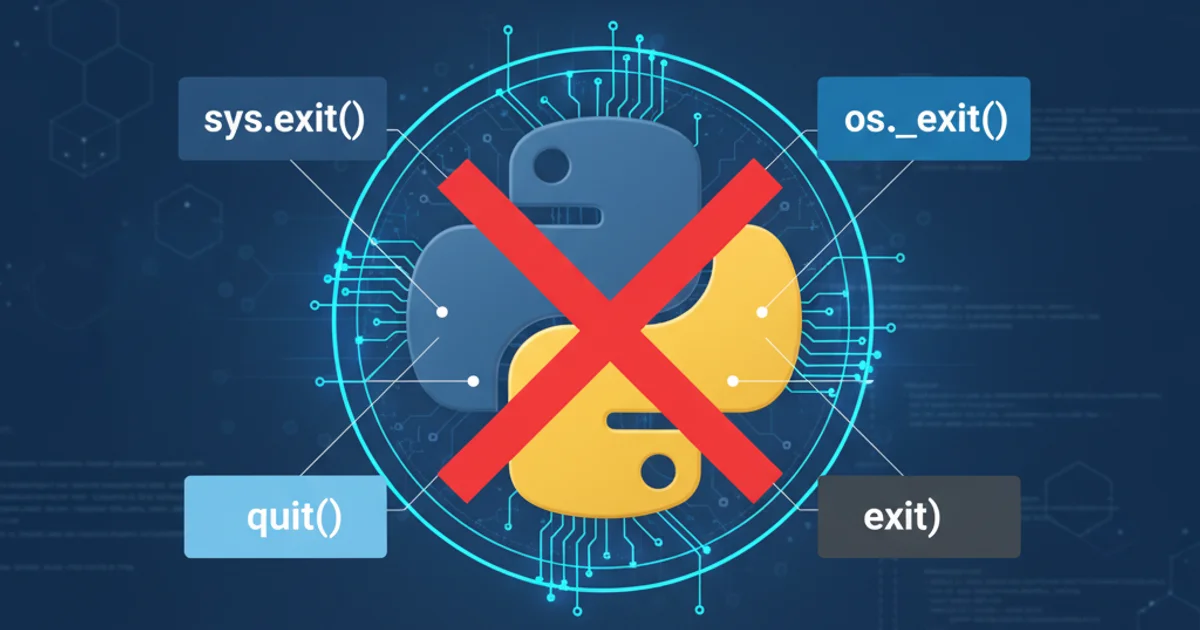
Navigate the landscape of GUI development frameworks to select the best fit for your project, focusing on simplicity, ease of use, and common use cases.
Developing a graphical user interface (GUI) application, even a simple one, requires careful consideration of the tools and frameworks available. The 'best' choice often depends on factors like your programming language preference, target operating system, desired complexity, and community support. This article will guide you through popular options, helping you make an informed decision for your next project.
Understanding Your Needs: Key Considerations
Before diving into specific tools, it's crucial to define what 'simple' means for your application and what your core requirements are. A simple GUI could range from a basic calculator to a small data entry form or a utility script with a few buttons. Consider the following:
- Programming Language Preference: Are you comfortable with Python, JavaScript, C#, Java, or something else? Your existing skill set can heavily influence your choice.
- Target Platform: Will your application run on Windows, macOS, Linux, or be cross-platform? Some frameworks excel in specific environments.
- Deployment: How will users install and run your application? Standalone executables, web-based, or package managers?
- Learning Curve: How quickly do you need to get up and running? Some tools are more beginner-friendly than others.
- Community and Resources: A strong community means more tutorials, examples, and support when you encounter issues.
flowchart TD
A[Start: Define Application Needs]
B{Preferred Language?}
C{Target OS?}
D{Deployment Method?}
E{Learning Curve Tolerance?}
F[Research Frameworks]
G[Evaluate Options]
H[Select Tool]
I[Develop GUI]
A --> B
B --> C
C --> D
D --> E
E --> F
F --> G
G --> H
H --> IDecision flow for selecting a GUI development tool.
Popular Choices for Simple GUI Applications
Here's a breakdown of some widely used frameworks, categorized by their primary language or approach, suitable for simple GUI applications.
Python-based GUI Frameworks
Python is a popular choice for scripting and simple applications due to its readability and extensive libraries. It offers several GUI options:
- Tkinter: Python's de-facto standard GUI library. It's built-in, easy to learn, and great for small, self-contained applications. While its aesthetics can be basic, it's highly functional.
- PyQt/PySide: Bindings for the Qt framework. PyQt and PySide offer powerful, professional-looking GUIs with extensive features. They have a steeper learning curve than Tkinter but provide much more control and better aesthetics.
- Kivy: An open-source Python library for developing multi-touch applications. It's excellent for creative UIs and cross-platform development, including mobile.
- Streamlit/Dash: While not traditional desktop GUI frameworks, these are fantastic for creating interactive web-based dashboards and data applications with minimal code, often suitable for internal tools or data visualization.
import tkinter as tk
from tkinter import messagebox
def show_hello():
messagebox.showinfo("Hello", "Hello, Tkinter World!")
root = tk.Tk()
root.title("Simple GUI App")
label = tk.Label(root, text="Click the button:")
label.pack(pady=10)
button = tk.Button(root, text="Say Hello", command=show_hello)
button.pack(pady=5)
root.mainloop()
A basic 'Hello World' application using Tkinter.
JavaScript/Web-based GUI Frameworks (Desktop)
If you're already familiar with web technologies (HTML, CSS, JavaScript), you can leverage them to build desktop applications using frameworks that embed a web browser engine.
- Electron: Allows you to build cross-platform desktop apps using web technologies. It's incredibly popular for applications like VS Code, Slack, and Discord. While powerful, Electron apps can have a larger memory footprint.
- Tauri: A newer, more lightweight alternative to Electron. It uses Rust for the backend and web technologies for the frontend, resulting in smaller binaries and lower resource consumption. It's gaining popularity for its performance benefits.
Other Notable Options
Depending on your background, other languages and frameworks might be more suitable:
- C# (Windows Forms / WPF): For Windows-specific applications, C# with Windows Forms (simpler, older) or WPF (more modern, powerful) is a strong choice, especially if you're in the .NET ecosystem.
- Java (Swing / JavaFX): Java offers Swing (older, built-in) and JavaFX (more modern, richer UI) for cross-platform desktop applications. JavaFX provides a more contemporary look and feel.
- Go (Fyne / Wails): Go is emerging in GUI development with libraries like Fyne (cross-platform, Go-native widgets) and Wails (similar to Tauri, using Go for backend and web for frontend). These are excellent for performance-critical applications.