What does linux load actually mean?
Categories:
Understanding Linux Load Average: Beyond CPU Utilization

Demystify the Linux load average metric, what it represents, and how to interpret its values to assess system performance and identify bottlenecks.
The 'load average' is one of the most frequently checked metrics on Linux systems, often displayed by commands like uptime, top, or htop. However, its true meaning is often misunderstood. Many users mistakenly equate it directly with CPU utilization. While related, load average provides a much broader picture of system demand, encompassing not just CPU-bound tasks but also I/O wait and other factors that contribute to system congestion. This article will break down what Linux load average truly means, how to interpret its values, and why it's a crucial indicator for system health.
What is Load Average?
The Linux load average represents the average number of processes that are either in a runnable state or in an uninterruptible sleep state over a specific period. In simpler terms, it's the number of tasks that are 'waiting' for CPU time or waiting for I/O operations (like disk or network access) to complete. It's a measure of system demand, not necessarily system utilization.
The uptime command typically shows three load average numbers, corresponding to the average over the last 1, 5, and 15 minutes. These three values provide a trend, indicating whether the system load is increasing, decreasing, or remaining stable.
flowchart TD
A[Process State] --> B{Runnable (R)}
A --> C{Uninterruptible Sleep (D)}
A --> D{Stopped (T)}
A --> E{Zombie (Z)}
B --"Waiting for CPU"--> F[Load Average Count]
C --"Waiting for I/O"--> F
F --"Averages over"--> G["1 min"]
F --"Averages over"--> H["5 min"]
F --"Averages over"--> I["15 min"]
style B fill:#f9f,stroke:#333,stroke-width:2px
style C fill:#ccf,stroke:#333,stroke-width:2px
style F fill:#afa,stroke:#333,stroke-width:2pxComponents contributing to Linux Load Average
Interpreting Load Average Values
Interpreting load average values requires context, primarily the number of CPU cores (or threads) available on your system. A load average of 1.00 on a single-core system means the CPU is fully utilized, or there's one process constantly waiting for resources. On a multi-core system, the interpretation changes:
- Load Average < Number of Cores: The system generally has enough capacity to handle the current workload. Processes are likely getting CPU time without significant delays.
- Load Average ≈ Number of Cores: The system is running at or near its full capacity. There might be slight delays for processes, but it's generally manageable.
- Load Average > Number of Cores: The system is overloaded. Processes are queuing up, waiting for CPU time or I/O resources. This indicates a bottleneck and can lead to noticeable performance degradation.
It's important to look at the trend. A high 1-minute load average with lower 5-minute and 15-minute averages might indicate a temporary spike, while consistently high values across all three suggest a sustained problem.
uptime
# Example output:
# 14:30:01 up 1 day, 5:23, 2 users, load average: 0.85, 0.92, 0.90
nproc
# Example output:
# 4
# In this example, with 4 CPU cores, a load average of ~0.90 is low, indicating plenty of idle capacity.
Using uptime and nproc to check load average and CPU cores
nproc or grep -c ^processor /proc/cpuinfo. Remember that hyper-threading can make a single physical core appear as two logical cores. Load average typically scales with logical cores.Load Average vs. CPU Utilization
While often confused, load average and CPU utilization are distinct metrics. CPU utilization (e.g., from top or sar) measures the percentage of time the CPU is busy executing instructions. Load average, on the other hand, measures the demand for CPU and I/O resources.
Consider these scenarios:
- High Load Average, Low CPU Utilization: This often points to an I/O bottleneck. Many processes are waiting for disk reads/writes or network operations, keeping them in an uninterruptible sleep state, thus increasing the load average, even if the CPU itself isn't busy.
- High Load Average, High CPU Utilization: This indicates a CPU bottleneck. Many processes are competing for CPU time, and the CPU is constantly busy.
- Low Load Average, High CPU Utilization: This is less common but can occur if a single, CPU-intensive process is running on a multi-core system, fully utilizing one core while others are idle. The load average might remain low if other cores are free.
Understanding this distinction is crucial for effective troubleshooting. A high load average doesn't automatically mean you need a faster CPU; it might mean you need faster storage or a more efficient I/O subsystem.
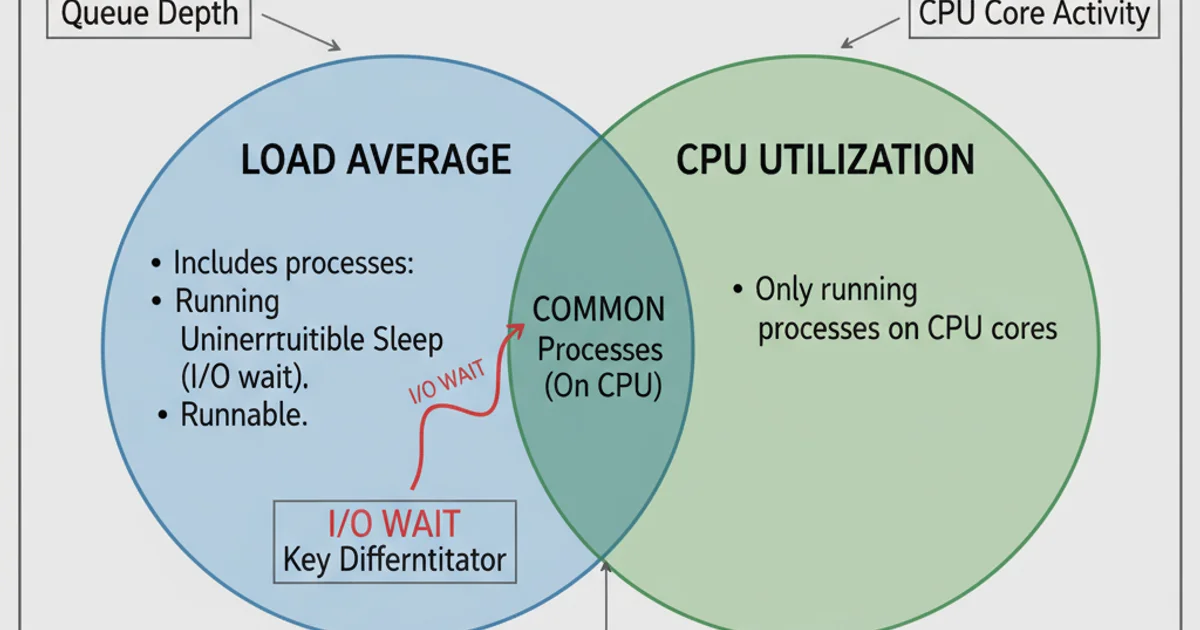
Load Average vs. CPU Utilization: A conceptual comparison