What is the best CSS Framework and are they worth the effort?
Categories:
CSS Frameworks: Are They Worth the Effort?
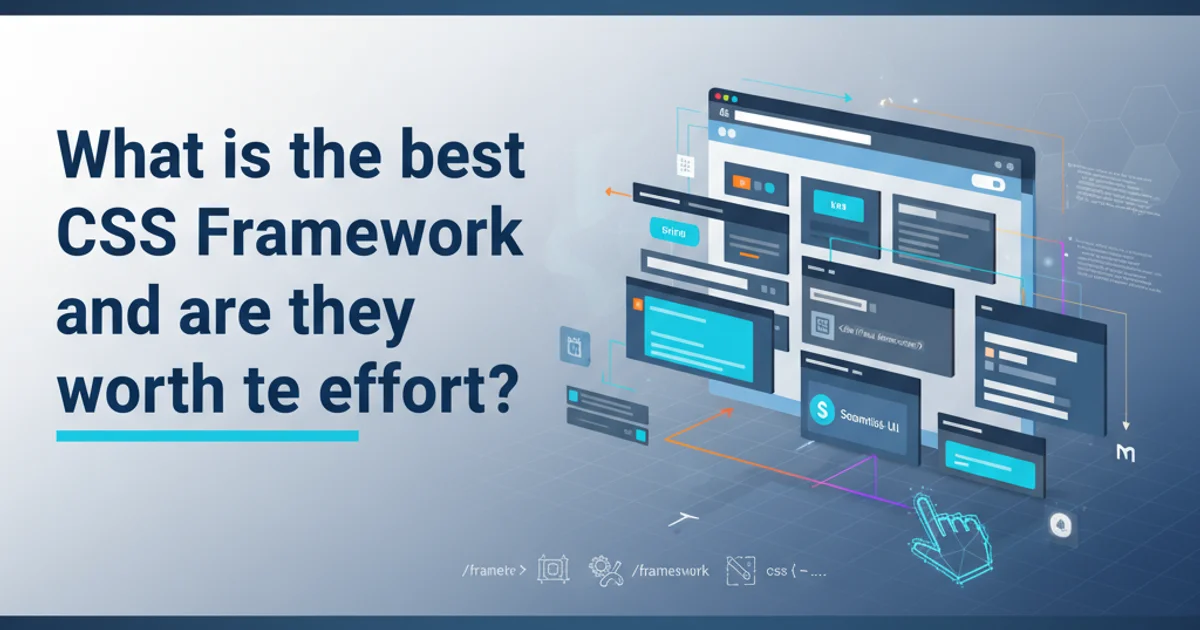
Explore the world of CSS frameworks, their benefits, drawbacks, and how to choose the right one for your project. Understand when to use them and when to stick to vanilla CSS.
In the fast-paced world of web development, efficiency and consistency are paramount. CSS frameworks have emerged as powerful tools designed to streamline the styling process, offering pre-built components, utility classes, and design systems. But with a plethora of options available, from the ubiquitous Bootstrap to the utility-first Tailwind CSS, developers often grapple with a fundamental question: What is the best CSS framework, and are they truly worth the effort?
Understanding CSS Frameworks
A CSS framework is a library of pre-written CSS code that provides a foundation for styling web pages. These frameworks typically include a grid system for layout, pre-designed UI components (like buttons, forms, navigation bars), and a collection of utility classes for common styling tasks. The primary goal is to accelerate development, ensure design consistency, and simplify responsive design.
flowchart TD
A[Start Project] --> B{Choose Styling Approach}
B -->|Vanilla CSS| C[Custom CSS Development]
B -->|CSS Framework| D[Select Framework]
D --> E{Integrate Framework}
E --> F[Utilize Pre-built Components & Utilities]
F --> G[Customize & Extend]
G --> H[Faster Development & Consistency]
C --> I[Full Control & Smaller Bundle]
H --> J[Deployment]
I --> JDecision flow for choosing a CSS styling approach
The Benefits of Using a CSS Framework
CSS frameworks offer several compelling advantages that can significantly impact a project's development cycle and maintainability. These benefits often outweigh the initial learning curve, especially for larger teams or projects with tight deadlines.
1. Rapid Development
Frameworks provide ready-to-use components and styles, drastically reducing the amount of CSS you need to write from scratch. This allows developers to focus more on functionality and less on pixel-perfect styling.
2. Design Consistency
By enforcing a consistent design language through predefined styles, frameworks help maintain a uniform look and feel across an entire application. This is particularly beneficial for large projects with multiple developers.
3. Responsive Design Out-of-the-Box
Most modern CSS frameworks are built with a mobile-first approach, offering robust grid systems and utility classes that make creating responsive layouts much simpler. This ensures your website looks great on any device.
4. Community Support and Documentation
Popular frameworks boast large communities and extensive documentation, making it easier to find solutions to problems, learn best practices, and stay updated with new features.
5. Cross-Browser Compatibility
Frameworks often handle many cross-browser compatibility issues, abstracting away vendor prefixes and ensuring a consistent experience across different browsers.
Potential Drawbacks and Considerations
While beneficial, CSS frameworks are not a silver bullet. They come with their own set of challenges that developers must consider before adopting one.
1. Learning Curve
Each framework has its own conventions, class names, and methodologies. Learning a new framework can take time, especially for beginners.
2. Bloat and Unused CSS
Frameworks often include a lot of CSS that your project might not use. This 'bloat' can increase file size, potentially slowing down page load times. Modern build tools and tree-shaking can mitigate this, but it requires configuration.
3. Over-reliance and Generic Designs
Without customization, projects built with frameworks can sometimes look generic or indistinguishable from others using the same framework. This can stifle creativity if not managed properly.
4. Customization Challenges
While frameworks offer customization options, deeply altering their core styles can sometimes be more challenging and time-consuming than writing custom CSS, leading to 'framework fighting'.
5. Vendor Lock-in
Becoming too dependent on a specific framework's conventions can make it difficult to switch to another framework or transition to vanilla CSS later on.
pie title CSS Framework Trade-offs
"Rapid Development" : 30
"Design Consistency" : 25
"Responsive Design" : 20
"Community Support" : 15
"Bloat/Overhead" : 10Illustrative distribution of common CSS framework trade-offs
Choosing the Right CSS Framework
The 'best' CSS framework is subjective and depends entirely on your project's specific needs, your team's expertise, and the desired outcome. Here's a breakdown of popular choices and their typical use cases:
Bootstrap
- Approach: Component-based, opinionated.
- Pros: Extremely popular, vast ecosystem, rich set of pre-built components, excellent documentation, strong community support.
- Cons: Can lead to generic designs, larger file size, can be challenging to deeply customize without overriding.
- Best for: Rapid prototyping, projects needing a comprehensive UI kit, backend developers who need quick frontend solutions.
Tailwind CSS
- Approach: Utility-first, highly customizable.
- Pros: Extremely small production CSS with purging, unparalleled customization, encourages unique designs, no unused CSS.
- Cons: Steep learning curve for beginners, can lead to verbose HTML, requires a build process.
- Best for: Projects requiring unique designs, developers comfortable with utility classes, performance-critical applications.
Bulma
- Approach: Modular, Flexbox-based.
- Pros: Pure CSS (no JavaScript), easy to learn, modern Flexbox layout, good documentation.
- Cons: Smaller community than Bootstrap/Tailwind, fewer components out-of-the-box.
- Best for: Projects needing a lightweight, modern CSS-only framework, developers who prefer Flexbox.
When to Use Vanilla CSS
Despite the allure of frameworks, there are scenarios where writing plain, vanilla CSS is the more appropriate choice.
1. Small, Simple Projects
For very small projects or single-page websites with minimal styling, the overhead of a framework might be unnecessary. Writing custom CSS can be quicker and result in a smaller file size.
2. Highly Unique Designs
If your project demands a truly unique and bespoke design that deviates significantly from common UI patterns, a framework might hinder rather than help. You could spend more time fighting the framework's defaults than writing custom styles.
3. Performance-Critical Applications (with strict budgets)
While frameworks can be optimized, a hand-crafted CSS solution can often achieve the absolute smallest file size and fastest load times if every kilobyte counts and you have the expertise to optimize it.
4. Learning and Understanding CSS Fundamentals
For beginners, relying too heavily on frameworks can obscure the underlying principles of CSS. Writing vanilla CSS is crucial for building a strong foundation.
/* Example of vanilla CSS for a simple button */
.my-custom-button {
background-color: #007bff;
color: white;
padding: 10px 20px;
border: none;
border-radius: 5px;
cursor: pointer;
font-size: 16px;
transition: background-color 0.3s ease;
}
.my-custom-button:hover {
background-color: #0056b3;
}
A simple custom button styled with vanilla CSS.
Conclusion: Are They Worth the Effort?
Ultimately, CSS frameworks are absolutely worth the effort for the vast majority of web development projects. They provide a significant boost in productivity, ensure design consistency, and simplify responsive design challenges. The key is to choose the right framework for your project's specific needs and to understand how to leverage its strengths while mitigating its weaknesses through customization and optimization.
Whether you opt for the comprehensive component library of Bootstrap, the utility-first power of Tailwind, or a more minimalist approach, integrating a CSS framework can be a game-changer for your development workflow. However, always remember that a solid understanding of vanilla CSS remains fundamental, allowing you to effectively customize, extend, and troubleshoot any framework you choose.