Create two blank lines in Markdown
Categories:
Mastering Markdown: How to Create Two Blank Lines
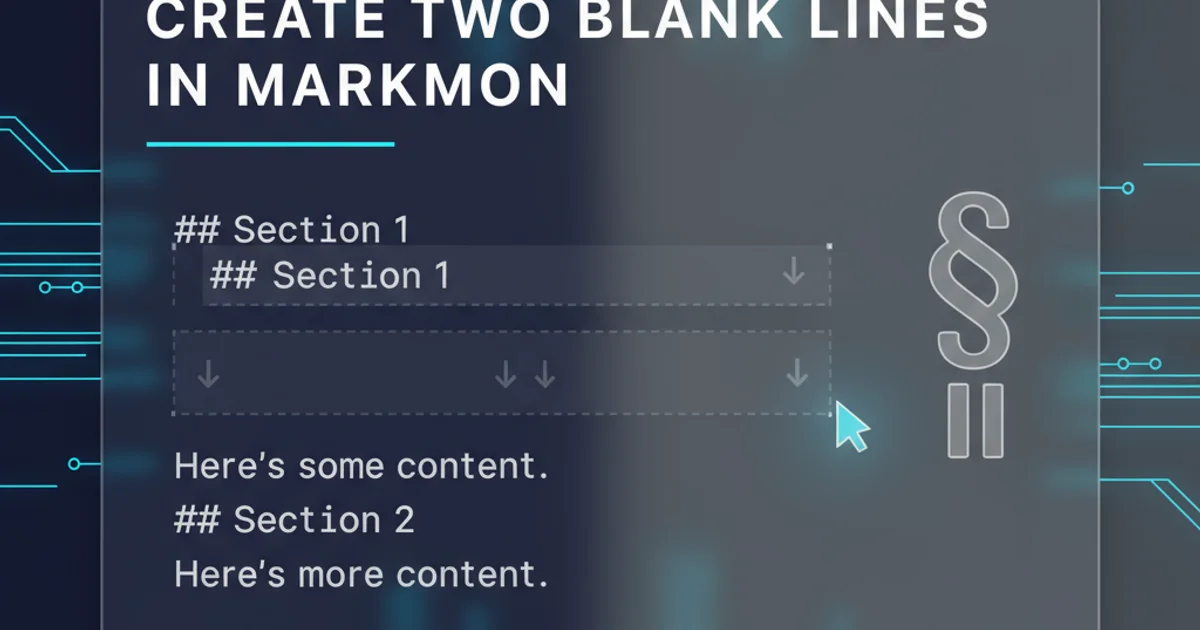
Learn the definitive methods for inserting two blank lines in Markdown, ensuring consistent rendering across various platforms and avoiding common pitfalls.
Creating blank lines in Markdown might seem straightforward, but achieving consistent rendering across different Markdown parsers can be tricky. This article explores the most reliable techniques to insert two blank lines, ensuring your documents maintain their intended visual structure whether viewed on GitHub, a static site generator, or other Markdown-enabled platforms.
Understanding Markdown's Line Break Behavior
Markdown is designed for readability, and its interpretation of line breaks is often more semantic than literal. A single newline character is typically ignored in terms of visual spacing, serving only to wrap text. To create a paragraph break, Markdown usually requires at least two newline characters (an empty line). However, to achieve two visually distinct blank lines, you need to go a step further. Different parsers might handle multiple empty lines differently, leading to inconsistencies if not approached carefully.
flowchart TD
A[Start] --> B{Single Newline?}
B -->|Yes| C[Ignored for spacing]
B -->|No| D{Two Newlines?}
D -->|Yes| E[Paragraph Break (1 blank line)]
D -->|No| F{Specific Techniques for 2 Blank Lines?}
F -->|Yes| G[Achieve 2 blank lines consistently]
F -->|No| H[Inconsistent rendering]
G --> I[End]
H --> I[End]Flowchart illustrating Markdown's line break interpretation.
Method 1: Using Multiple Empty Lines (Most Common)
The most intuitive way to create two blank lines is to simply insert three newline characters (two empty lines) between your text blocks. While this works reliably in many Markdown environments, it's crucial to understand that some stricter parsers might collapse multiple empty lines into a single paragraph break. Always test this method on your target platform.
This is the first line of text.
This is the second line of text, separated by two blank lines.
Example of using two empty lines for two blank lines.
Method 2: HTML <br> Tags for Explicit Breaks
For absolute control and guaranteed rendering of blank lines, especially when dealing with parsers that might be overly aggressive in collapsing whitespace, embedding HTML <br> tags is the most robust solution. Markdown supports inline HTML, and <br> is the HTML tag for a line break. To create two blank lines, you would typically use three <br> tags, or a combination of empty lines and <br> tags.
This is the first line of text.<br><br><br>
This is the second line of text, separated by two blank lines using HTML.
Using HTML <br> tags to force two blank lines.
<br> tags offer maximum control, overuse can make your Markdown less readable. Reserve this method for situations where consistent visual spacing is critical and other methods fail.Method 3: Non-Breaking Spaces and Newlines (Less Common)
A less common but sometimes effective method involves using non-breaking spaces ( ) followed by newlines. This can trick some parsers into not collapsing the empty lines. However, this method is generally less recommended due to its less semantic nature and potential for varying results across different Markdown engines.
This is the first line of text.
This is the second line of text.
Using non-breaking spaces and newlines for two blank lines.