Math - how to calculate arccos formula?
Categories:
Mastering the Arccosine Formula: A Comprehensive Guide
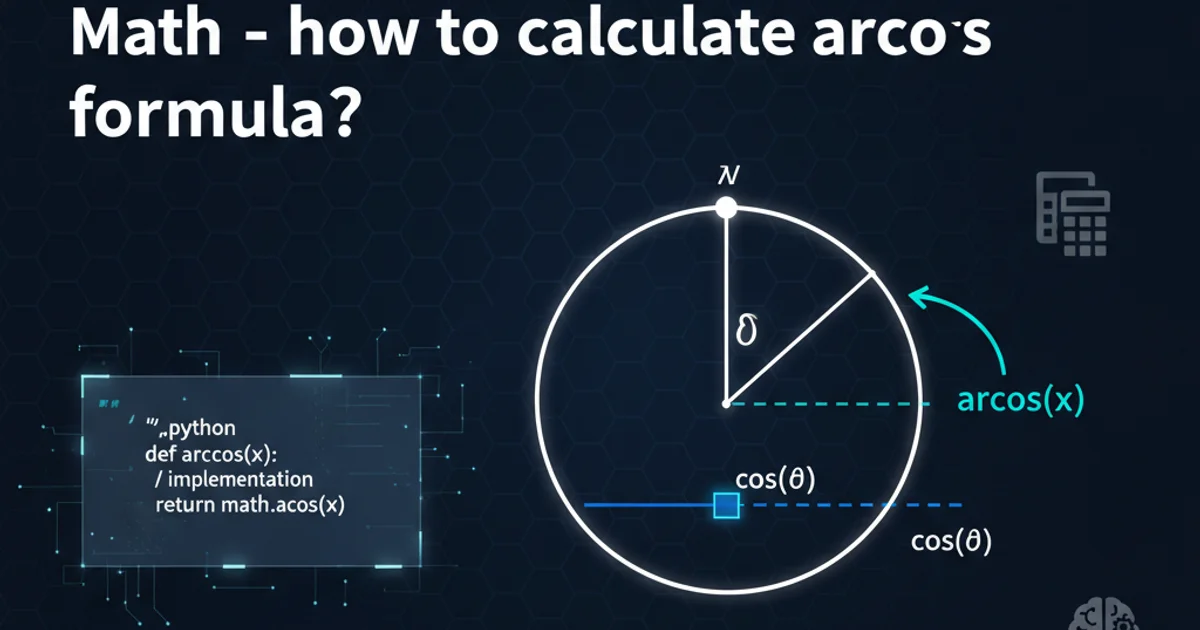
Explore the arccosine function, its mathematical definition, domain, range, and practical applications. Learn how to calculate arccos values using various methods and programming languages.
The arccosine function, often denoted as arccos(x) or cos⁻¹(x), is the inverse operation of the cosine function. While the cosine function takes an angle and returns the ratio of the adjacent side to the hypotenuse in a right-angled triangle, arccosine takes this ratio (a value between -1 and 1) and returns the corresponding angle. Understanding arccosine is crucial in various fields, including physics, engineering, computer graphics, and mathematics, for solving problems involving angles and rotations.
Understanding the Arccosine Function
The arccosine function is formally defined as the inverse of the cosine function. For a given value x, y = arccos(x) means that x = cos(y). However, because the cosine function is periodic, it's not one-to-one over its entire domain. To make its inverse a true function, the domain of the cosine function is restricted to [0, π] radians (or [0°, 180°]). This restriction ensures that for every x in the domain [-1, 1], there is a unique angle y in [0, π] such that cos(y) = x.
graph TD
A[Input: Value x] --> B{Is x in [-1, 1]?}
B -- Yes --> C[Find angle y such that cos(y) = x]
C --> D[Ensure y is in [0, π] radians]
D --> E[Output: Angle y (arccos(x))]
B -- No --> F[Error: Input out of domain]Flowchart illustrating the arccosine calculation process and domain restriction.
arccos(x) is always an angle in radians or degrees, typically within the range of 0 to π (or 0° to 180°). This is a common source of error if not handled correctly in calculations.Calculating Arccosine in Programming Languages
Most programming languages provide built-in functions to calculate arccosine. These functions typically take a floating-point number as input and return the angle in radians. If you need the result in degrees, you'll usually have to convert it manually by multiplying by 180/π.
Python
import math
Example value
x = 0.5
Calculate arccosine in radians
arccos_rad = math.acos(x) print(f"Arccosine of {x} in radians: {arccos_rad}")
Convert to degrees
arccos_deg = math.degrees(arccos_rad) print(f"Arccosine of {x} in degrees: {arccos_deg}")
Example with -1
x_neg = -1 arccos_neg_rad = math.acos(x_neg) print(f"Arccosine of {x_neg} in radians: {arccos_neg_rad}") # Should be pi
JavaScript
// Example value const x = 0.5;
// Calculate arccosine in radians
const arccosRad = Math.acos(x);
console.log(Arccosine of ${x} in radians: ${arccosRad});
// Convert to degrees
const arccosDeg = arccosRad * (180 / Math.PI);
console.log(Arccosine of ${x} in degrees: ${arccosDeg});
// Example with -1
const xNeg = -1;
const arccosNegRad = Math.acos(xNeg);
console.log(Arccosine of ${xNeg} in radians: ${arccosNegRad}); // Should be Math.PI
C++
#include
int main() { // Example value double x = 0.5;
// Calculate arccosine in radians
double arccos_rad = std::acos(x);
std::cout << "Arccosine of " << x << " in radians: " << arccos_rad << std::endl;
// Convert to degrees
double arccos_deg = arccos_rad * (180.0 / M_PI);
std::cout << "Arccosine of " << x << " in degrees: " << arccos_deg << std::endl;
// Example with -1
double x_neg = -1.0;
double arccos_neg_rad = std::acos(x_neg);
std::cout << "Arccosine of " << x_neg << " in radians: " << arccos_neg_rad << std::endl; // Should be M_PI
return 0;
}
Common Pitfalls and Considerations
When working with arccosine, it's essential to be aware of potential issues:
- Domain Errors: Input values outside the
[-1, 1]range will result in a domain error orNaN(Not a Number) in most programming environments. Always validate your input if it's user-provided or derived from calculations that might exceed this range. - Units: The output is almost universally in radians. If your application requires degrees, remember to perform the conversion.
- Floating-Point Precision: Due to the nature of floating-point arithmetic, results might not be perfectly exact. Small discrepancies are normal.
- Quadrant Ambiguity: While
arccositself resolves ambiguity by restricting its range to[0, π], in more complex trigonometric problems, you might need to useatan2(arctangent of y/x) if you have bothxandycomponents, asatan2can determine the angle in all four quadrants.
arccos(x) where x < -1 or x > 1 will lead to mathematical errors. Ensure your input is always within the valid domain [-1, 1] to prevent unexpected results or program crashes.