Convert a string to int using sql query
Converting Strings to Integers in SQL Queries (SQL Server 2005)
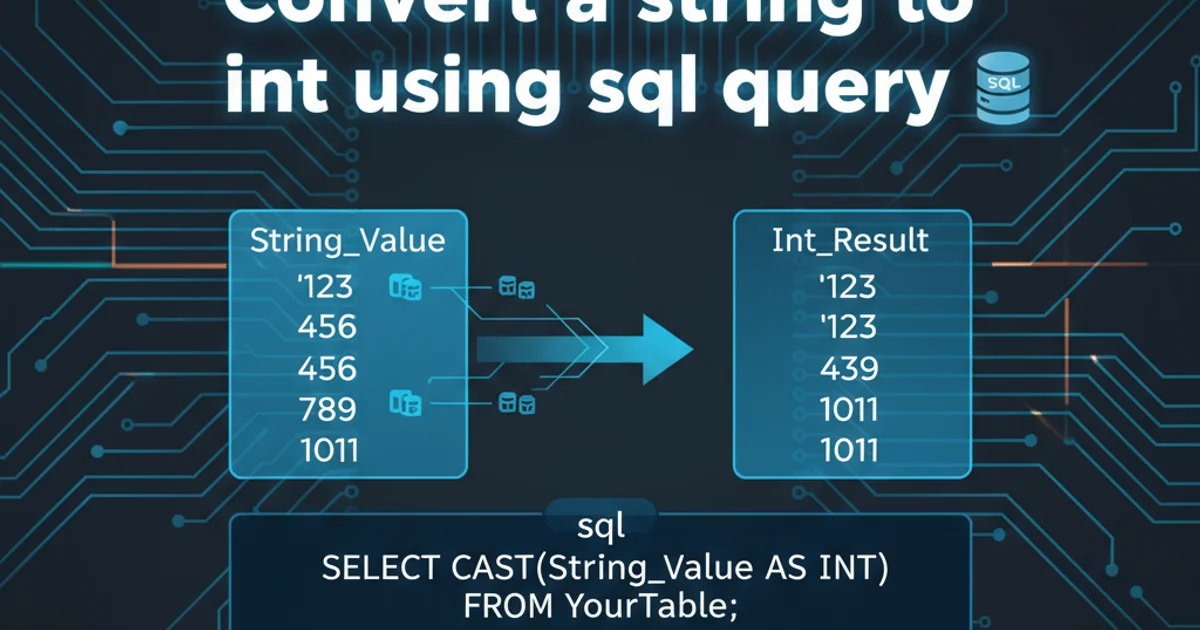
Learn how to safely and effectively convert string data types to integer data types within SQL queries, specifically focusing on SQL Server 2005. This guide covers common methods, potential pitfalls, and best practices.
In SQL Server 2005, converting a string to an integer is a common operation, especially when dealing with data imported from external sources or user input. While seemingly straightforward, it's crucial to handle these conversions carefully to avoid errors and ensure data integrity. This article will explore the primary methods for performing this conversion, discuss error handling, and provide practical examples.
Understanding Implicit vs. Explicit Conversion
SQL Server can sometimes perform implicit conversions, where it automatically converts a data type to another if it makes sense in the context of an operation. However, relying on implicit conversions can be risky, as they might lead to unexpected results or errors if the data format isn't perfectly aligned with the target type. Explicit conversion, using functions like CAST or CONVERT, gives you direct control over the process and is generally recommended for clarity and robustness.
flowchart TD
A[Start SQL Query] --> B{Is String Data Numeric?}
B -- Yes --> C[Explicit Conversion (CAST/CONVERT)]
B -- No --> D[Error Handling (TRY_CONVERT/ISNUMERIC)]
C --> E[Use as Integer]
D --> F[Handle Invalid Data]
E --> G[End Query]
F --> GDecision flow for converting strings to integers in SQL.
Using CAST and CONVERT for Explicit Conversion
The CAST and CONVERT functions are the standard ways to explicitly change a data type in SQL Server. Both achieve similar results, but CONVERT offers more style options for certain data types (though not typically relevant for string to integer conversion). When converting a string to an integer, the string must represent a valid numeric value; otherwise, an error will occur.
SELECT CAST('12345' AS INT) AS CastedInteger;
SELECT CONVERT(INT, '67890') AS ConvertedInteger;
Basic examples of CAST and CONVERT for string to integer conversion.
CAST and CONVERT will raise a conversion error, stopping query execution. This is a critical point to consider for data quality.Handling Invalid String Data
In real-world scenarios, you often encounter dirty data where strings might not always be valid integers. SQL Server 2005 lacks the TRY_CAST and TRY_CONVERT functions introduced in later versions (SQL Server 2012+). Therefore, you must rely on ISNUMERIC() for pre-validation or implement more complex error handling.
SELECT
CASE
WHEN ISNUMERIC(MyStringColumn) = 1 THEN CAST(MyStringColumn AS INT)
ELSE NULL -- Or a default value like 0, or log the error
END AS ConvertedValue
FROM MyTable
WHERE MyStringColumn IS NOT NULL;
Using ISNUMERIC() with CASE to safely convert strings to integers, handling non-numeric values by returning NULL.
ISNUMERIC() function returns 1 if the input expression is a valid numeric type; otherwise, it returns 0. However, be aware that ISNUMERIC() can return 1 for values that CAST or CONVERT cannot convert to INT (e.g., currency symbols, scientific notation, or values exceeding INT range). For SQL Server 2005, it's the best available pre-check, but not foolproof.Best Practices for String to Integer Conversion
When performing string to integer conversions, especially in SQL Server 2005, consider the following best practices:
- Validate Data at Source: If possible, ensure that data intended to be numeric is stored as such from the point of entry.
- Use
ISNUMERIC(): Always pre-validate strings withISNUMERIC()before attemptingCASTorCONVERTto prevent runtime errors. - Handle Non-Numeric Data: Decide how to handle strings that cannot be converted. Options include returning
NULL, a default value (e.g., 0), or isolating and reporting these records. - Be Specific with Data Types: Choose the smallest appropriate integer type (
TINYINT,SMALLINT,INT,BIGINT) to conserve space and improve performance, if you know the range of your numbers. - Test Thoroughly: Always test your conversion logic with a diverse set of data, including edge cases like empty strings, strings with spaces, and very large numbers.