JavaScript Toggle class
Categories:
Mastering JavaScript: Efficiently Toggling CSS Classes
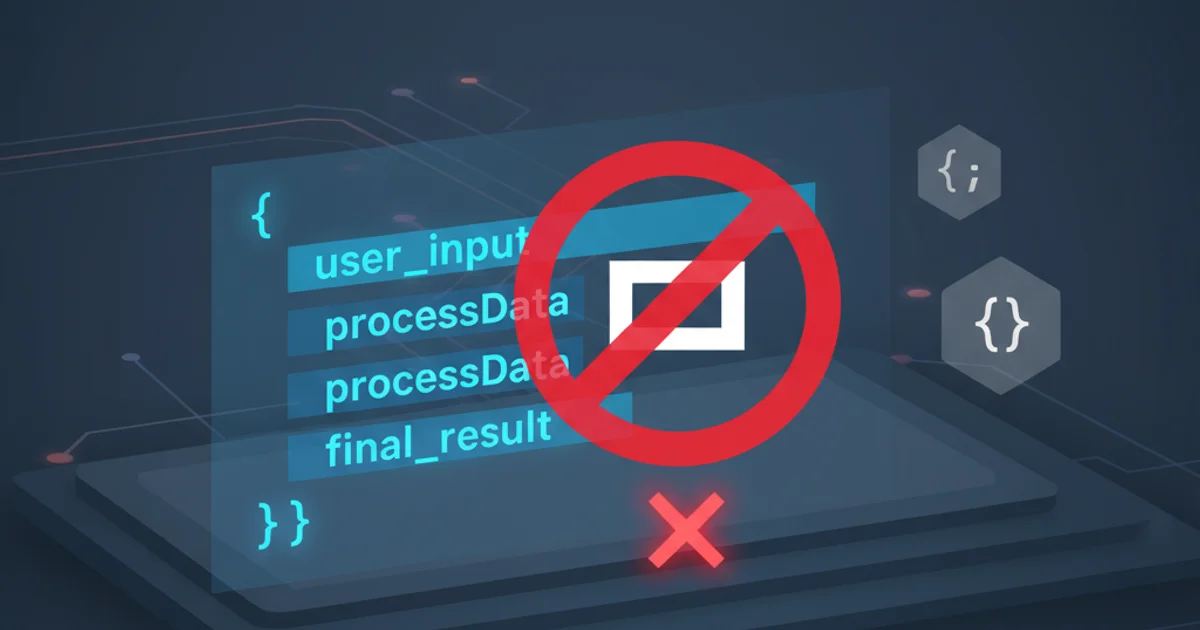
Learn various JavaScript techniques to dynamically add, remove, and toggle CSS classes on HTML elements, enhancing interactivity and styling.
Dynamically manipulating CSS classes with JavaScript is a fundamental skill for creating interactive and responsive web applications. Whether you're building a navigation menu that expands and collapses, a modal dialog that appears and disappears, or simply changing the visual state of an element, understanding how to toggle classes effectively is crucial. This article explores several methods for achieving this, from basic property manipulation to more modern API usage, providing practical examples for each.
The classList API: Modern and Recommended
The classList property is part of the DOMTokenList interface and provides a convenient way to access and manipulate an element's class attributes. It offers methods like add(), remove(), toggle(), and contains(), making class management straightforward and robust. This is the most recommended approach for modern JavaScript development due to its readability and directness.
const element = document.getElementById('myElement');
// Add a class
element.classList.add('active');
// Remove a class
element.classList.remove('inactive');
// Toggle a class (add if not present, remove if present)
element.classList.toggle('highlight');
// Toggle a class with a force argument (true to add, false to remove)
element.classList.toggle('visible', true); // Adds 'visible'
element.classList.toggle('visible', false); // Removes 'visible'
// Check if a class exists
const hasActive = element.classList.contains('active');
console.log(`Element has 'active' class: ${hasActive}`);
Using the classList API to add, remove, toggle, and check for classes.
classList.toggle() method is particularly powerful as it simplifies conditional logic. You can also pass a second boolean argument to force the add or remove action, which is useful for more complex state management.Traditional Approach: Manipulating className
Before the classList API, developers often manipulated the className property directly. This property reflects the value of the HTML class attribute as a single string. While still functional, this method can be more error-prone and less efficient for managing multiple classes, especially when you need to add or remove a single class without affecting others.
const element = document.getElementById('myElement');
// Get current classes as a string
let currentClasses = element.className;
console.log(`Current classes: ${currentClasses}`);
// Overwrite all classes (removes existing ones)
element.className = 'new-class another-class';
// Add a class (requires string manipulation)
if (!element.className.includes('added-class')) {
element.className += ' added-class';
}
// Remove a class (requires string manipulation and regex or split/join)
element.className = element.className.replace(/\b(new-class)\b/g, '').trim();
// A more robust way to add/remove with className (still less ideal than classList)
function toggleClassWithClassName(el, className) {
const classes = el.className.split(' ').filter(c => c !== '');
const index = classes.indexOf(className);
if (index === -1) {
classes.push(className);
} else {
classes.splice(index, 1);
}
el.className = classes.join(' ');
}
toggleClassWithClassName(element, 'another-class');
console.log(`Classes after toggle: ${element.className}`);
Demonstrating class manipulation using the className property.
className can be problematic. If you assign a new string, you overwrite all existing classes. To add or remove a single class, you need to parse the string, modify it, and then reassign it, which is less efficient and more prone to errors than using classList.Choosing the Right Method
For almost all modern web development, the classList API is the preferred and recommended method for toggling CSS classes. It's more readable, safer, and more performant than manual string manipulation of className. The className property still has its uses, particularly when you need to completely replace all classes on an element with a new set, but for incremental changes, classList is superior.

Comparison of classList API and className property for class manipulation.
1. Identify the Target Element
First, use document.getElementById(), document.querySelector(), or similar methods to get a reference to the HTML element whose classes you want to modify.
2. Use classList.toggle() for Simple Toggling
For the most common use case of adding a class if it's not there, and removing it if it is, simply call element.classList.toggle('your-class-name');.
3. Use classList.add() or classList.remove() for Specific Actions
If you always want to ensure a class is present, use element.classList.add('your-class-name');. If you always want to ensure it's absent, use element.classList.remove('your-class-name');.
4. Conditional Toggling with classList.toggle(className, force)
For more advanced scenarios where you want to add or remove a class based on a boolean condition, use element.classList.toggle('your-class-name', condition);. If condition is true, the class is added; if false, it's removed.