How to use IFormatProvider in DateTime.ParseExact
Categories:
Mastering DateTime.ParseExact with IFormatProvider in C#
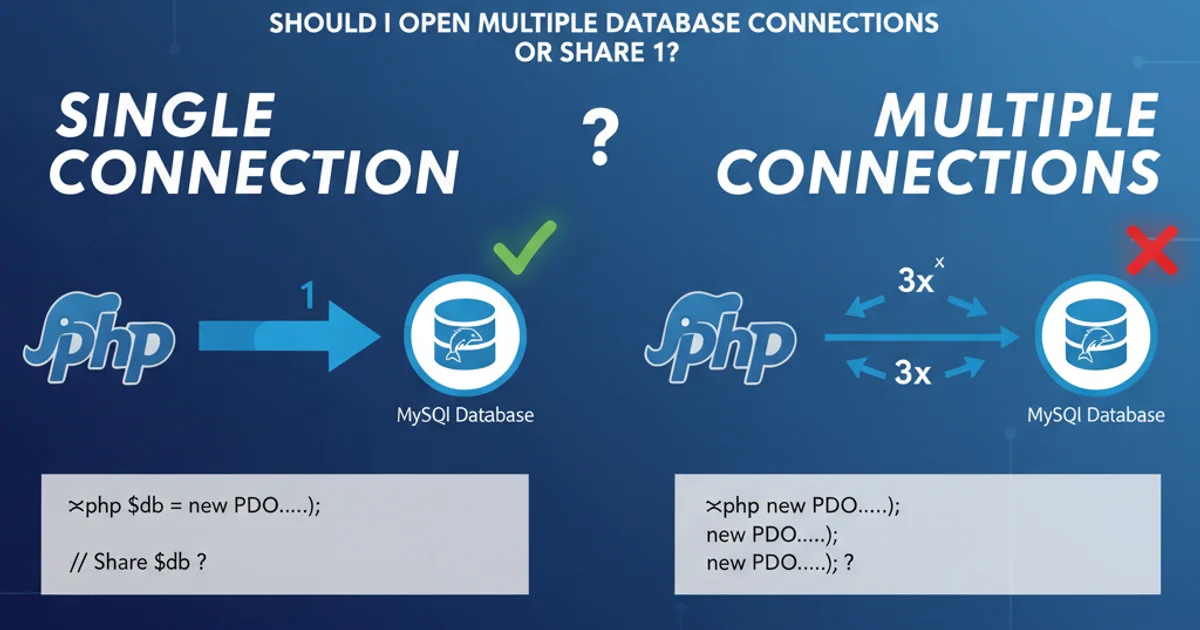
Learn how to precisely parse date and time strings using DateTime.ParseExact and the crucial role of IFormatProvider for culture-specific formatting.
Parsing date and time strings in C# can be a common source of errors due to the myriad of possible formats and cultural differences. While DateTime.Parse offers flexibility, DateTime.ParseExact provides a robust way to parse strings that adhere to a specific format. However, even with ParseExact, you might encounter issues if the cultural context of the string doesn't match the parsing environment. This is where IFormatProvider becomes indispensable, allowing you to specify the exact cultural rules for parsing.
Understanding DateTime.ParseExact
DateTime.ParseExact is designed for scenarios where you know the exact format of the incoming date and time string. It requires you to provide one or more format strings that the input must match precisely. If the input string does not conform to any of the specified formats, a FormatException is thrown. This strictness is a feature, as it helps catch malformed date strings early.
string dateString = "2023-10-27 14:30:00";
string format = "yyyy-MM-dd HH:mm:ss";
DateTime parsedDate = DateTime.ParseExact(dateString, format, null);
Console.WriteLine($"Parsed Date: {parsedDate}");
Basic usage of DateTime.ParseExact without IFormatProvider.
The Role of IFormatProvider
The IFormatProvider interface provides a mechanism for an object to retrieve a formatting service. In the context of DateTime.ParseExact, it's used to specify culture-specific formatting information, such as the names of months and days, the order of date components (month/day/year), and the AM/PM designators. When you pass null as the IFormatProvider, DateTime.ParseExact defaults to CultureInfo.CurrentCulture, which can lead to unexpected results if the input string originates from a different culture.
flowchart TD
A[Input Date String] --> B{DateTime.ParseExact}
B --> C{Format String(s)}
B --> D{IFormatProvider?}
D -- No --> E[Use CurrentCulture]
D -- Yes --> F[Use Specified Culture]
E --> G{Attempt Parse}
F --> G
G -- Success --> H[DateTime Object]
G -- Failure --> I[FormatException]Flowchart illustrating the role of IFormatProvider in DateTime.ParseExact.
Using CultureInfo as IFormatProvider
The most common implementation of IFormatProvider for date and time parsing is System.Globalization.CultureInfo. You can specify a specific culture (e.g., "en-US" for United States English, "fr-FR" for French (France), or CultureInfo.InvariantCulture for a culture-independent format) to ensure consistent parsing regardless of the current thread's culture settings.
using System.Globalization;
// Example 1: Parsing with InvariantCulture
string dateString1 = "10/27/2023 2:30:00 PM";
string format1 = "MM/dd/yyyy h:mm:ss tt";
DateTime parsedDate1 = DateTime.ParseExact(dateString1, format1, CultureInfo.InvariantCulture);
Console.WriteLine($"Invariant Culture Parsed: {parsedDate1}");
// Example 2: Parsing a French date string
string dateString2 = "27 octobre 2023 14:30";
string format2 = "dd MMMM yyyy HH:mm";
CultureInfo frenchCulture = new CultureInfo("fr-FR");
DateTime parsedDate2 = DateTime.ParseExact(dateString2, format2, frenchCulture);
Console.WriteLine($"French Culture Parsed: {parsedDate2}");
// Example 3: Demonstrating failure without correct culture
string dateString3 = "27/10/2023"; // Day/Month/Year
string format3 = "dd/MM/yyyy";
try
{
// This might fail if CurrentCulture is en-US (Month/Day/Year)
DateTime parsedDate3 = DateTime.ParseExact(dateString3, format3, CultureInfo.CurrentCulture);
Console.WriteLine($"Current Culture Parsed: {parsedDate3}");
}
catch (FormatException ex)
{
Console.WriteLine($"Error parsing with CurrentCulture: {ex.Message}");
}
// Correct parsing for dd/MM/yyyy using a culture that supports it
CultureInfo ukCulture = new CultureInfo("en-GB");
DateTime parsedDate4 = DateTime.ParseExact(dateString3, format3, ukCulture);
Console.WriteLine($"UK Culture Parsed: {parsedDate4}");
Examples of using CultureInfo with DateTime.ParseExact.
CultureInfo.InvariantCulture when parsing machine-generated date strings (e.g., from APIs, databases, or log files) to ensure consistency across different environments and cultures. This avoids unexpected parsing failures due to locale-specific settings.Best Practices for Robust Date Parsing
To build robust applications that handle date and time parsing reliably, consider the following best practices:
1. Know Your Input Format
Before attempting to parse, ensure you have a clear understanding of the expected date and time string format. This is crucial for defining the correct format string(s) for ParseExact.
2. Specify IFormatProvider Explicitly
Never rely on CultureInfo.CurrentCulture for DateTime.ParseExact unless you are absolutely certain that the input string will always conform to the current culture's format. Always provide CultureInfo.InvariantCulture or a specific CultureInfo instance.
3. Use TryParseExact for Error Handling
For user input or potentially malformed strings, prefer DateTime.TryParseExact. This method returns a boolean indicating success or failure and avoids throwing exceptions, leading to cleaner error handling.
4. Handle Multiple Formats
If your input might come in a few known variations, DateTime.ParseExact (and TryParseExact) can accept an array of format strings. This allows you to handle slight differences without complex conditional logic.
using System.Globalization;
string[] possibleDateStrings =
{
"2023-10-27",
"10/27/2023",
"October 27, 2023"
};
string[] formats =
{
"yyyy-MM-dd",
"MM/dd/yyyy",
"MMMM dd, yyyy"
};
foreach (string dateString in possibleDateStrings)
{
if (DateTime.TryParseExact(dateString, formats, CultureInfo.InvariantCulture, DateTimeStyles.None, out DateTime parsedDate))
{
Console.WriteLine($"Successfully parsed '{dateString}' to {parsedDate}");
}
else
{
Console.WriteLine($"Failed to parse '{dateString}'");
}
}
Using TryParseExact with multiple formats and InvariantCulture.