How to get the complete URL from URI?
Categories:
Extracting the Complete URL from an Android URI
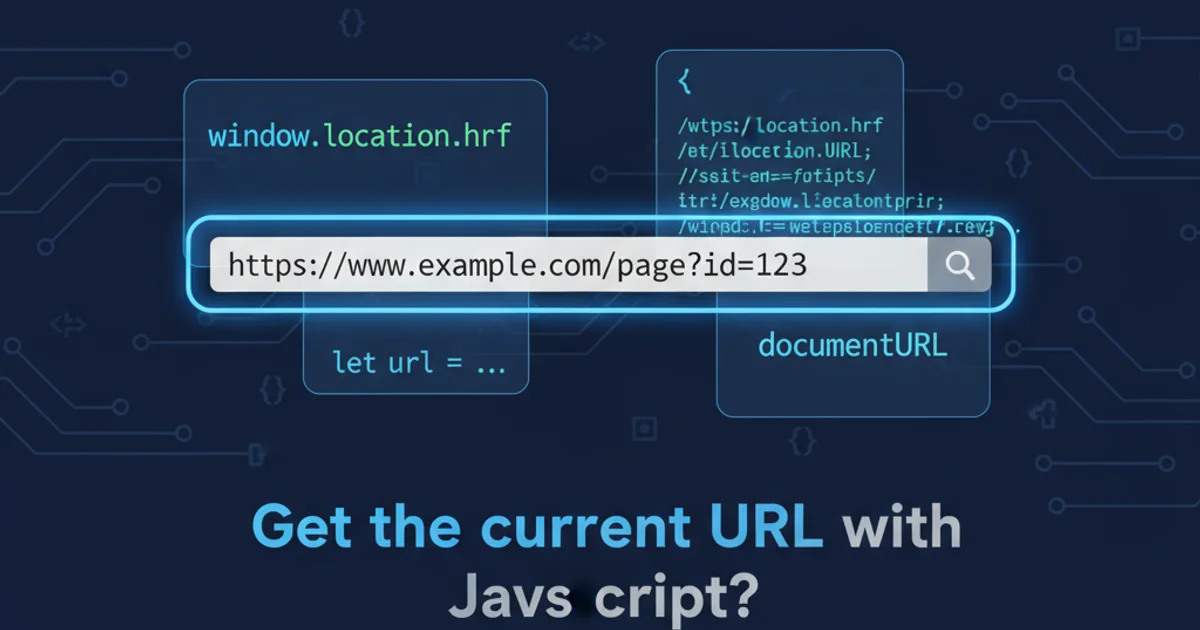
Learn how to correctly parse and reconstruct the full URL from a URI received via an Android Intent, handling various schemes and potential pitfalls.
In Android development, handling incoming data often involves Intent objects, which can carry a Uri (Uniform Resource Identifier). While a Uri can represent various types of resources, developers frequently need to extract a complete, human-readable URL, especially when dealing with web links or content providers. This article will guide you through the process of correctly obtaining the full URL from a Uri object, addressing common scenarios and best practices.
Understanding Android URIs
A Uri in Android is a structured identifier for a resource. It's more general than a URL (Uniform Resource Locator), which specifically identifies a resource's location on a network. All URLs are URIs, but not all URIs are URLs. Android uses Uri to represent everything from web pages (http://, https://) to local files (file://), content provider data (content://), and even custom schemes (myapp://).
When an Intent delivers a Uri, it might be a simple web URL, or it could be a more complex structure pointing to data managed by another app. The key to getting a 'complete URL' is often to convert this Uri into its string representation, but sometimes additional steps are needed, especially for content:// URIs.
flowchart TD
A[Intent with Uri] --> B{Uri Scheme?}
B -->|http/https| C[Uri.toString() is URL]
B -->|file| D[Uri.getPath() is File Path]
B -->|content| E[Query ContentResolver]
E --> F[Get Data Stream/Path]
F --> G[Construct URL/Path]
B -->|Other/Custom| H[Scheme-Specific Handling]
C --> I[Use as URL]
D --> I
G --> I
H --> IFlowchart for handling different URI schemes to obtain a complete URL or path.
Extracting the URL for Web Schemes
For standard web schemes like http and https, obtaining the complete URL is straightforward. The Uri.toString() method will typically return the full, absolute URL string. This is the most common scenario when an app receives a web link via an Intent (e.g., from a browser or sharing action).
import android.content.Intent;
import android.net.Uri;
public class UriHandler {
public static String getWebUrlFromIntent(Intent intent) {
if (intent != null && intent.getData() != null) {
Uri uri = intent.getData();
String scheme = uri.getScheme();
if ("http".equalsIgnoreCase(scheme) || "https".equalsIgnoreCase(scheme)) {
return uri.toString();
} else {
// Handle other schemes or return null/empty string
return null;
}
}
return null;
}
// Example usage:
// Intent receivedIntent = getIntent();
// String fullUrl = getWebUrlFromIntent(receivedIntent);
// if (fullUrl != null) {
// Log.d("URL_EXTRACT", "Full URL: " + fullUrl);
// } else {
// Log.d("URL_EXTRACT", "Not a web URL or no URI found.");
// }
}
Java code to extract a web URL from an Intent's Uri.
Intent and its Uri data to prevent NullPointerExceptions. Also, consider using Uri.parse() if you're constructing a Uri from a string yourself.Handling Content URIs (content://)
When a Uri uses the content:// scheme, it points to data managed by a ContentProvider. This is common for accessing images from the gallery, documents from a file picker, or contacts. In these cases, uri.toString() will give you the content:// URI itself, but not necessarily a direct file path or a web URL. To get a 'complete URL' in the sense of a retrievable resource, you often need to query the ContentResolver.
For local files, you might be able to get a file path, which can then be converted to a file:// URL. For remote content, you might get a temporary stream or a direct download URL if the ContentProvider exposes one.
import android.content.ContentResolver;
import android.content.Context;
import android.database.Cursor;
import android.net.Uri;
import android.provider.OpenableColumns;
import android.util.Log;
public class ContentUriHandler {
public static String getPathFromContentUri(Context context, Uri contentUri) {
String filePath = null;
if (ContentResolver.SCHEME_CONTENT.equals(contentUri.getScheme())) {
try (Cursor cursor = context.getContentResolver().query(
contentUri,
new String[]{OpenableColumns.DISPLAY_NAME, "_data"},
null, null, null)) {
if (cursor != null && cursor.moveToFirst()) {
int dataColumn = cursor.getColumnIndex("_data");
if (dataColumn != -1) {
filePath = cursor.getString(dataColumn);
} else {
// Fallback for cases where _data column is not available
// Try to get the file name and construct a temporary path or stream
int nameColumn = cursor.getColumnIndex(OpenableColumns.DISPLAY_NAME);
if (nameColumn != -1) {
String fileName = cursor.getString(nameColumn);
Log.w("ContentUriHandler", "_data column not found. File name: " + fileName);
// You might need to copy the content to a temporary file
// and return its path, or handle it as an InputStream.
}
}
}
} catch (Exception e) {
Log.e("ContentUriHandler", "Error getting path from content URI", e);
}
} else if (ContentResolver.SCHEME_FILE.equals(contentUri.getScheme())) {
filePath = contentUri.getPath();
}
return filePath;
}
public static String getFullUrlFromContentUri(Context context, Uri contentUri) {
String path = getPathFromContentUri(context, contentUri);
if (path != null) {
return "file://" + path; // Convert local path to file:// URL
}
// If it's not a local file, you might need to handle it as a stream
// or check if the ContentProvider offers a direct URL.
return contentUri.toString(); // Return the content URI itself as a fallback
}
// Example usage:
// Uri imageUri = intent.getData(); // e.g., from ACTION_GET_CONTENT
// String fullPath = getPathFromContentUri(this, imageUri);
// if (fullPath != null) {
// Log.d("URI_PATH", "File Path: " + fullPath);
// }
// String fullFileUrl = getFullUrlFromContentUri(this, imageUri);
// if (fullFileUrl != null) {
// Log.d("URI_URL", "File URL: " + fullFileUrl);
// }
}
Java code to extract a file path or construct a file URL from a content URI.
_data column for content:// URIs is often discouraged and may not work on all Android versions or for all ContentProviders, especially for URIs from external apps. It's generally safer to use ContentResolver.openInputStream() to read the data directly.Considerations for Custom Schemes and Other URIs
For custom URI schemes (e.g., myapp://profile/123), the 'complete URL' is typically the uri.toString() representation itself, as these are designed to be handled by your application. If your app needs to convert these into a standard web URL, you would implement specific logic based on your custom scheme's structure.
For file:// URIs, uri.toString() will also give you the complete URL, which directly points to a local file. However, remember that direct file access has security implications and requires appropriate permissions (e.g., READ_EXTERNAL_STORAGE).
import android.net.Uri;
import android.util.Log;
public class CustomUriHandler {
public static String handleUri(Uri uri) {
if (uri == null) {
return null;
}
String scheme = uri.getScheme();
String fullUriString = uri.toString();
switch (scheme) {
case "http":
case "https":
Log.d("UriHandler", "Web URL: " + fullUriString);
return fullUriString;
case "file":
Log.d("UriHandler", "File Path: " + uri.getPath());
return fullUriString;
case "content":
Log.d("UriHandler", "Content URI: " + fullUriString + ". Requires ContentResolver query.");
// Further processing with ContentResolver needed here
return fullUriString; // Or a path obtained from ContentResolver
case "myapp": // Custom scheme example
Log.d("UriHandler", "Custom App URI: " + fullUriString);
// Implement custom logic to parse and handle 'myapp://' URIs
// e.g., extract host, path segments, query parameters
String host = uri.getHost();
String path = uri.getPath();
Log.d("UriHandler", "Custom URI Host: " + host + ", Path: " + path);
return fullUriString;
default:
Log.w("UriHandler", "Unhandled URI scheme: " + scheme + ", Full URI: " + fullUriString);
return fullUriString; // Return as is if scheme is unknown
}
}
// Example usage:
// Uri webUri = Uri.parse("https://example.com/page?id=123");
// handleUri(webUri);
// Uri fileUri = Uri.parse("file:///sdcard/Download/document.pdf");
// handleUri(fileUri);
// Uri customUri = Uri.parse("myapp://profile/user/456?tab=settings");
// handleUri(customUri);
}
Java code demonstrating a generic URI handler with a switch statement for different schemes.
Uri objects, remember that Uri.getEncodedPath(), Uri.getEncodedQuery(), etc., provide the URL-encoded components, while Uri.getPath(), Uri.getQuery(), etc., provide the decoded components. Use the appropriate method based on whether you need the raw or decoded string.