Amazon RDS (postgres) connection limit?
Categories:
Understanding and Managing Amazon RDS PostgreSQL Connection Limits
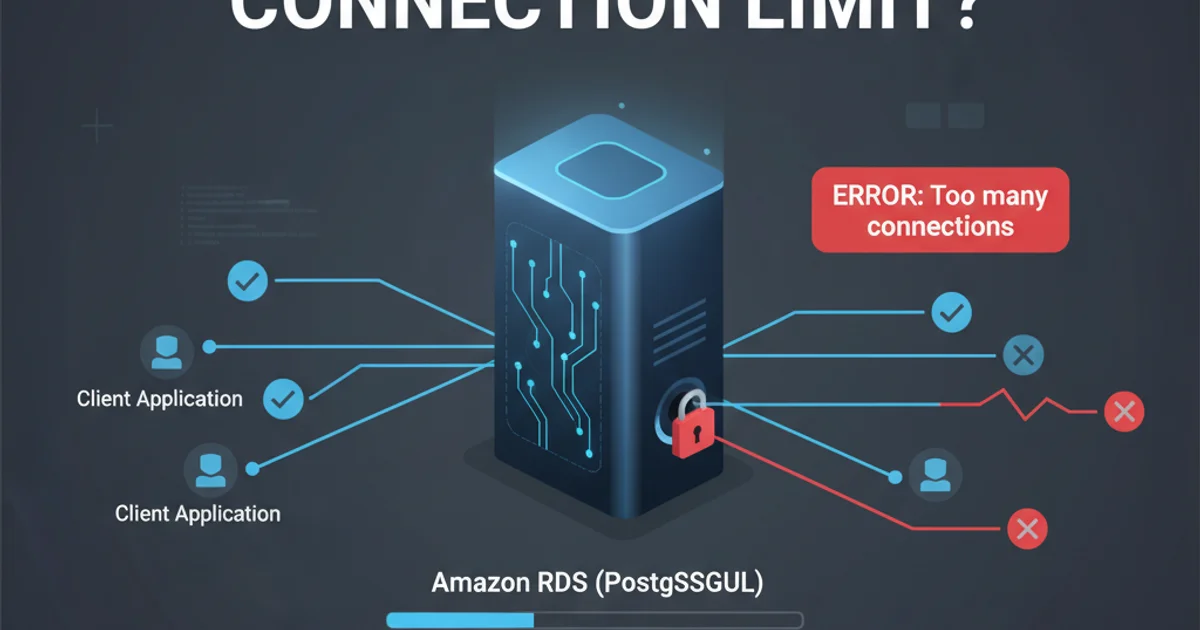
Explore the factors influencing connection limits in Amazon RDS for PostgreSQL, how to monitor them, and strategies to prevent and resolve 'too many connections' errors.
Amazon RDS (Relational Database Service) for PostgreSQL provides a managed database experience, abstracting away much of the underlying infrastructure. However, understanding and managing connection limits is crucial for maintaining application performance and availability. Hitting the connection limit can lead to application outages and 'too many connections' errors, which are common pain points for developers and DBAs alike.
How RDS PostgreSQL Connection Limits Are Determined
The maximum number of concurrent connections to an Amazon RDS PostgreSQL instance is not static; it's dynamically calculated based on the instance's allocated memory (RAM). Specifically, it's derived from the max_connections parameter in the PostgreSQL configuration, which RDS sets automatically. The general formula used by RDS for PostgreSQL is:
LEAST({DBInstanceClassMemory/9531392}, 5000)
Where DBInstanceClassMemory is the total memory of the instance in bytes. This means larger instance types with more RAM will inherently support more connections. The hard cap of 5000 connections is rarely reached in practice for most workloads.
flowchart TD
A["RDS Instance Type"] --> B["Allocated RAM (DBInstanceClassMemory)"]
B --> C["Formula: LEAST(DBInstanceClassMemory/9531392, 5000)"]
C --> D["max_connections Parameter"]
D --> E["Effective Connection Limit"]
E --> F{"Application Connections"}
F -- "Exceeds Limit" --> G["Error: 'too many connections'"]
F -- "Within Limit" --> H["Successful Connection"]How Amazon RDS PostgreSQL Connection Limits are Calculated
Monitoring Current Connections
Proactively monitoring your database connections is essential to avoid hitting the limit. Amazon CloudWatch is your primary tool for this. The DatabaseConnections metric provides the number of active connections to your RDS instance. You can set up alarms to notify you when this metric approaches your max_connections limit.
Additionally, you can query the PostgreSQL database directly to see current active connections and their states. This gives you a more granular view of who is connected and what they are doing.
SELECT
datname,
numbackends
FROM
pg_stat_database
ORDER BY
numbackends DESC;
SELECT
pid,
usename,
application_name,
client_addr,
state,
backend_start,
query_start,
state_change,
wait_event_type,
wait_event,
query
FROM
pg_stat_activity
WHERE
datname = current_database()
ORDER BY
query_start DESC;
pg_stat_activity to identify long-running queries, idle connections in transaction, or application misconfigurations that might be holding open unnecessary connections.Strategies for Managing and Preventing Connection Issues
When facing 'too many connections' errors or anticipating high load, several strategies can help manage and prevent connection limit issues.
1. Optimize Application Connection Pooling
Ensure your application uses a connection pool (e.g., HikariCP for Java, pg-pool for Node.js, SQLAlchemy for Python). A well-configured connection pool reuses connections, reducing the overhead of establishing new ones and keeping the total number of active connections to the database within reasonable limits. Configure appropriate min_idle and max_pool_size settings.
2. Utilize Amazon RDS Proxy
RDS Proxy is a fully managed, highly available database proxy that sits between your application and your RDS database. It pools and shares database connections, significantly reducing the number of open connections on the database instance. This is particularly effective for serverless applications (like AWS Lambda) that frequently open and close connections.
3. Increase RDS Instance Size
If your workload genuinely requires more connections than your current instance can handle, scaling up your RDS instance type (e.g., from db.t3.medium to db.m5.large) will increase the max_connections limit due to the increased memory. This is a straightforward solution but comes with increased cost.
4. Tune max_connections (with caution)
While RDS automatically sets max_connections, you can manually lower it via a custom DB Parameter Group if you want to reserve memory for other database operations (like caching or sorting). However, increasing it beyond the RDS-calculated default is generally not recommended without a deep understanding of PostgreSQL memory management, as it can lead to out-of-memory issues. The default is usually a good balance.
5. Identify and Terminate Idle/Problematic Connections
If you encounter a 'too many connections' error, you might need to identify and terminate idle or problematic connections to free up resources. Use pg_stat_activity to find these and then pg_terminate_backend(pid) to kill them. This should be a last resort and done with extreme care.
pg_terminate_backend() can disrupt ongoing transactions and should only be performed after careful consideration and understanding of the impact on your application.