Absolute vs relative URLs
Categories:
Absolute vs. Relative URLs: Understanding Web Navigation
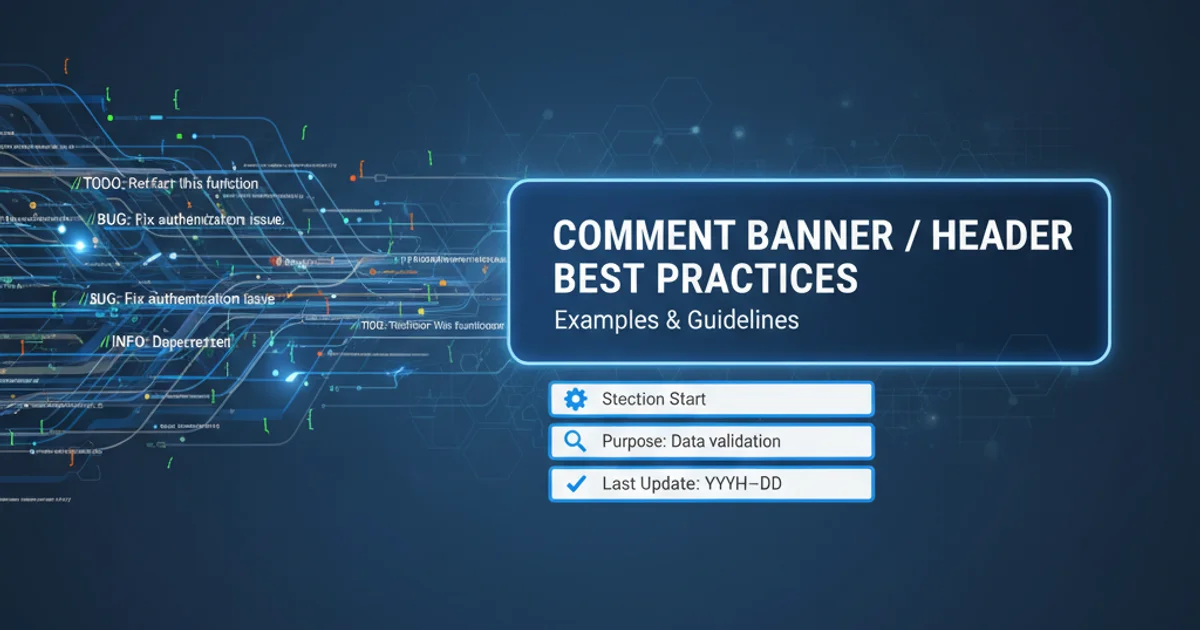
Explore the fundamental differences between absolute and relative URLs, their use cases, and best practices for web development and SEO.
In the vast landscape of the internet, URLs (Uniform Resource Locators) are the addresses that guide users and browsers to specific resources. Understanding the distinction between absolute and relative URLs is crucial for web developers, content creators, and anyone managing online content. This article will demystify these two types of URLs, explain when and why to use each, and provide practical examples to solidify your understanding.
What is a URL?
Before diving into the specifics of absolute and relative URLs, let's briefly define what a URL is. A URL is a reference to a web resource that specifies its location on a computer network and a mechanism for retrieving it. It's essentially a complete address that tells your browser exactly where to find a page, image, or any other file on the internet.
Absolute URLs: The Full Address
An absolute URL provides the complete address of a resource, including the protocol (e.g., http:// or https://), the domain name, and the full path to the file. Think of it like a complete postal address that includes the recipient's name, street, city, state, and zip code. No matter where you are, an absolute URL will always point to the same exact resource.
<a href="https://www.example.com/products/item1.html">Product 1</a>
<img src="https://www.example.com/images/logo.png" alt="Company Logo">
Examples of absolute URLs in HTML.
Relative URLs: The Shorthand Address
A relative URL specifies the location of a resource relative to the current document's URL. It's like giving directions based on your current position: 'go left at the next corner' or 'the store is two blocks down.' Relative URLs are shorter and more flexible, especially when moving or restructuring parts of a website, as they don't need to be updated if the domain or root path changes.
<!-- Assuming current page is https://www.example.com/products/index.html -->
<a href="item2.html">Product 2</a> <!-- Resolves to https://www.example.com/products/item2.html -->
<img src="../images/banner.jpg" alt="Promotional Banner"> <!-- Resolves to https://www.example.com/images/banner.jpg -->
<a href="/about/contact.html">Contact Us</a> <!-- Resolves to https://www.example.com/about/contact.html -->
Examples of relative URLs in HTML, demonstrating different path notations.
flowchart TD
A[Current Page: /blog/post1.html]
B[Link: ../category/index.html]
C[Link: /assets/image.png]
D[Link: page2.html]
A --> B
A --> C
A --> D
B --> B_RES["Resolved: /category/index.html"]
C --> C_RES["Resolved: /assets/image.png"]
D --> D_RES["Resolved: /blog/page2.html"]How relative URLs are resolved based on the current page's location.
When to Use Which?
Choosing between absolute and relative URLs depends on the context and your specific needs. Both have their advantages and disadvantages.
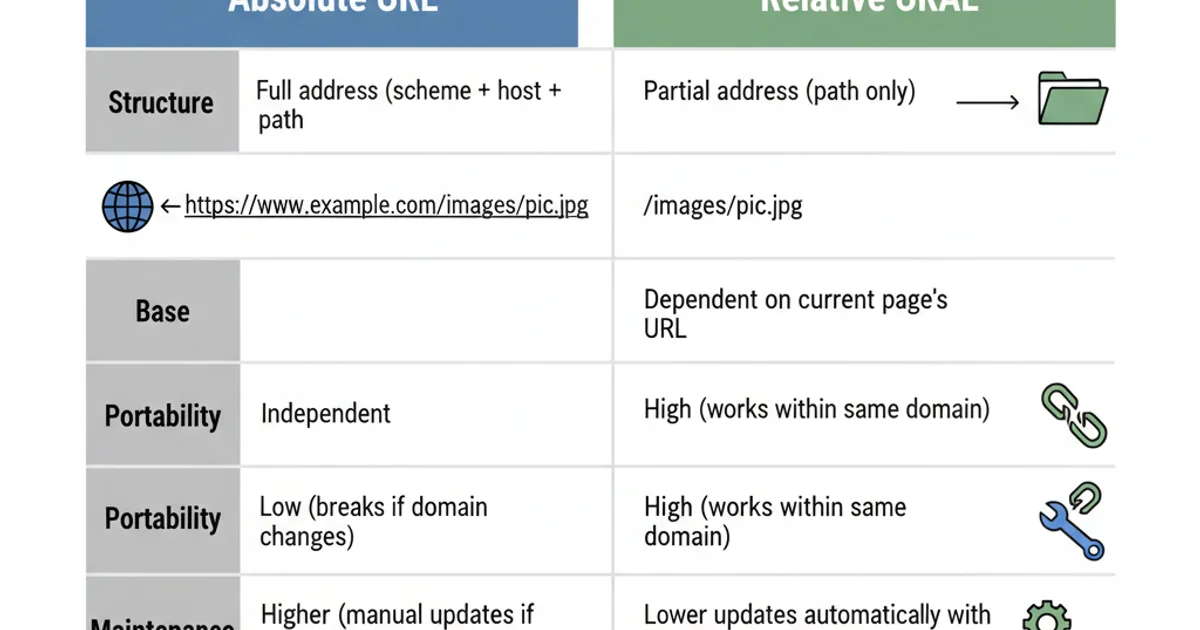
Comparison of Absolute vs. Relative URLs
Best Practices for URL Usage
Adhering to best practices ensures your website is robust, maintainable, and SEO-friendly.
1. Consistency is Key
Decide on a consistent approach for internal links (e.g., always use root-relative paths like /path/to/page.html) and stick to it across your entire website. Inconsistency can lead to broken links and confusion.
2. Use Root-Relative Paths for Internal Links
For internal links, root-relative paths (starting with a /) are often a good compromise. They are relative to the website's root directory, making them portable if you move files within the site, but robust against changes in the current page's directory depth.
3. Be Mindful of Base Tags
The <base> HTML tag can define a base URL for all relative URLs in a document. While useful in some scenarios, it can also complicate debugging and should be used with caution, especially in dynamic content or single-page applications.
4. Consider SEO Implications
Search engines generally handle both types of URLs well. However, using absolute URLs for canonical tags and sitemaps is crucial to avoid duplicate content issues and ensure search engines index the correct version of your pages.