Email addresses inside URL
Categories:
Email Addresses in URLs: A Guide to Safe Handling and Best Practices
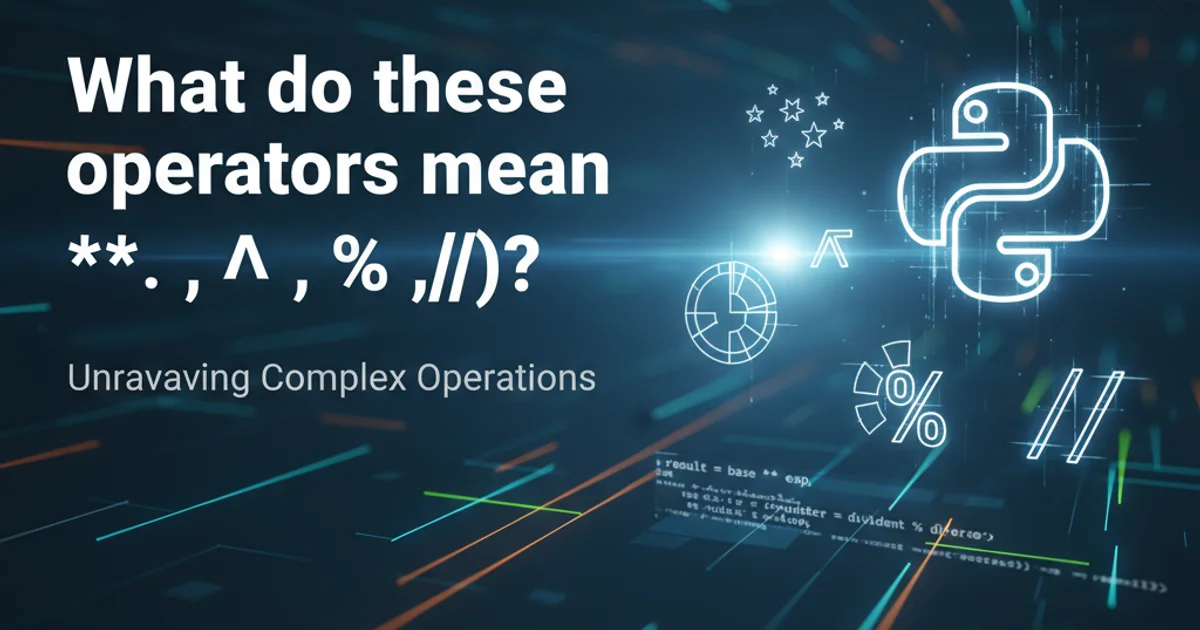
Explore the implications of including email addresses directly within URLs, covering security risks, encoding requirements, and alternative approaches for web development.
Including email addresses directly within URLs can seem convenient for certain functionalities, such as pre-filling forms or initiating email clients. However, this practice introduces several security vulnerabilities and technical challenges. This article delves into why embedding email addresses in URLs is generally discouraged, the necessary precautions if it's unavoidable, and more secure alternatives.
The Risks of Exposing Email Addresses in URLs
When an email address is part of a URL, it becomes visible in various places, including browser history, server logs, and referrer headers. This exposure can lead to several problems, primarily related to privacy and security. Spammers and malicious actors can easily harvest these email addresses, leading to an increase in unsolicited emails (spam), phishing attempts, and even identity theft. Furthermore, sensitive information might be inadvertently leaked if the email address itself contains personal or identifiable data.
flowchart TD
A[User Clicks Link] --> B{URL Contains Email?}
B -- Yes --> C[Email Exposed in Browser History]
C --> D[Email Exposed in Server Logs]
D --> E[Email Exposed in Referrer Headers]
E --> F[Spammers Harvest Email]
F --> G[Increased Spam/Phishing]
B -- No --> H[Email Not Exposed]
H --> I[Safer Interaction]Flowchart illustrating the exposure risks of email addresses in URLs.
URL Encoding for Email Addresses
If you absolutely must include an email address in a URL, it is crucial to properly URL-encode it. URL encoding replaces unsafe ASCII characters with a '%' followed by two hexadecimal digits. This process ensures that the URL remains valid and that special characters in the email address (like '@' or '.') are not misinterpreted by browsers or servers. While encoding mitigates some technical issues, it does not eliminate the security risks of exposure.
const email = "user.name+tag@example.com";
const encodedEmail = encodeURIComponent(email);
const url = `/profile?email=${encodedEmail}`;
console.log(`Original Email: ${email}`);
console.log(`Encoded Email: ${encodedEmail}`);
console.log(`Generated URL: ${url}`);
// Expected output:
// Original Email: user.name+tag@example.com
// Encoded Email: user.name%2Btag%40example.com
// Generated URL: /profile?email=user.name%2Btag%40example.com
JavaScript example of URL encoding an email address.
Secure Alternatives to Embedding Emails in URLs
Instead of directly embedding email addresses, consider more secure and robust methods. These alternatives typically involve server-side processing or temporary identifiers to protect user data.
1. Use Session Variables or Cookies
Store the email address in a server-side session or a secure, HTTP-only cookie. This keeps the email address off the URL and out of browser history and logs.
2. Generate Unique Identifiers (UUIDs)
When linking to user-specific content, pass a unique, non-guessable identifier (like a UUID) in the URL instead of the email. The server can then map this UUID back to the user's email address securely.
3. Utilize POST Requests
For form submissions or actions that require an email address, use an HTTP POST request. Data sent via POST is included in the request body, not the URL, making it less susceptible to casual exposure.
4. Implement Server-Side Redirection
If an email is needed for an initial link, pass it to a server-side script that processes it and then redirects the user to the target page without the email in the final URL.