How to log a password in a log file?
Categories:
Why You Should NEVER Log Passwords (and What to Do Instead)
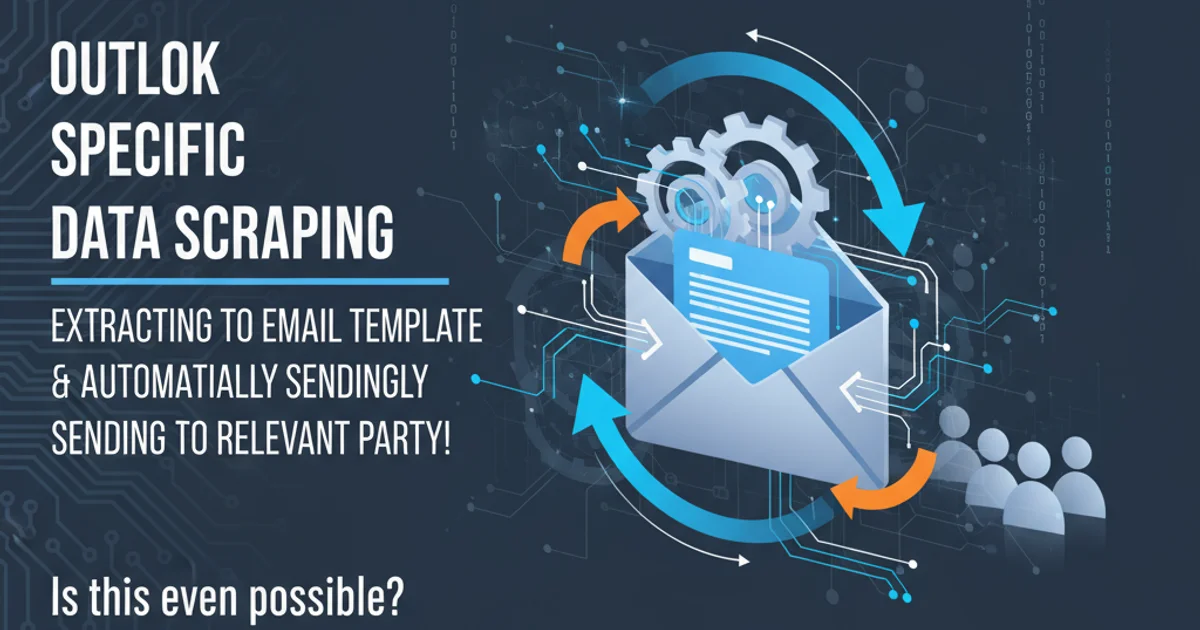
Logging sensitive information like passwords directly into log files is a critical security vulnerability. This article explains the risks and provides secure alternatives for debugging authentication issues.
In the world of software development, logging is an indispensable tool for debugging, monitoring, and understanding application behavior. However, not all data is created equal, especially when it comes to security. Logging sensitive user information, particularly passwords, is a common mistake that can lead to severe security breaches and compliance violations. This article delves into why logging passwords is a dangerous practice and offers robust, secure alternatives to help you troubleshoot authentication flows without compromising user data.
The Grave Dangers of Logging Passwords
Directly logging passwords, even temporarily, creates an unencrypted trail of sensitive data. This practice introduces numerous security risks and violates fundamental principles of data protection. Once a password is in a log file, it becomes vulnerable to various attack vectors, making your system and users susceptible to compromise.
flowchart TD
A[User Enters Password] --> B{Application Processes Login}
B --> C{Password Logged to File}
C --> D[Log File Stored on Server]
D --> E{Attacker Gains Access to Server}
E --> F[Attacker Reads Passwords from Log File]
F --> G[User Accounts Compromised]
G --> H[Reputational Damage & Fines]
style C fill:#f9f,stroke:#333,stroke-width:2pxFlowchart illustrating the security risks of logging passwords.
Consider the following implications:
- Data Breaches: Log files are often less protected than databases. If an attacker gains access to your server, these files are a prime target for extracting user credentials.
- Insider Threats: Malicious insiders with access to log files can easily steal passwords.
- Compliance Violations: Regulations like GDPR, HIPAA, and PCI DSS strictly prohibit the storage of unencrypted sensitive data, including passwords. Violations can lead to hefty fines and legal repercussions.
- Replay Attacks: Even if passwords are hashed before storage, logging the plaintext password before hashing allows an attacker to capture and reuse it.
- Debugging Exposure: Developers and operations staff debugging issues might inadvertently expose passwords if they are present in logs.
Secure Alternatives for Debugging Authentication
Instead of logging passwords, focus on logging events and metadata that help diagnose issues without exposing sensitive information. The goal is to understand what happened during an authentication attempt, not what the password was.
Here are several secure strategies:
1. Log Authentication Outcomes
Record whether an authentication attempt was successful or failed. For failures, log the reason (e.g., 'invalid username', 'incorrect password', 'account locked', 'MFA failed'). This provides crucial debugging information without revealing credentials.
2. Use Unique Request IDs
Assign a unique ID to each authentication request. Log this ID along with relevant events. This allows you to trace the entire lifecycle of a request through your logs without needing to see the password.
3. Redact or Mask Sensitive Data
If you absolutely must log a portion of a sensitive field for debugging (e.g., to confirm a field was populated), redact most of it. For example, log only the first few characters or a hash of the input, but never the full plaintext password.
4. Implement Secure Auditing
Use a dedicated auditing system that logs security-relevant events. These systems are typically more secure and have stricter access controls than general application logs.
5. Leverage Debugging Tools Securely
For local development, use interactive debuggers that allow you to inspect variables in memory without writing them to persistent logs. Ensure these tools are not used in production environments in a way that exposes sensitive data.
Example: Logging Authentication Attempts Securely
Let's look at how you might log an authentication attempt in a secure manner, focusing on events and outcomes rather than raw input.
import logging
logging.basicConfig(level=logging.INFO, format='%(asctime)s - %(levelname)s - %(message)s')
def authenticate_user(username, password):
request_id = generate_unique_id()
logging.info(f"Request ID: {request_id} - Attempting authentication for user: {username}")
# Simulate password validation (NEVER store plaintext passwords)
if username == "testuser" and password == "correctpassword":
logging.info(f"Request ID: {request_id} - Authentication successful for user: {username}")
return True
else:
logging.warning(f"Request ID: {request_id} - Authentication failed for user: {username} - Reason: Invalid credentials")
return False
def generate_unique_id():
import uuid
return str(uuid.uuid4())
# Example usage:
authenticate_user("testuser", "correctpassword")
authenticate_user("testuser", "wrongpassword")
authenticate_user("unknownuser", "anypassword")
Python example demonstrating secure logging of authentication attempts.
In this example, we log the username (which is often not considered sensitive in the same way a password is, but should still be handled with care), a unique request ID, and the outcome of the authentication attempt. The actual password is never written to the log file. This approach provides sufficient detail for debugging while maintaining a high level of security.