Locations returned by HTTP 302 redirects do not appear in browser history?
Categories:
HTTP 302 Redirects and Browser History: Why Locations Disappear
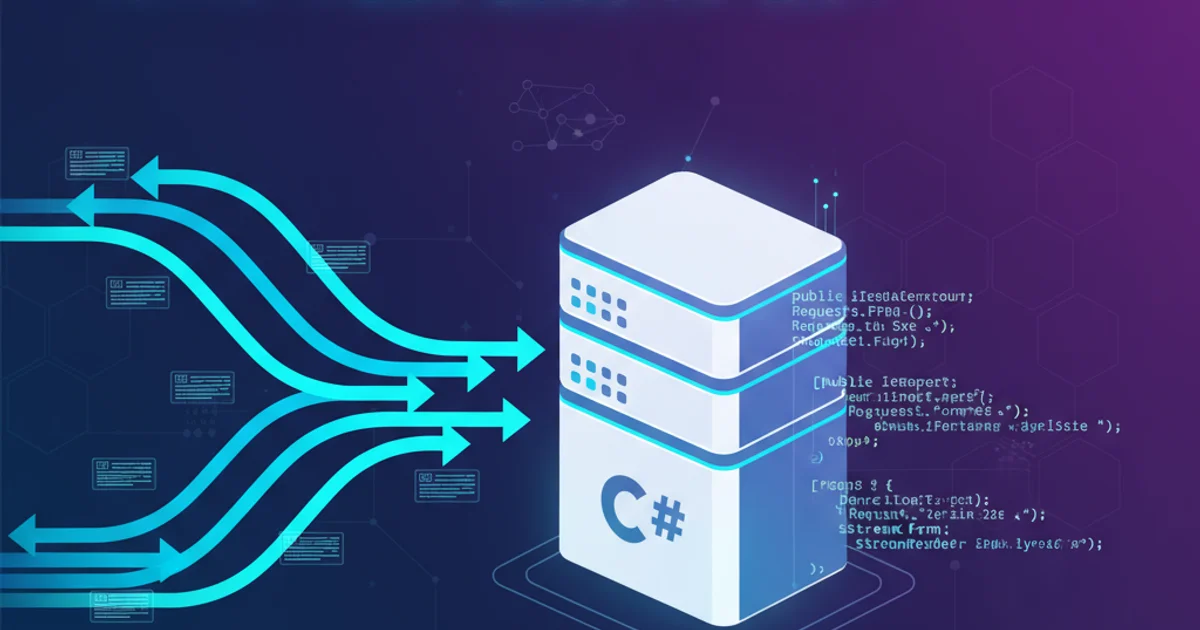
Explore why the target URL of an HTTP 302 redirect often doesn't appear in your browser's history, and how different redirect types and browser behaviors influence this.
Have you ever clicked a link, been redirected, and then noticed that pressing the browser's back button doesn't take you to the intermediate redirect page? This common behavior, particularly with HTTP 302 redirects, can be confusing. This article delves into the mechanisms behind HTTP redirects, focusing on why the Location header of a 302 redirect typically doesn't get recorded in your browser's history, and what factors influence this behavior.
Understanding HTTP Redirects
HTTP redirects are server responses that tell a web browser to go to a different URL. They are crucial for website maintenance, URL restructuring, and handling temporary unavailability. There are several types of redirects, each with a specific semantic meaning and impact on browser behavior.
301 vs. 302 Redirects
- 301 Moved Permanently: Indicates that the resource has been permanently moved to a new URL. Browsers and search engines are instructed to update their records and cache the new location. Subsequent requests to the original URL will directly go to the new one.
- 302 Found (or Moved Temporarily): Indicates that the resource is temporarily located at a different URL. Browsers should not cache the new location permanently. This is often used for temporary landing pages, A/B testing, or after form submissions. The key distinction here is the 'temporary' nature, which influences how browsers handle history and caching.
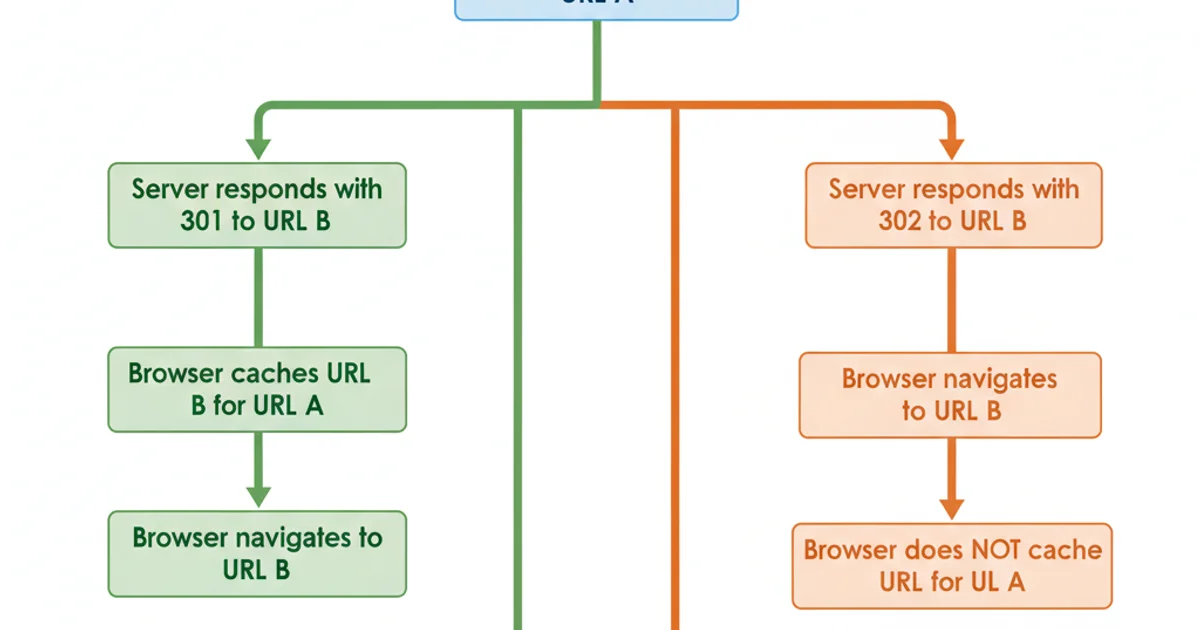
Comparison of 301 vs. 302 Redirect Behavior
Browser History and Redirects
The primary reason the Location URL of a 302 redirect doesn't appear in your browser history is due to how browsers are designed to handle navigation and the back/forward stack. When a browser encounters a 3xx redirect, it immediately makes a new request to the Location URL provided in the response header. This is treated as a seamless continuation of the original navigation, rather than a distinct, user-initiated navigation event.
Consider the user experience: if every redirect added an entry to the history, pressing the back button could lead to a frustrating chain of redirects, rather than returning to the page the user intended to leave. Browsers optimize for a smoother user journey by only recording the final destination of a redirect chain in the history stack, or in some cases, the initial URL that triggered the redirect and the final URL.
The Role of the Location Header
The Location header is crucial for redirects. It specifies the new URL to which the browser should navigate. For a 302 redirect, the browser follows this instruction without necessarily adding the intermediate Location URL to its history. The original URL that initiated the request and the final URL after all redirects are typically the ones recorded.
HTTP/1.1 302 Found
Location: https://www.example.com/new-page
Content-Type: text/html; charset=utf-8
Content-Length: 0
Example of an HTTP 302 Redirect Response
Impact on User Experience and SEO
While the history behavior is generally beneficial for user experience, it's important to understand its implications:
- Back Button Behavior: Users expect the back button to take them to the previous distinct page they visited, not an invisible redirect step. Browsers fulfill this expectation by skipping redirect URLs in history.
- URL Bar: The URL bar will always display the final URL after all redirects have been processed, reflecting the current page being viewed.
- SEO: For search engines, 301 redirects pass on link equity (PageRank) to the new URL, while 302 redirects historically did not, or did so with less certainty. Modern search engines are more sophisticated, but 301 is still preferred for permanent moves. The history behavior doesn't directly impact SEO, but the choice of redirect type does.
In summary, the absence of 302 redirect Location URLs in browser history is a deliberate design choice to enhance user experience by providing a cleaner, more intuitive navigation history. Browsers prioritize showing the user the pages they actively visited, rather than the technical intermediate steps of a server-side redirection.
window.location.replace() (which replaces the current history entry) or window.location.assign() (which adds a new history entry). However, server-side redirects are generally preferred for SEO and accessibility.