Responsive design - Standard Breakpoint/Media queries for smartphone and tablet
Categories:
Responsive Design: Standard Breakpoints for Smartphones and Tablets
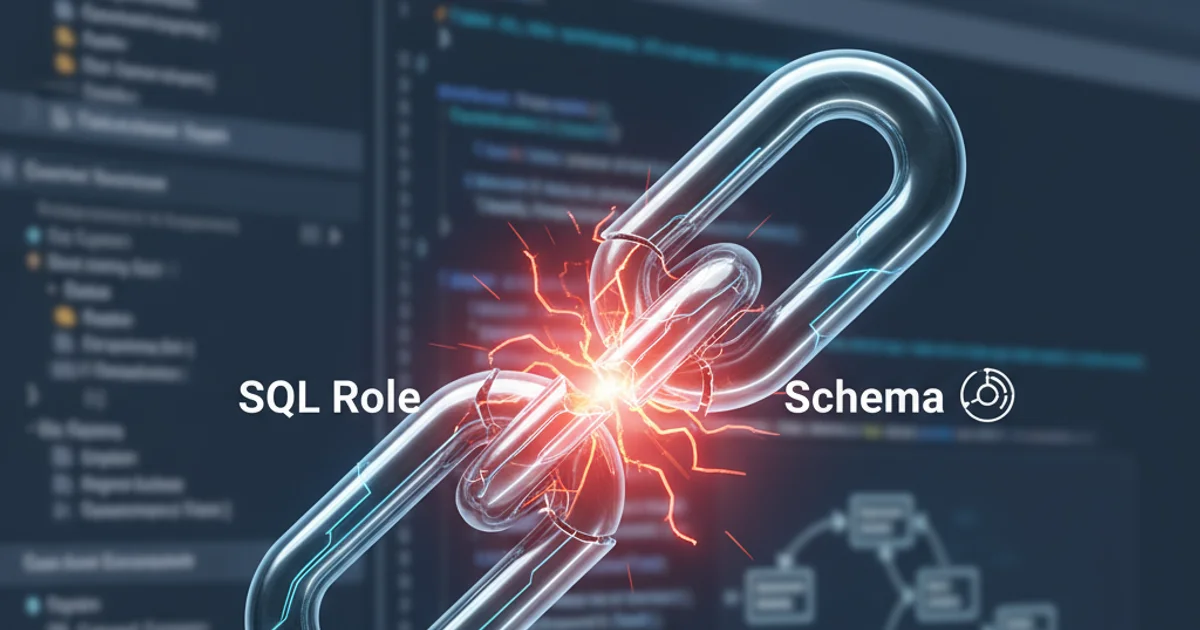
Explore the essential media query breakpoints for creating responsive web designs that adapt seamlessly across various smartphone and tablet devices, ensuring an optimal user experience.
Responsive web design is crucial for delivering a consistent and accessible user experience across the myriad of devices available today. At its core, responsive design relies on media queries to apply different styles based on device characteristics, most commonly screen width. While there's no single 'correct' set of breakpoints, understanding common device dimensions helps establish effective standards for smartphones and tablets.
Understanding Media Queries
Media queries are CSS techniques that allow content to adapt to different conditions, such as screen resolution, viewport width, and device orientation. They are the backbone of responsive design, enabling developers to define specific styles that apply only when certain conditions are met. The min-width and max-width features are particularly important for targeting ranges of screen sizes.
/* Basic Media Query Structure */
@media screen and (min-width: 768px) {
/* CSS rules for screens wider than 768px */
body {
font-size: 18px;
}
}
@media screen and (max-width: 480px) {
/* CSS rules for screens narrower than 480px */
.header {
padding: 10px;
}
}
Example of basic media query syntax in CSS.
Common Breakpoints for Smartphones
Smartphones typically fall into a narrower width range. While device pixel ratios can vary, the effective viewport width is what media queries target. It's often recommended to design mobile-first, meaning you start with styles for the smallest screens and then progressively enhance for larger screens. Common breakpoints for smartphones often revolve around 320px, 375px, and 425px for max-width or min-width depending on your approach.
flowchart TD
A[Mobile First Approach] --> B{Base Styles (<= 320px)}
B --> C{Small Phones (e.g., 320px - 374px)}
C --> D{Medium Phones (e.g., 375px - 424px)}
D --> E{Large Phones (e.g., 425px - 767px)}
E --> F[Transition to Tablet Breakpoints]Flowchart illustrating a mobile-first approach to responsive design breakpoints.
/* Mobile-first breakpoints for smartphones */
/* Smallest phones (e.g., iPhone SE, older Androids) */
/* No media query needed for base styles (default mobile) */
/* Medium phones (e.g., iPhone 6/7/8, Pixel) */
@media screen and (min-width: 375px) {
.container {
padding: 0 15px;
}
}
/* Large phones (e.g., iPhone Plus, larger Androids) */
@media screen and (min-width: 425px) {
.hero-image {
height: 250px;
}
}
CSS media queries targeting common smartphone widths using a mobile-first strategy.
Standard Breakpoints for Tablets
Tablets bridge the gap between smartphones and desktops. Their screen sizes typically range from around 768px to 1024px in portrait and landscape orientations. It's common to have a breakpoint at 768px to target the start of tablet sizes, and another around 1024px to handle larger tablets or the transition to smaller desktop screens. Remember to consider both portrait and landscape orientations for tablets.
/* Tablet breakpoints */
/* Tablets in portrait mode (e.g., iPad, many Android tablets) */
@media screen and (min-width: 768px) {
.main-nav {
display: flex;
justify-content: space-around;
}
.sidebar {
width: 25%;
float: left;
}
.content {
width: 75%;
float: right;
}
}
/* Larger tablets in landscape mode or small laptops */
@media screen and (min-width: 1024px) {
.main-nav {
justify-content: flex-start;
}
.sidebar {
width: 20%;
}
.content {
width: 80%;
}
}
CSS media queries for tablet devices, distinguishing between portrait and landscape-like widths.
Combining Breakpoints and Best Practices
A robust responsive design often combines several breakpoints to cover the full spectrum of devices. A common strategy is to use a few major breakpoints (e.g., 320px, 768px, 1024px, 1200px) and then add minor breakpoints as needed for specific content adjustments. Always prioritize readability and usability at every screen size. Using relative units like em, rem, and percentages for widths and font sizes can also greatly simplify responsive adjustments.
graph TD
A[Start with Mobile Base] --> B{min-width: 375px (Small Phone)}
B --> C{min-width: 425px (Large Phone)}
C --> D{min-width: 768px (Tablet Portrait)}
D --> E{min-width: 1024px (Tablet Landscape/Small Desktop)}
E --> F{min-width: 1200px (Desktop)}
F --> G[End: Full Responsiveness]A graph showing a typical progression of responsive breakpoints from mobile to desktop.