How to convert meters to miles
Categories:
Converting Meters to Miles: A Comprehensive Guide

Learn how to accurately convert measurements from meters to miles using simple formulas and practical JavaScript examples. This guide covers the conversion factor, implementation details, and common pitfalls.
Converting units of measurement is a common task in various fields, from engineering to everyday calculations. When dealing with distance, you might frequently encounter the need to convert between metric units like meters and imperial units like miles. This article will walk you through the fundamental conversion factor, provide clear formulas, and demonstrate how to implement this conversion in JavaScript.
Understanding the Conversion Factor
The key to converting meters to miles lies in understanding the precise relationship between these two units. One mile is defined as exactly 1609.344 meters. This conversion factor is crucial for accurate calculations. Conversely, one meter is approximately 0.000621371 miles.
flowchart TD
A[Start with Meters] --> B{Apply Conversion Factor}
B -- "Divide by 1609.344" --> C[Result in Miles]
C --> D[End]Basic process for converting meters to miles
The formula for converting meters to miles is straightforward:
Miles = Meters / 1609.344
Let's say you have a distance of 5000 meters. To convert this to miles, you would perform the calculation: 5000 / 1609.344 ≈ 3.10686 miles.
Implementing the Conversion in JavaScript
JavaScript provides a simple way to perform this conversion. We can create a function that takes the distance in meters as an argument and returns the equivalent distance in miles. It's good practice to define the conversion factor as a constant for readability and maintainability.
/**
* Converts a distance from meters to miles.
* @param {number} meters - The distance in meters.
* @returns {number} The equivalent distance in miles.
*/
function metersToMiles(meters) {
const METERS_PER_MILE = 1609.344;
if (typeof meters !== 'number' || meters < 0) {
throw new Error('Input must be a non-negative number.');
}
return meters / METERS_PER_MILE;
}
// Example usage:
const distanceInMeters = 10000;
const distanceInMiles = metersToMiles(distanceInMeters);
console.log(`${distanceInMeters} meters is equal to ${distanceInMiles.toFixed(2)} miles.`);
const anotherDistance = 500;
console.log(`${anotherDistance} meters is equal to ${metersToMiles(anotherDistance).toFixed(2)} miles.`);
JavaScript function to convert meters to miles with input validation.
toFixed() can help format the output for display, but be aware of its impact on numerical accuracy for subsequent calculations.Common Considerations and Best Practices
When performing unit conversions, especially in programming, there are a few best practices to keep in mind:
- Precision: The conversion factor
1609.344is an exact definition. However, when dealing with very large or very small numbers, floating-point arithmetic can introduce tiny inaccuracies. For most practical purposes, this level of precision is sufficient. - Input Validation: As shown in the JavaScript example, validating your input (e.g., ensuring it's a number and non-negative) can prevent errors and make your function more robust.
- Clarity: Use meaningful variable names and comments to make your code understandable.
- Unit Consistency: Ensure that all measurements within a single calculation are in consistent units before performing operations.
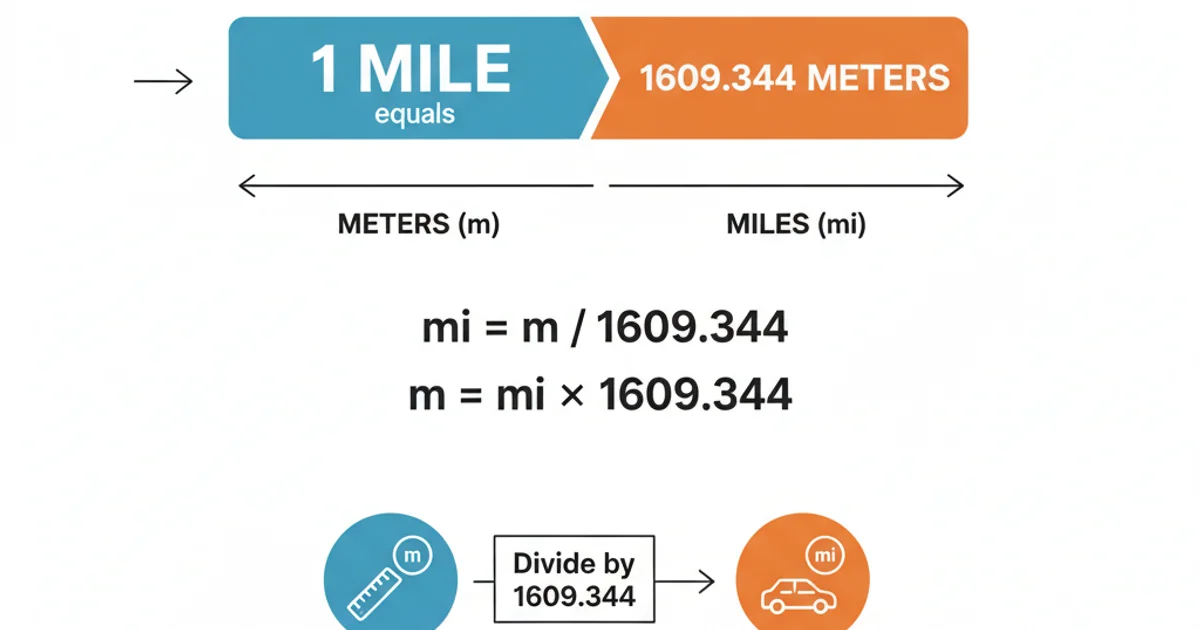
Visual representation of the meter to mile conversion.
By following these guidelines, you can ensure your distance conversions are accurate and your code is reliable.