Parse a character out of a string
Categories:
Mastering Character Extraction from Strings in JavaScript
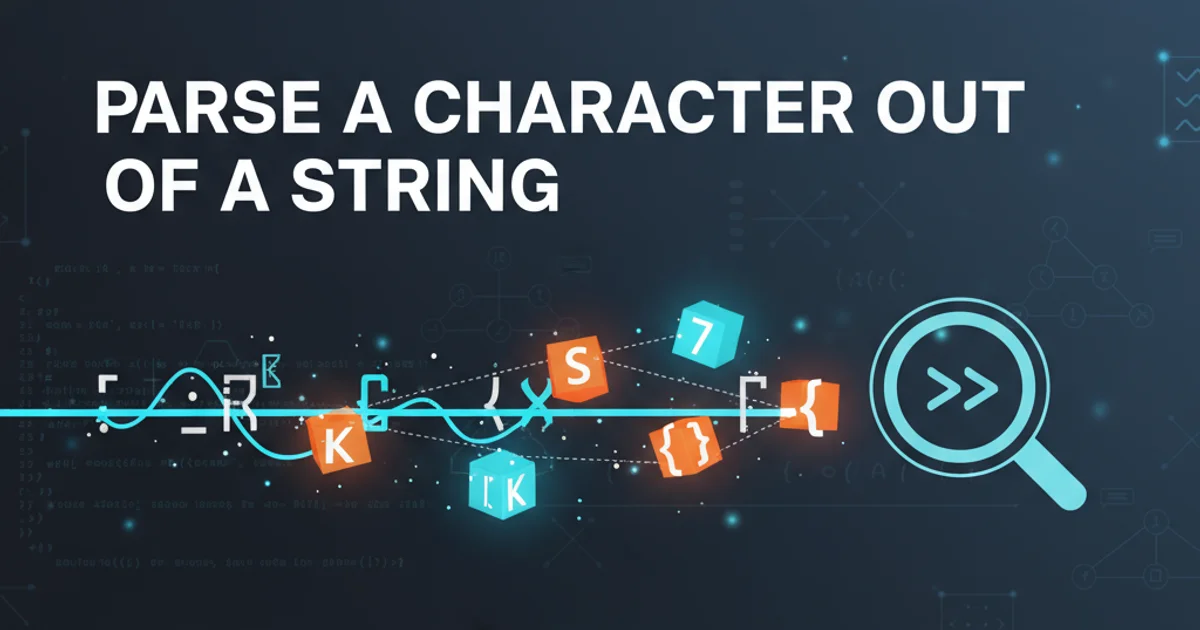
Learn various JavaScript methods to efficiently parse and extract specific characters or substrings from a given string, enhancing your data manipulation skills.
Extracting specific characters or substrings from a larger string is a fundamental operation in programming. Whether you're dealing with user input, parsing data from an API, or manipulating text for display, knowing how to precisely target and retrieve parts of a string is crucial. This article explores several common and effective JavaScript methods for parsing characters out of strings, from simple index-based retrieval to more advanced pattern matching.
Basic Character Access: charAt() and Bracket Notation
The simplest way to access a single character in a string is by its index. JavaScript strings are zero-indexed, meaning the first character is at index 0, the second at index 1, and so on. You have two primary methods for this: charAt() and bracket notation.
const myString = "Hello World";
// Using charAt()
const firstChar = myString.charAt(0); // 'H'
const fifthChar = myString.charAt(4); // 'o'
const outOfBoundsChar = myString.charAt(99); // '' (empty string)
// Using bracket notation
const firstCharBracket = myString[0]; // 'H'
const fifthCharBracket = myString[4]; // 'o'
const outOfBoundsCharBracket = myString[99]; // undefined
console.log(firstChar, fifthChar, outOfBoundsChar);
console.log(firstCharBracket, fifthCharBracket, outOfBoundsCharBracket);
Demonstrating charAt() and bracket notation for character access.
charAt() and bracket notation achieve similar results for valid indices, bracket notation is generally preferred for its conciseness and similarity to array access. However, charAt() returns an empty string for out-of-bounds indices, whereas bracket notation returns undefined, which can be a subtle difference in error handling.Extracting Substrings: slice(), substring(), and substr()
When you need to extract a sequence of characters (a substring) rather than just a single character, JavaScript provides powerful methods like slice(), substring(), and substr(). While they appear similar, they have key differences in how they handle arguments and negative indices.
const sentence = "The quick brown fox jumps over the lazy dog.";
// slice(startIndex, endIndex)
// Extracts up to, but not including, endIndex.
const part1 = sentence.slice(4, 9); // "quick"
const part2 = sentence.slice(4); // "quick brown fox jumps over the lazy dog."
const part3 = sentence.slice(-8); // "lazy dog." (starts 8 chars from end)
const part4 = sentence.slice(-8, -4); // "lazy" (from 8th from end to 4th from end)
// substring(startIndex, endIndex)
// Similar to slice, but swaps arguments if startIndex > endIndex.
// Treats negative indices as 0.
const sub1 = sentence.substring(4, 9); // "quick"
const sub2 = sentence.substring(9, 4); // "quick" (arguments swapped internally)
const sub3 = sentence.substring(4); // "quick brown fox jumps over the lazy dog."
const sub4 = sentence.substring(-5, 10); // "The quic" (treats -5 as 0)
// substr(startIndex, length)
// Extracts 'length' characters starting from 'startIndex'.
// Negative startIndex counts from the end.
const str1 = sentence.substr(4, 5); // "quick"
const str2 = sentence.substr(10, 5); // "brown"
const str3 = sentence.substr(-8, 4); // "lazy"
console.log(part1, part2, part3, part4);
console.log(sub1, sub2, sub3, sub4);
console.log(str1, str2, str3);
Examples of slice(), substring(), and substr().
flowchart LR
A["Original String"] --> B{"Need a substring?"}
B -- Yes --> C{"By Start/End Index?"}
C -- Yes --> D{"Handle negative indices?"}
D -- "Yes, from end" --> E["slice(start, end)"]
D -- "No, treat as 0" --> F["substring(start, end)"]
C -- "No, by Start Index & Length?" --> G["substr(start, length)"]
B -- No --> H{"Need single character?"}
H -- Yes --> I["string.charAt(index)"]
H -- Yes --> J["string[index]"]
E --> K[Result]
F --> K[Result]
G --> K[Result]
I --> K[Result]
J --> K[Result]Decision flow for choosing string extraction methods.
Advanced Parsing with Regular Expressions
For more complex parsing scenarios, especially when dealing with patterns, unknown positions, or multiple occurrences, regular expressions (RegEx) are indispensable. JavaScript's match(), search(), and split() methods, combined with regular expressions, offer powerful character and substring extraction capabilities.
const dataString = "ID:12345;Name:John Doe;Age:30;City:New York";
// Using match() to find all numbers
const numbers = dataString.match(/\d+/g); // ["12345", "30"]
// Using match() with capturing groups to extract key-value pairs
const nameMatch = dataString.match(/Name:([^;]+)/); // ["Name:John Doe", "John Doe", index: 10, input: "ID:12345;Name:John Doe;Age:30;City:New York", groups: undefined]
const name = nameMatch ? nameMatch[1] : null; // "John Doe"
// Using search() to find the index of the first occurrence of a pattern
const ageIndex = dataString.search(/Age:\d+/); // 27
// Using split() to break the string into an array based on a delimiter
const parts = dataString.split(';');
// ["ID:12345", "Name:John Doe", "Age:30", "City:New York"]
console.log(numbers);
console.log(name);
console.log(ageIndex);
console.log(parts);
Extracting data using regular expressions with match(), search(), and split().
1. Identify the Extraction Goal
Determine if you need a single character, a fixed-length substring, a substring between delimiters, or a pattern-based extraction.
2. Choose the Right Method
For single characters by index, use string[index] or charAt(). For substrings by start/end index, use slice() or substring(). For substrings by start index and length, use substr(). For complex patterns, use regular expressions with match(), search(), or split().
3. Consider Edge Cases
Think about what happens with out-of-bounds indices, empty strings, or when the target character/pattern is not found. Plan your error handling accordingly.
4. Test Thoroughly
Always test your chosen method with various inputs, including valid, invalid, and edge-case scenarios, to ensure it behaves as expected.