More specific OpenGL error information
Categories:
Demystifying OpenGL Errors: Getting More Specific Debugging Information
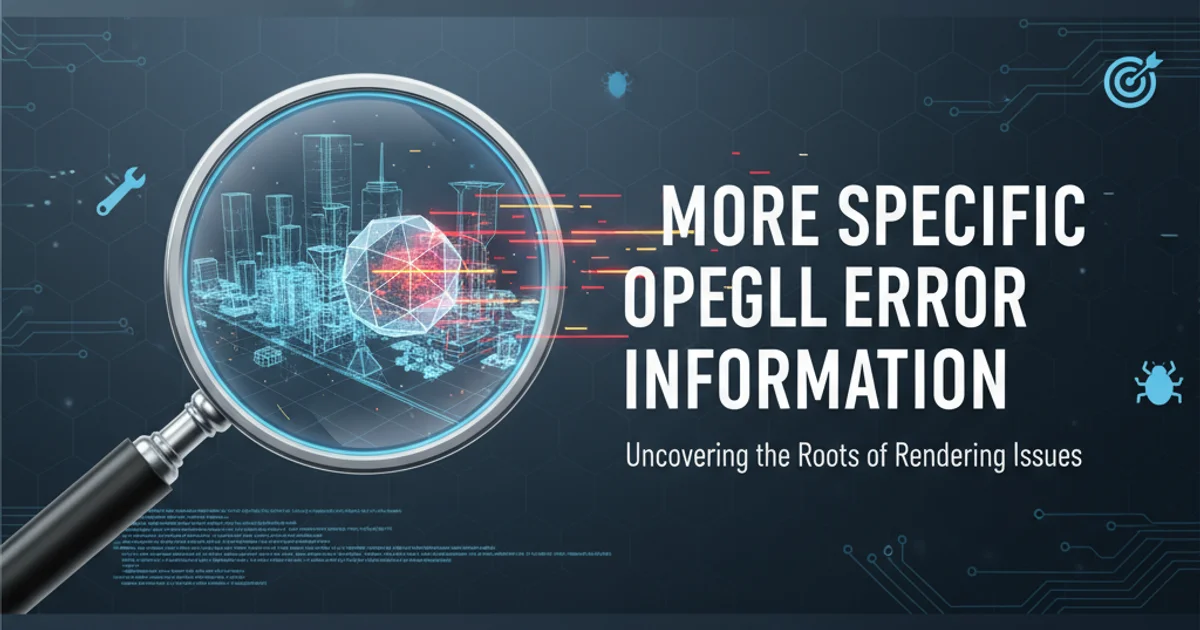
Learn how to move beyond generic OpenGL errors and pinpoint the exact cause of rendering issues in your applications, with a focus on JOGL.
Developing graphics applications with OpenGL can be a rewarding experience, but debugging can often feel like navigating a dark maze. The glGetError() function is your primary tool for error checking, but it often returns generic error codes like GL_INVALID_OPERATION or GL_OUT_OF_MEMORY. While these are helpful, they rarely tell you where in your extensive rendering pipeline the error occurred, or why.
Understanding glGetError() Limitations
The glGetError() function returns the first error that has occurred since the last time glGetError() was called. This means if multiple errors happen between calls, you only get information about the first one. To get comprehensive error information, you need to call glGetError() frequently and strategically. Furthermore, the error codes themselves are often broad. For instance, GL_INVALID_OPERATION can mean a multitude of things, from incorrect state setup to invalid parameter values for a function call.
flowchart TD
A[OpenGL Call] --> B{Error Occurred?}
B -->|Yes| C[Error Flag Set]
C --> D{glGetError() Called?}
D -->|Yes| E[Return First Error]
D -->|No| A
E --> F[Clear Error Flag]
F --> A
B -->|No| AFlowchart illustrating how glGetError() captures and reports errors.
Strategies for More Specific Error Information
To gain more specific insights into OpenGL errors, you can employ several techniques. The core idea is to narrow down the scope of potential error sources and augment the basic error checking with additional context.
1. Wrap OpenGL Calls with Error Checking
Instead of checking for errors only at the end of a large block of OpenGL code, wrap individual or small groups of calls with glGetError(). This helps pinpoint the exact function call that caused the error.
2. Implement a Debugging Wrapper Function
Create a utility function that takes an OpenGL error code and provides a more human-readable description, potentially logging additional context like the file and line number where the error check occurred. This is especially useful in languages like Java (JOGL) where you can easily get stack traces.
3. Utilize OpenGL Debug Output (ARB_debug_output)
Modern OpenGL (3.0+ and ES 2.0+ with extensions) offers a powerful debug output mechanism. This allows the driver to send detailed messages, warnings, and errors directly to your application via a callback function. This is by far the most effective way to get specific error information.
4. Leverage JOGL's Debugging Capabilities
JOGL provides GLDebugMessage and GLDebugListener interfaces that abstract the ARB_debug_output extension, making it easier to integrate into Java applications. You can also enable JOGL's internal debug logging.
import com.jogamp.opengl.GL;
import com.jogamp.opengl.GL2;
import com.jogamp.opengl.GLAutoDrawable;
import com.jogamp.opengl.GLEventListener;
import com.jogamp.opengl.util.GLBuffers;
import java.nio.IntBuffer;
public class OpenGLDebugUtil {
public static void checkGLError(GL2 gl, String location) {
int error = gl.glGetError();
if (error != GL.GL_NO_ERROR) {
String errorString;
switch (error) {
case GL.GL_INVALID_ENUM:
errorString = "GL_INVALID_ENUM";
break;
case GL.GL_INVALID_VALUE:
errorString = "GL_INVALID_VALUE";
break;
case GL.GL_INVALID_OPERATION:
errorString = "GL_INVALID_OPERATION";
break;
case GL.GL_STACK_OVERFLOW:
errorString = "GL_STACK_OVERFLOW";
break;
case GL.GL_STACK_UNDERFLOW:
errorString = "GL_STACK_UNDERFLOW";
break;
case GL.GL_OUT_OF_MEMORY:
errorString = "GL_OUT_OF_MEMORY";
break;
case GL.GL_INVALID_FRAMEBUFFER_OPERATION:
errorString = "GL_INVALID_FRAMEBUFFER_OPERATION";
break;
default:
errorString = "UNKNOWN_ERROR";
break;
}
System.err.println("OpenGL Error at " + location + ": " + errorString + " (" + error + ")");
// Optionally, throw a runtime exception to halt execution
// throw new GLException("OpenGL Error at " + location + ": " + errorString);
}
}
// Example usage within a JOGL GLEventListener
public static class MyGLEventListener implements GLEventListener {
@Override
public void init(GLAutoDrawable drawable) {
GL2 gl = drawable.getGL().getGL2();
gl.glClearColor(0.0f, 0.0f, 0.0f, 1.0f);
OpenGLDebugUtil.checkGLError(gl, "glClearColor");
// Simulate an error: GL_INVALID_VALUE for glViewport
gl.glViewport(-1, 0, 800, 600); // x, y must be non-negative
OpenGLDebugUtil.checkGLError(gl, "glViewport");
}
@Override
public void display(GLAutoDrawable drawable) {
GL2 gl = drawable.getGL().getGL2();
gl.glClear(GL.GL_COLOR_BUFFER_BIT | GL.GL_DEPTH_BUFFER_BIT);
OpenGLDebugUtil.checkGLError(gl, "glClear");
// ... rendering code ...
}
@Override
public void reshape(GLAutoDrawable drawable, int x, int y, int width, int height) {
GL2 gl = drawable.getGL().getGL2();
gl.glViewport(x, y, width, height);
OpenGLDebugUtil.checkGLError(gl, "glViewport (reshape)");
}
@Override
public void dispose(GLAutoDrawable drawable) {
// Cleanup resources
}
}
}
A JOGL utility class for checking OpenGL errors after each call, providing more context.
Leveraging OpenGL Debug Output (ARB_debug_output) in JOGL
The ARB_debug_output extension is a game-changer for OpenGL debugging. It allows the OpenGL driver to send detailed messages about errors, warnings, performance issues, and general information directly to your application. JOGL provides a convenient wrapper for this functionality.
import com.jogamp.opengl.GL;
import com.jogamp.opengl.GL2;
import com.jogamp.opengl.GLAutoDrawable;
import com.jogamp.opengl.GLEventListener;
import com.jogamp.opengl.GLDebugListener;
import com.jogamp.opengl.GLDebugMessage;
import com.jogamp.opengl.GLException;
public class JOGLDebugOutputExample implements GLEventListener {
@Override
public void init(GLAutoDrawable drawable) {
GL2 gl = drawable.getGL().getGL2();
// Check if ARB_debug_output is available
if (gl.is GL4bc() && gl.is ExtensionAvailable("GL_ARB_debug_output")) {
System.out.println("GL_ARB_debug_output available. Enabling debug listener.");
// Enable debug output
gl.glEnable(GL.GL_DEBUG_OUTPUT);
gl.glEnable(GL.GL_DEBUG_OUTPUT_SYNCHRONOUS);
// Create and register a debug listener
gl.glDebugMessageControl(GL.GL_DONT_CARE, GL.GL_DONT_CARE, GL.GL_DONT_CARE, 0, null, true);
gl.glDebugMessageCallback(new GLDebugListener() {
@Override
public void messageSent(GLDebugMessage event) {
System.err.println("OpenGL Debug Message: ");
System.err.println(" Source: " + getDebugSource(event.getSource()));
System.err.println(" Type: " + getDebugType(event.getType()));
System.err.println(" ID: " + event.getID());
System.err.println(" Severity: " + getDebugSeverity(event.getSeverity()));
System.err.println(" Message: " + event.getMessage());
if (event.getSeverity() == GL.GL_DEBUG_SEVERITY_HIGH || event.getSeverity() == GL.GL_DEBUG_SEVERITY_MEDIUM) {
// Optionally, throw an exception for critical errors
// throw new GLException("Critical OpenGL Debug Message: " + event.getMessage());
}
}
private String getDebugSource(int source) {
switch (source) {
case GL.GL_DEBUG_SOURCE_API: return "API";
case GL.GL_DEBUG_SOURCE_WINDOW_SYSTEM: return "WINDOW_SYSTEM";
case GL.GL_DEBUG_SOURCE_SHADER_COMPILER: return "SHADER_COMPILER";
case GL.GL_DEBUG_SOURCE_THIRD_PARTY: return "THIRD_PARTY";
case GL.GL_DEBUG_SOURCE_APPLICATION: return "APPLICATION";
case GL.GL_DEBUG_SOURCE_OTHER: return "OTHER";
default: return "UNKNOWN";
}
}
private String getDebugType(int type) {
switch (type) {
case GL.GL_DEBUG_TYPE_ERROR: return "ERROR";
case GL.GL_DEBUG_TYPE_DEPRECATED_BEHAVIOR: return "DEPRECATED_BEHAVIOR";
case GL.GL_DEBUG_TYPE_UNDEFINED_BEHAVIOR: return "UNDEFINED_BEHAVIOR";
case GL.GL_DEBUG_TYPE_PORTABILITY: return "PORTABILITY";
case GL.GL_DEBUG_TYPE_PERFORMANCE: return "PERFORMANCE";
case GL.GL_DEBUG_TYPE_MARKER: return "MARKER";
case GL.GL_DEBUG_TYPE_PUSH_GROUP: return "PUSH_GROUP";
case GL.GL_DEBUG_TYPE_POP_GROUP: return "POP_GROUP";
case GL.GL_DEBUG_TYPE_OTHER: return "OTHER";
default: return "UNKNOWN";
}
}
private String getDebugSeverity(int severity) {
switch (severity) {
case GL.GL_DEBUG_SEVERITY_HIGH: return "HIGH";
case GL.GL_DEBUG_SEVERITY_MEDIUM: return "MEDIUM";
case GL.GL_DEBUG_SEVERITY_LOW: return "LOW";
case GL.GL_DEBUG_SEVERITY_NOTIFICATION: return "NOTIFICATION";
default: return "UNKNOWN";
}
}
}, 0);
} else {
System.out.println("GL_ARB_debug_output not available. Falling back to glGetError().");
}
gl.glClearColor(0.1f, 0.2f, 0.3f, 1.0f);
// Simulate an error that ARB_debug_output might catch
gl.glEnable(99999); // Invalid enum for glEnable
}
@Override
public void display(GLAutoDrawable drawable) {
GL2 gl = drawable.getGL().getGL2();
gl.glClear(GL.GL_COLOR_BUFFER_BIT | GL.GL_DEPTH_BUFFER_BIT);
// ... rendering code ...
}
@Override
public void reshape(GLAutoDrawable drawable, int x, int y, int width, int height) {
GL2 gl = drawable.getGL().getGL2();
gl.glViewport(x, y, width, height);
}
@Override
public void dispose(GLAutoDrawable drawable) {
// Cleanup resources
}
}
Example of enabling and using ARB_debug_output with a JOGL GLDebugListener.
GL_ARB_debug_output using gl.isExtensionAvailable("GL_ARB_debug_output") before attempting to use it, as it might not be supported on all hardware or driver versions.Conclusion
While glGetError() is a fundamental part of OpenGL error handling, it's often insufficient for complex debugging. By strategically placing error checks, creating helper functions, and most importantly, leveraging the ARB_debug_output extension (or its JOGL equivalent), you can transform your debugging process from a guessing game into a precise operation. This will save you countless hours and lead to more robust and performant OpenGL applications.