Which authentication layer should be customized in this situation?
Categories:
Customizing Authentication Layers in Java/Spring/Jakarta EE Applications
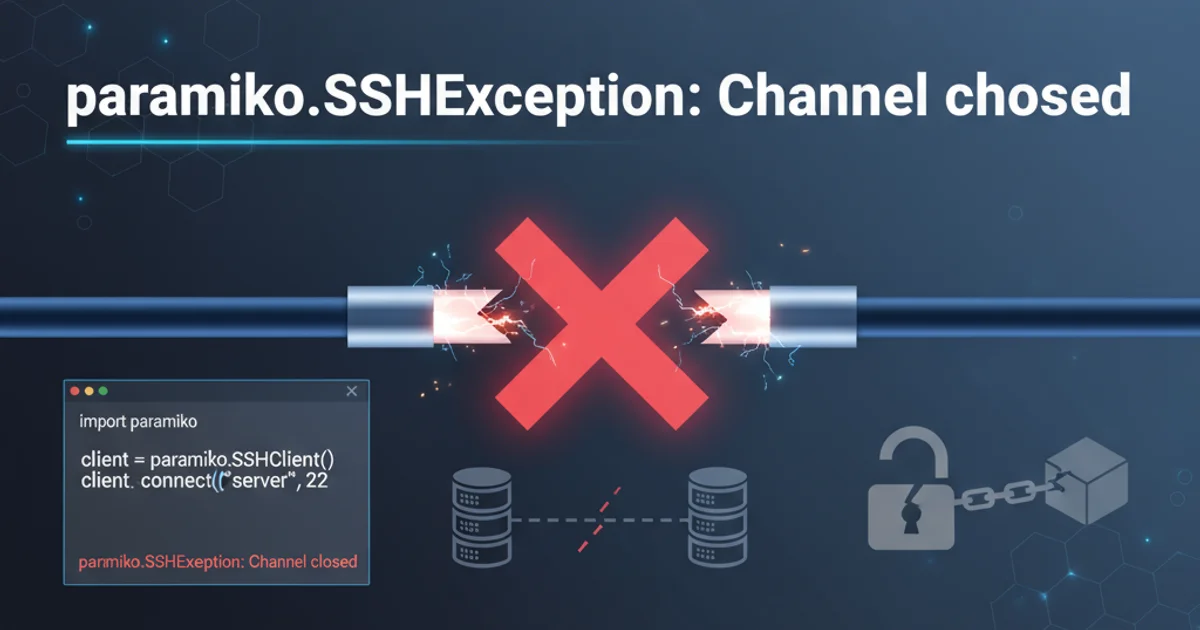
Explore the various layers where authentication can be customized in Java, Spring, and Jakarta EE applications, and learn how to choose the right approach for your specific needs.
When building secure applications with Java, Spring, or Jakarta EE, authentication is a critical component. However, the 'authentication layer' isn't a single, monolithic entity. It can be customized at various points within your application's architecture, from the web server to the application framework itself. Deciding where to implement or customize authentication logic depends heavily on your project's requirements, existing infrastructure, and desired flexibility. This article will guide you through the common customization points and help you make an informed decision.
Understanding Authentication Layers
Authentication is the process of verifying a user's identity. In a typical web application, this process can occur at several stages. Each stage offers different levels of control and integration with your application logic. We'll categorize these into three main layers: the Web Server/Container Layer, the Application Framework Layer, and the Application Business Logic Layer.
flowchart TD
User[User Request] --> WebServer[Web Server / Servlet Container]
WebServer --> Filter[Servlet Filters / Interceptors]
Filter --> SpringSecurity[Spring Security / Jakarta EE Security]
SpringSecurity --> AppLogic[Application Business Logic]
AppLogic --> DataStore[User Data Store]
DataStore -- Authenticate --> SpringSecurity
SpringSecurity -- Authorize --> AppLogic
AppLogic --> Response[Application Response]Typical Authentication Flow in a Java Web Application
1. Web Server / Servlet Container Layer
This is the outermost layer where authentication can occur. Technologies like Apache HTTP Server, Nginx, or the Servlet Container (e.g., Tomcat, Jetty, WildFly) can handle authentication before the request even reaches your application code. This is often used for basic authentication, client certificate authentication, or integration with external identity providers via modules.
<web-app ...>
<security-constraint>
<web-resource-collection>
<web-resource-name>Protected Area</web-resource-name>
<url-pattern>/admin/*</url-pattern>
</web-resource-collection>
<auth-constraint>
<role-name>admin</role-name>
</auth-constraint>
</security-constraint>
<login-config>
<auth-method>FORM</auth-method>
<form-login-config>
<form-login-page>/login.jsp</form-login-page>
<form-error-page>/error.jsp</form-error-page>
</form-login-config>
</login-config>
<security-role>
<role-name>admin</role-name>
</security-role>
</web-app>
Example web.xml configuration for container-managed authentication (Jakarta EE/Servlet)
2. Application Framework Layer (Spring Security / Jakarta EE Security)
This is the most common and recommended layer for customizing authentication in Java applications. Frameworks like Spring Security or Jakarta EE Security provide comprehensive, extensible mechanisms to handle authentication and authorization. They integrate deeply with your application, allowing for custom user details services, password encoders, authentication providers, and various authentication flows (e.g., form-based, OAuth2, JWT, SAML).
@Configuration
@EnableWebSecurity
public class SecurityConfig extends WebSecurityConfigurerAdapter {
@Override
protected void configure(AuthenticationManagerBuilder auth) throws Exception {
auth.inMemoryAuthentication()
.withUser("user").password(passwordEncoder().encode("password")).roles("USER")
.and()
.withUser("admin").password(passwordEncoder().encode("admin")).roles("ADMIN");
}
@Override
protected void configure(HttpSecurity http) throws Exception {
http
.authorizeRequests()
.antMatchers("/admin/**").hasRole("ADMIN")
.antMatchers("/").permitAll()
.anyRequest().authenticated()
.and()
.formLogin()
.loginPage("/login")
.permitAll()
.and()
.logout()
.permitAll();
}
@Bean
public PasswordEncoder passwordEncoder() {
return new BCryptPasswordEncoder();
}
}
Basic Spring Security configuration for in-memory authentication
3. Application Business Logic Layer
While generally discouraged for primary authentication, you might find scenarios where you need to perform additional authentication checks or integrate with very specific, legacy, or third-party authentication systems directly within your application's business logic. This could involve custom token validation, multi-factor authentication (MFA) steps after initial authentication, or integrating with a proprietary identity service that doesn't fit standard framework providers.
@Service
public class CustomAuthService {
public boolean authenticateUser(String username, String password) {
// This is a simplified example and not recommended for production
// In a real scenario, you'd integrate with a secure user store
if ("myuser".equals(username) && "mypass".equals(password)) {
System.out.println("User " + username + " authenticated via custom service.");
return true;
}
return false;
}
public boolean validateCustomToken(String token) {
// Logic to validate a custom, application-specific token
// e.g., check signature, expiry, issuer
return token != null && token.startsWith("APP_TOKEN_");
}
}
Example of custom authentication logic within a service (use with caution)
Choosing the Right Layer for Customization
The best layer for customization depends on your specific requirements:
Web Server/Container Layer: Choose this for simple, static authentication needs, or when integrating with existing infrastructure that handles authentication externally (e.g., a reverse proxy with SSO). It's good for basic access control before your application even starts processing.
Application Framework Layer (Spring Security / Jakarta EE Security): This is the default and most flexible choice for almost all modern Java applications. Use it when you need:
- Custom user stores (database, LDAP, etc.)
- Different authentication methods (form, OAuth2, JWT, SAML)
- Fine-grained authorization rules
- Integration with Spring's or Jakarta EE's ecosystem
- Session management, CSRF protection, etc.
Application Business Logic Layer: Reserve this for very specific, supplementary authentication tasks that cannot be handled by the framework, such as:
- Post-authentication MFA flows.
- Validating application-specific tokens after a user is already authenticated by the framework.
- Integrating with highly specialized, non-standard identity services that require direct API calls within your business logic (and even then, try to wrap this in a framework-compatible
AuthenticationProvider).
graph TD
A[Start: Authentication Requirement?] --> B{Simple Access Control / External SSO?}
B -- Yes --> C[Web Server / Container Layer]
B -- No --> D{Custom User Store / Multiple Auth Methods / Fine-grained Auth?}
D -- Yes --> E[Application Framework Layer (Spring Security / Jakarta EE Security)]
D -- No --> F{Highly Specific Post-Auth / Proprietary System?}
F -- Yes --> G[Application Business Logic Layer (with caution!)]
F -- No --> H[Re-evaluate requirements, likely Framework Layer]Decision Flow for Choosing an Authentication Customization Layer
In most cases, you will find yourself customizing the Application Framework Layer using Spring Security or Jakarta EE Security. These frameworks provide the necessary hooks and extensibility points to adapt to almost any authentication scenario while maintaining a high level of security and maintainability. Only deviate to other layers when there's a clear, compelling reason that the framework cannot address.