C main function const char*[] vs char*[]
Categories:
C main() Function: const char*[] vs char*[] for Command-Line Arguments
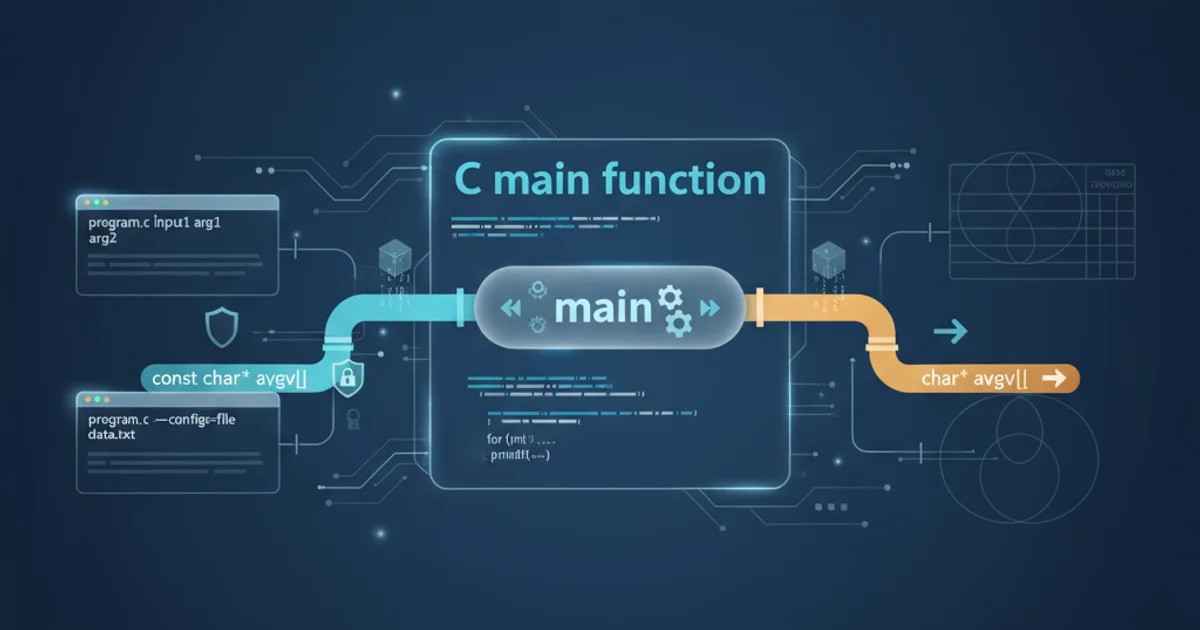
Explore the subtle yet significant differences between const char* argv[] and char* argv[] in the C main() function, understanding their implications for command-line argument handling and best practices.
The main() function in C is the entry point of every program, and it often receives command-line arguments. The standard signatures for main() that accept arguments are int main(int argc, char *argv[]) and int main(int argc, const char *argv[]). While both appear similar, the const keyword introduces an important distinction regarding mutability. This article delves into the practical and theoretical differences, helping you choose the appropriate signature for your C programs.
Understanding char *argv[]
When main() is declared as int main(int argc, char *argv[]), it implies that the pointers within the argv array point to character arrays (strings) that can be modified. Each argv[i] is a char*, meaning you can potentially change the characters within the string it points to. For example, if argv[1] points to the string "hello", you could theoretically change argv[1][0] to 'J' to make it "Jello" (though this is generally ill-advised for literal string arguments).
#include <stdio.h>
#include <string.h>
int main(int argc, char *argv[]) {
printf("Original argument: %s\n", argv[1]);
// Attempt to modify the argument string
if (argc > 1 && strlen(argv[1]) > 0) {
argv[1][0] = 'X'; // This might cause a segmentation fault or undefined behavior
printf("Modified argument: %s\n", argv[1]);
}
return 0;
}
Example demonstrating char *argv[] and potential modification.
char *argv[] allows for modification of the argument strings, attempting to modify string literals passed as command-line arguments often leads to undefined behavior or segmentation faults. This is because the underlying memory for these strings might be read-only.Understanding const char *argv[]
The signature int main(int argc, const char *argv[]) is generally considered the safer and more modern approach. Here, each argv[i] is a const char*. This means that the characters pointed to by argv[i] cannot be modified through that pointer. You can still change which string argv[i] points to (e.g., argv[i] = another_string;), but you cannot change the content of the string itself (e.g., argv[i][0] = 'X'; would result in a compile-time error).
#include <stdio.h>
int main(int argc, const char *argv[]) {
printf("Argument: %s\n", argv[1]);
// The following line would cause a compile-time error:
// if (argc > 1) {
// argv[1][0] = 'X'; // Error: assignment of read-only location
// }
return 0;
}
Example demonstrating const char *argv[] and compile-time protection.
const char *argv[] is a form of 'const-correctness'. It clearly communicates to other developers (and the compiler) that the command-line arguments are intended to be read-only. This helps prevent accidental modifications and can catch potential bugs at compile time.Why const char *argv[] is Preferred
The primary reason for preferring const char *argv[] is safety and clarity. Command-line arguments are typically inputs to a program, and it's rare that a program needs to modify these original input strings directly. If modification is truly necessary, it's better practice to copy the argument string into a mutable buffer (e.g., using strdup() or strcpy() into a dynamically allocated array) and then work with the copy. This ensures that the original argument remains untouched, adhering to the principle of least astonishment.
flowchart TD
A[Program Start] --> B{main(argc, argv)};
B --> C{argv type?};
C -- char* argv[] --> D[Arguments are mutable pointers to potentially mutable strings];
C -- const char* argv[] --> E[Arguments are mutable pointers to immutable strings];
D --> F{Modification Attempt?};
E --> G{Modification Attempt?};
F -- Yes --> H[Undefined Behavior / Segfault (if string literal)];
F -- No --> I[Read-only access];
G -- Yes --> J[Compile-time Error];
G -- No --> I;
I --> K[Program Logic];Decision flow for char* argv[] vs const char* argv[] behavior.
Practical Implications and Best Practices
For most applications, const char *argv[] is the recommended choice. It enforces good programming practices by making the read-only nature of command-line arguments explicit. If your program genuinely needs to modify an argument string, allocate new memory for a copy and work with that copy. This approach prevents unexpected side effects and makes your code more robust.
#include <stdio.h>
#include <string.h>
#include <stdlib.h>
int main(int argc, const char *argv[]) {
if (argc < 2) {
printf("Usage: %s <string>\n", argv[0]);
return 1;
}
// Correct way to modify an argument: copy it first
char *mutable_arg = strdup(argv[1]);
if (mutable_arg == NULL) {
perror("strdup failed");
return 1;
}
printf("Original argument: %s\n", argv[1]);
printf("Mutable copy before modification: %s\n", mutable_arg);
if (strlen(mutable_arg) > 0) {
mutable_arg[0] = 'Y';
printf("Mutable copy after modification: %s\n", mutable_arg);
}
free(mutable_arg); // Don't forget to free allocated memory
return 0;
}
Best practice: Copying a const char* argument for modification.