LEFT OUTER JOIN with a WHERE clause
Categories:
Mastering LEFT OUTER JOIN with WHERE Clauses in SQL
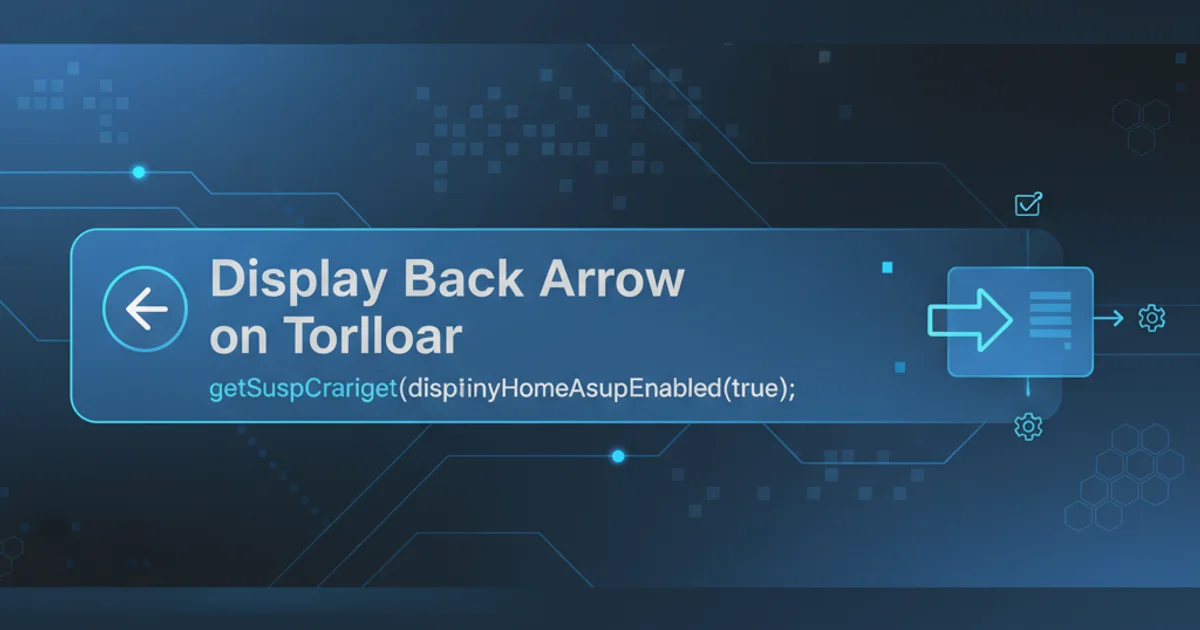
Explore the nuances of combining LEFT OUTER JOIN with WHERE clauses in SQL, understanding their impact on result sets and how to achieve precise data filtering.
The LEFT OUTER JOIN is a fundamental SQL operation used to retrieve all records from the 'left' table and the matching records from the 'right' table. If no match is found in the 'right' table, NULL values are returned for columns from the right table. When a WHERE clause is introduced, its placement and conditions can significantly alter the final result set, leading to common pitfalls if not understood correctly. This article will clarify how WHERE clauses interact with LEFT OUTER JOIN and provide practical examples to help you write accurate and efficient queries.
Understanding LEFT OUTER JOIN Basics
Before diving into the WHERE clause, let's establish a clear understanding of LEFT OUTER JOIN. It's designed to ensure that every row from the left table is included in the result, regardless of whether a corresponding match exists in the right table. This is crucial for scenarios where you need to see all primary entities, even if they lack related secondary data.
erDiagram
CUSTOMER ||--o{ ORDER : places
ORDER ||--o{ ORDER_ITEM : contains
PRODUCT ||--o{ ORDER_ITEM : includes
CUSTOMER {
int CustomerID PK
varchar Name
varchar Email
}
ORDER {
int OrderID PK
int CustomerID FK
date OrderDate
}
PRODUCT {
int ProductID PK
varchar ProductName
decimal Price
}
ORDER_ITEM {
int OrderItemID PK
int OrderID FK
int ProductID FK
int Quantity
}Entity-Relationship Diagram for Customer, Order, and Product tables
Consider two tables: Customers and Orders. A LEFT OUTER JOIN from Customers to Orders would list every customer. If a customer has placed orders, those order details would appear alongside their customer information. If a customer has not placed any orders, their customer information would still appear, but the Orders columns would show NULL.
SELECT
C.CustomerID,
C.Name AS CustomerName,
O.OrderID,
O.OrderDate
FROM
Customers AS C
LEFT OUTER JOIN
Orders AS O ON C.CustomerID = O.CustomerID;
Basic LEFT OUTER JOIN query showing all customers and their orders (if any).
The Impact of WHERE Clause on LEFT OUTER JOIN
The WHERE clause filters the result set after the JOIN operation has been completed. This is a critical distinction when working with LEFT OUTER JOIN. If you place a condition on the right table's columns in the WHERE clause, it will effectively convert the LEFT OUTER JOIN into an INNER JOIN for rows where that condition is met. This is because rows from the left table that had no match (and thus NULL values for the right table's columns) will be filtered out by any WHERE clause condition that evaluates to FALSE or UNKNOWN for NULL values.
flowchart TD
A[Start Query] --> B{LEFT OUTER JOIN: Customers and Orders}
B --> C[Intermediate Result Set: All Customers, matching Orders or NULLs]
C --> D{WHERE Clause Applied: Filter on OrderDate > '2023-01-01'}
D --> E[Final Result Set: Only Customers with orders after '2023-01-01']Flowchart illustrating the order of operations for LEFT OUTER JOIN with WHERE clause.
Consider the previous example. If we add a WHERE clause to filter orders placed after a certain date, customers who have only placed orders before that date, or customers who have never placed an order, will be excluded from the result if the WHERE clause directly references a non-nullable column from the right table.
SELECT
C.CustomerID,
C.Name AS CustomerName,
O.OrderID,
O.OrderDate
FROM
Customers AS C
LEFT OUTER JOIN
Orders AS O ON C.CustomerID = O.CustomerID
WHERE
O.OrderDate > '2023-01-01'; -- This filters out customers with no orders or old orders
LEFT OUTER JOIN with a WHERE clause on the right table, effectively becoming an INNER JOIN.
WHERE clause conditions directly to columns from the right table in a LEFT OUTER JOIN. This can inadvertently convert your LEFT JOIN into an INNER JOIN by filtering out the NULL matches you intended to keep.Filtering on the Right Table While Preserving Left Table Rows
If your goal is to filter the matching rows from the right table but still include all rows from the left table (even those without a match), you should move the filtering condition from the WHERE clause into the ON clause of the LEFT OUTER JOIN. The ON clause defines the conditions for joining the tables before the LEFT OUTER JOIN logic is applied, meaning it determines which rows from the right table are considered a 'match'.
SELECT
C.CustomerID,
C.Name AS CustomerName,
O.OrderID,
O.OrderDate
FROM
Customers AS C
LEFT OUTER JOIN
Orders AS O ON C.CustomerID = O.CustomerID AND O.OrderDate > '2023-01-01';
-- This includes all customers. For customers with no orders or only old orders, O.OrderID and O.OrderDate will be NULL.
Filtering on the right table within the ON clause to preserve all left table rows.
In this revised query, all customers will be returned. For customers who have orders placed after '2023-01-01', those specific order details will appear. For customers who have no orders, or only orders placed before '2023-01-01', the OrderID and OrderDate columns from the Orders table will show NULL. This is the intended behavior for many scenarios where you want to see all primary entities and conditionally related data.
LEFT OUTER JOIN, place the filtering condition in the ON clause, not the WHERE clause.Identifying Non-Matching Rows with WHERE Clause
A common and powerful use case for the WHERE clause with LEFT OUTER JOIN is to identify rows from the left table that have no corresponding matches in the right table. This is achieved by checking for NULL values in a non-nullable column from the right table within the WHERE clause.
SELECT
C.CustomerID,
C.Name AS CustomerName
FROM
Customers AS C
LEFT OUTER JOIN
Orders AS O ON C.CustomerID = O.CustomerID
WHERE
O.OrderID IS NULL; -- Finds customers who have placed no orders
Using WHERE O.OrderID IS NULL to find customers without any orders.
This query will return a list of all customers who have not placed any orders. The LEFT OUTER JOIN ensures that even customers without orders are included in the intermediate result (with NULL for OrderID), and then the WHERE O.OrderID IS NULL clause filters for precisely those rows.
LEFT OUTER JOIN ... WHERE RightTable.PrimaryKey IS NULL is a standard and efficient way to find records in the left table that do not have a match in the right table.