How do I find out what my external IP address is?
Categories:
How to Discover Your External IP Address
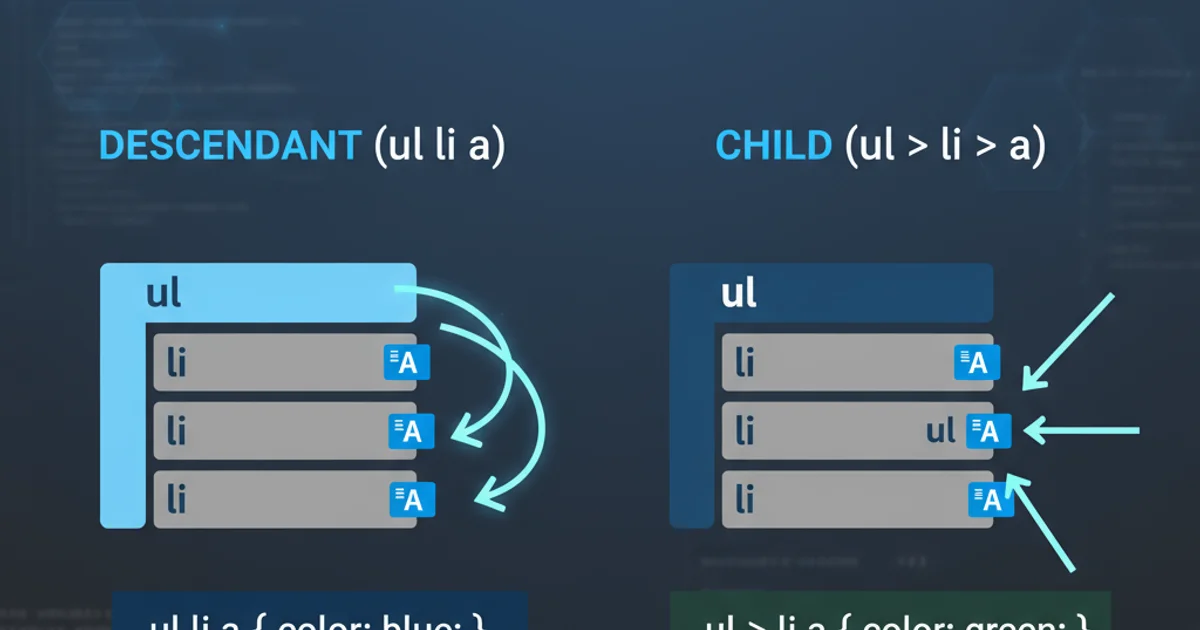
Learn various methods to find your public IP address, essential for network configuration, remote access, and troubleshooting.
Your external IP address, also known as your public IP address, is the address that identifies your network to the outside world. It's assigned by your Internet Service Provider (ISP) and is crucial for services that need to connect to your home or office network from the internet, such as hosting a game server, setting up remote desktop access, or configuring port forwarding. Unlike your internal (private) IP address, which is used within your local network, your external IP is visible to all other devices on the internet.
Understanding IP Addresses: Internal vs. External
Before diving into how to find your external IP, it's important to distinguish between internal and external IP addresses. Your router acts as a gateway, using Network Address Translation (NAT) to allow multiple devices on your local network to share a single external IP address. Devices within your network (like your computer, phone, or smart TV) have internal IP addresses (e.g., 192.168.1.100), which are not visible to the internet. Only your router's external IP is seen by the internet.
flowchart TD
A[Your Device (Internal IP)] --> B(Router/Gateway)
B --> C[Internet]
C --> D[External Server]
subgraph Local Network
A
B
end
B -- "External IP" --> CDiagram illustrating the relationship between internal and external IP addresses.
Methods to Find Your External IP Address
There are several straightforward ways to determine your external IP address, ranging from simple web searches to command-line tools. The method you choose often depends on your operating system and personal preference.
1. Using a Web Service
The easiest and most common method is to use a web-based service. Simply open your web browser and search for "What is my IP address?" or visit a dedicated website like whatismyip.com or ipinfo.io. These sites automatically detect and display your public IP address.
2. Using Command Prompt (Windows)
For Windows users, you can use the command prompt to query a web service. This method is useful for scripting or when you prefer a non-browser approach. You'll typically use curl or a similar tool to fetch the IP from a public API.
3. Using PowerShell (Windows)
PowerShell offers a more robust way to retrieve your external IP, often preferred by system administrators. It can parse JSON or plain text responses from web APIs.
4. Checking Your Router's Administration Page
Most routers display your external IP address within their administration interface. To access it, open a web browser and type your router's default gateway IP address (e.g., 192.168.1.1 or 192.168.0.1). Log in with your credentials and look for a section like 'WAN Status', 'Internet Connection', or 'Network Status'.
Code Examples for Programmatic Discovery
For developers or those needing to integrate IP discovery into scripts, various programming languages offer ways to fetch the external IP address by making HTTP requests to public IP lookup APIs.
Windows Command Prompt (curl)
curl ifconfig.me
Windows PowerShell
(Invoke-RestMethod -Uri 'https://api.ipify.org').Ip
Python
import requests
try:
response = requests.get('https://api.ipify.org?format=json')
ip_address = response.json()['ip']
print(f"Your external IP address is: {ip_address}")
except requests.exceptions.RequestException as e:
print(f"Error fetching IP: {e}")
JavaScript (Node.js)
const https = require('https');
https.get('https://api.ipify.org?format=json', (res) => {
let data = '';
res.on('data', (chunk) => {
data += chunk;
});
res.on('end', () => {
try {
const ipAddress = JSON.parse(data).ip;
console.log(`Your external IP address is: ${ipAddress}`);
} catch (e) {
console.error(`Error parsing JSON: ${e}`);
}
});
}).on('error', (err) => {
console.error(`Error: ${err.message}`);
});
curl (or Invoke-RestMethod for PowerShell) and internet connectivity. For Python, you might need to install the requests library (pip install requests).