SQL How to insert a new row in the middle of the table
SQL: How to Insert a New Row in the Middle of a Table
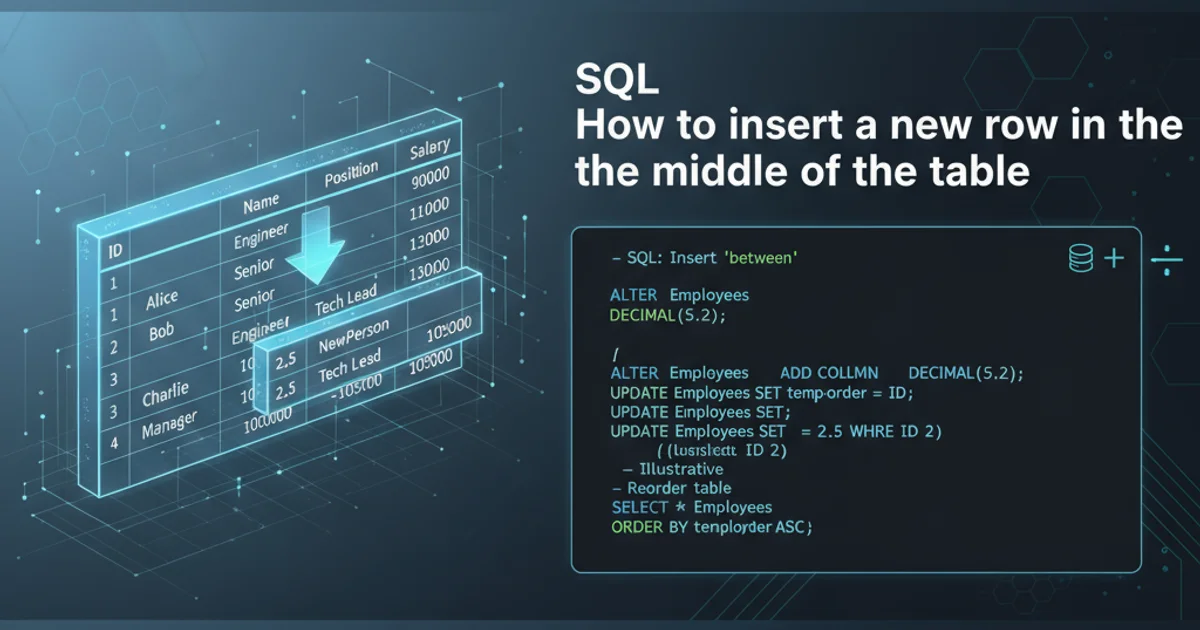
Learn why directly inserting a row 'in the middle' of a SQL table is not a standard operation and explore alternative strategies for achieving desired data ordering.
A common misconception for those new to SQL is the idea of inserting a row "in the middle" of a table. Unlike a spreadsheet or a text document, the physical order of rows in a relational database table is generally not guaranteed or directly controllable by the user. SQL tables are designed for efficient data storage and retrieval, and the internal physical storage order is managed by the database system itself, often optimized for performance rather than a user-defined sequence. When you query data, the order is determined by the ORDER BY clause, not by the insertion order.
Understanding SQL Table Structure and Ordering
In SQL, a table is an unordered set of rows. The concept of a "middle" row doesn't inherently exist. When you insert a new row, the database system places it wherever it deems most efficient, which could be at the end, in a free block, or anywhere else. The only way to guarantee a specific order when retrieving data is to explicitly use an ORDER BY clause in your SELECT statement. This clause sorts the result set based on one or more columns you specify.
flowchart TD
A[User Inserts Row] --> B{Database Decides Physical Location}
B --> C[Row Stored (e.g., End, Free Block)]
C --> D{User Queries Data}
D --> E{ORDER BY Clause Applied?}
E -- Yes --> F[Data Returned in Logical Order]
E -- No --> G[Data Returned in Undefined Order]Flowchart illustrating SQL row insertion and retrieval order.
ORDER BY for consistent results.Achieving Logical Order with an Ordering Column
If you need to maintain a specific sequence for your data, such as a list of steps in a process or items in a playlist, you must introduce an explicit ordering column into your table. This column, often an integer, allows you to define and control the logical position of each row. When you want to "insert" a row in the middle, you're actually updating the ordering column values for existing rows to make space for the new row's order value.
CREATE TABLE MyOrderedTable (
ID INT PRIMARY KEY IDENTITY(1,1),
ItemName VARCHAR(100),
SortOrder INT NOT NULL
);
INSERT INTO MyOrderedTable (ItemName, SortOrder) VALUES
('First Item', 10),
('Second Item', 20),
('Third Item', 30);
SELECT * FROM MyOrderedTable ORDER BY SortOrder;
Creating a table with a SortOrder column and initial data.
Inserting a Row Logically 'In the Middle'
To insert a new item between 'First Item' (SortOrder 10) and 'Second Item' (SortOrder 20), you would first need to update the SortOrder of all items that should come after your new item. Then, you insert the new item with a SortOrder value that falls between the desired positions. It's good practice to leave gaps in your initial SortOrder values (e.g., 10, 20, 30 instead of 1, 2, 3) to make future insertions easier without needing to update many rows.
1. Identify Insertion Point
Determine the SortOrder values of the rows you want to insert between. For example, to insert between SortOrder 10 and 20.
2. Make Space for New Row
Update the SortOrder of all rows that should appear after your new row. Increment their SortOrder values by a suitable amount (e.g., 10) to create a gap.
3. Insert New Row
Insert the new row with a SortOrder value that falls within the newly created gap. For instance, if you updated 20 to 30, you can insert the new row with SortOrder 20.
4. Query with ORDER BY
Always use SELECT ... ORDER BY SortOrder to retrieve the data in the desired logical sequence.
-- Step 1: Make space for the new item (e.g., between SortOrder 10 and 20)
UPDATE MyOrderedTable
SET SortOrder = SortOrder + 10
WHERE SortOrder >= 20;
-- Step 2: Insert the new item with a SortOrder in the gap
INSERT INTO MyOrderedTable (ItemName, SortOrder) VALUES
('New Middle Item', 20);
-- Step 3: Verify the order
SELECT * FROM MyOrderedTable ORDER BY SortOrder;
SQL commands to logically insert a row in the middle using a SortOrder column.
SortOrder values in large tables, as this can be an expensive operation. Consider the frequency of such insertions and the performance implications.