Unsetting a variable vs setting to ''
Categories:
Unsetting PHP Variables vs. Setting to Empty String: A Deep Dive
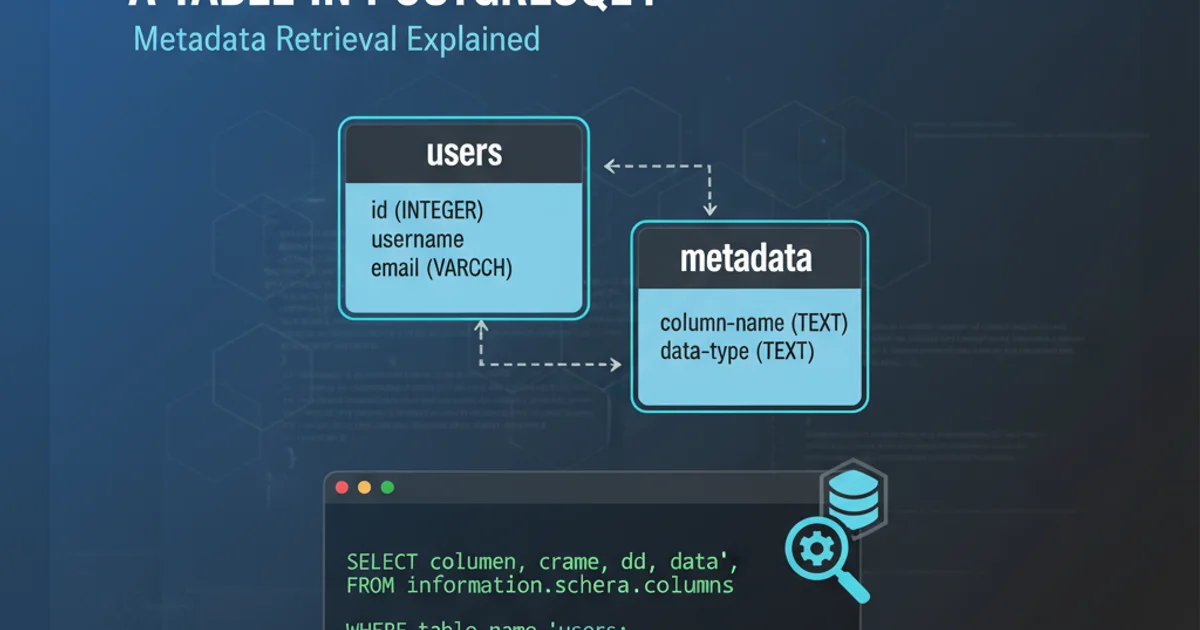
Explore the fundamental differences between unset() and assigning an empty string ('') to a PHP variable, understanding their impact on memory, type, and behavior.
In PHP development, managing variables effectively is crucial for writing clean, efficient, and bug-free code. A common point of confusion for many developers revolves around how to 'clear' a variable: should you use the unset() language construct, or simply assign an empty string ('') to it? While both might seem to achieve a similar outcome at first glance – making the variable appear 'empty' – their underlying mechanisms and implications are vastly different. This article will dissect these differences, providing a clear understanding of when and why to choose one over the other, with practical examples and performance considerations.
Understanding unset(): Destroying the Variable
The unset() function in PHP is designed to destroy specified variables. When you unset() a variable, PHP removes the variable's symbol from the symbol table and, if no other references to the underlying value exist, the memory occupied by that value is freed. This means the variable no longer exists in the current scope. Attempting to access an unset() variable will result in a Notice (or Warning in older PHP versions) and its value will be null if used in a context that expects a value (e.g., echo).
<?php
$myVariable = "Hello World";
var_dump($myVariable); // string(11) "Hello World"
unset($myVariable);
var_dump($myVariable); // Notice: Undefined variable $myVariable
// After unset, the variable no longer exists
if (isset($myVariable)) {
echo "Variable is set.\n";
} else {
echo "Variable is NOT set.\n"; // This will be executed
}
?>
Demonstrating the effect of unset() on a variable.
Assigning '': Changing the Value, Retaining the Variable
In contrast, assigning an empty string ('') to a variable does not destroy the variable itself. Instead, it changes the value associated with that variable to an empty string. The variable continues to exist in the symbol table, it retains its type (or changes to string if it wasn't already), and it still occupies memory, albeit potentially less if the previous value was larger. The isset() function will still return true for a variable assigned an empty string, as the variable is indeed 'set' to a value.
<?php
$anotherVariable = "Some data";
var_dump($anotherVariable); // string(9) "Some data"
$anotherVariable = '';
var_dump($anotherVariable); // string(0) ""
// The variable still exists and is considered 'set'
if (isset($anotherVariable)) {
echo "Variable is set.\n"; // This will be executed
} else {
echo "Variable is NOT set.\n";
}
?>
Demonstrating the effect of assigning an empty string to a variable.
flowchart TD
A[Variable Declaration] --> B{Initial Value Assigned}
B --> C{Action: `unset($var)`}
B --> D{Action: `$var = ''`}
C --> C1["Variable removed from symbol table"]
C1 --> C2["Memory freed (if no other references)"]
C2 --> C3["Variable no longer exists, `isset()` is false"]
D --> D1["Variable's value changed to empty string"]
D1 --> D2["Variable remains in symbol table"]
D2 --> D3["Memory potentially reduced, `isset()` is true"]
C3 -- Access --> E["Notice: Undefined variable"]
D3 -- Access --> F["Value is empty string"]
subgraph Memory & Symbol Table Impact
C1
C2
D1
D2
endComparison of unset() vs. assigning '' on variable state and memory.
When to Use Which: Practical Scenarios
The choice between unset() and assigning '' depends entirely on your intent and the context.
Use unset() when:
- You want to completely remove a variable from the current scope. This is common for temporary variables that are no longer needed, especially in loops or functions where memory optimization is critical.
- You need to free up memory associated with a large variable (e.g., a large array or object) as soon as it's no longer required.
- You are dealing with references, and you want to break a specific reference without affecting the underlying value if other references exist.
- You want
isset()to returnfalsefor that variable.
Use $var = '' (or $var = null, $var = 0, $var = []) when:
- You want to clear the content of a variable but keep the variable itself defined and accessible. This is useful when you expect the variable to be used again later in the same scope, but with new data.
- You are working with form submissions or database fields where an empty string is a valid and expected value.
- You want
isset()to returntruefor the variable, indicating it exists, but its value signifies 'nothing' or 'empty'.
unset($object) will remove the reference to the object. If no other references exist, the object will be garbage collected. Assigning $object = null; achieves a similar effect for garbage collection, but keeps the variable defined as null.Performance and Memory Considerations
While modern PHP's memory management is highly optimized, understanding the implications of unset() versus assignment can still be beneficial, especially in long-running scripts or applications processing large datasets.
unset(): Generally more memory-efficient for large variables, as it allows PHP's garbage collector to potentially free up memory sooner. It also reduces the size of the symbol table by removing the variable entry.$var = '': Keeps the variable in the symbol table and retains its memory footprint (though potentially smaller for the value itself). For small variables, the memory difference is negligible. For large arrays or objects, assigning an empty string ornullwill still eventually allow the old value to be garbage collected, but the variable itself persists.
unset()ting variables that might be referenced elsewhere (e.g., by reference in a function or closure). Unsetting one reference will not affect other references to the same underlying value.