Is it possible to run the Chromium Browser on Android?
Categories:
Running Chromium Browser on Android: A Comprehensive Guide
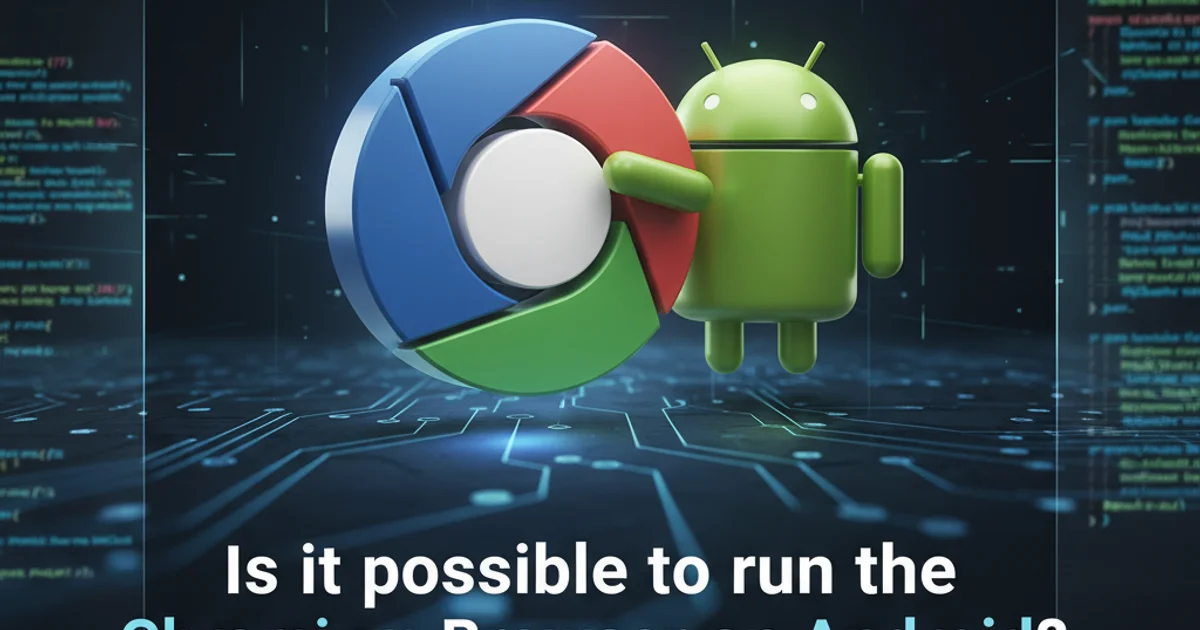
Explore the possibilities and challenges of getting the Chromium browser, the open-source foundation of Google Chrome, to run on Android devices.
The Chromium project serves as the open-source foundation for Google Chrome and many other web browsers. While Google Chrome is pre-installed or readily available on most Android devices, the question often arises: can one run the pure, unadulterated Chromium browser on Android? This article delves into the technical aspects, challenges, and methods for doing so, providing a clear understanding for developers and enthusiasts alike.
Understanding Chromium and Android Compatibility
Chromium is a vast and complex project. Its core rendering engine, Blink, and JavaScript engine, V8, are highly optimized for various platforms. Android, being a Linux-based operating system, provides a suitable environment for many open-source projects. However, direct compilation and execution of the desktop Chromium build on Android is not straightforward due to differences in architecture, system libraries, and user interface frameworks.
flowchart TD
A[Chromium Source Code] --> B{Build System (GN/Ninja)}
B --> C{Target Platform Selection}
C --> D{Android Toolchain}
D --> E[Android-Specific Libraries]
E --> F[Android UI Framework (Java/Kotlin)]
F --> G[Compiled Android APK]
C --> H{Desktop Toolchain}
H --> I[Desktop OS Libraries]
I --> J[Desktop UI Framework (GTK/Cocoa/Aura)]
J --> K[Compiled Desktop Executable]
style A fill:#f9f,stroke:#333,stroke-width:2px
style G fill:#bbf,stroke:#333,stroke-width:2px
style K fill:#bbf,stroke:#333,stroke-width:2pxChromium Build Process for Android vs. Desktop
Google Chrome for Android is essentially a highly customized and optimized version of Chromium, integrated with Google services and Android-specific UI components. When you download 'Chrome' from the Play Store, you're getting a product that has undergone significant modifications to fit the Android ecosystem. Running 'pure' Chromium means bypassing these optimizations and integrations, which can lead to performance issues, missing features, or even instability.
Methods for Running Chromium on Android
There are primarily two approaches to running Chromium on Android: building it from source or using pre-built versions from third-party sources. Each method comes with its own set of complexities and considerations.
Method 1: Building Chromium from Source for Android
This is the most direct but also the most challenging method. It requires a powerful development machine, significant storage, and a deep understanding of the Chromium build system and Android development. The process involves syncing the Chromium source code, configuring the build for Android, and compiling it into an APK.
# Initialize depot_tools and fetch Chromium source
fetch chromium --no-history
cd src
gclient sync
# Configure build arguments for Android
gn args out/android_arm64
# In the editor, add:
# target_os = "android"
# target_cpu = "arm64"
# is_debug = false
# is_component_build = false
# symbol_level = 0
# Build Chromium for Android
ninja -C out/android_arm64 chrome_public_apk
Simplified steps for building Chromium for Android from source. This process can take many hours and requires significant system resources.
Method 2: Using Pre-built Chromium APKs
Several projects and individuals compile and distribute Chromium APKs for Android. These are often found on F-Droid, GitHub, or other third-party repositories. While convenient, this method carries security risks as you are trusting the distributor with the integrity of the build.
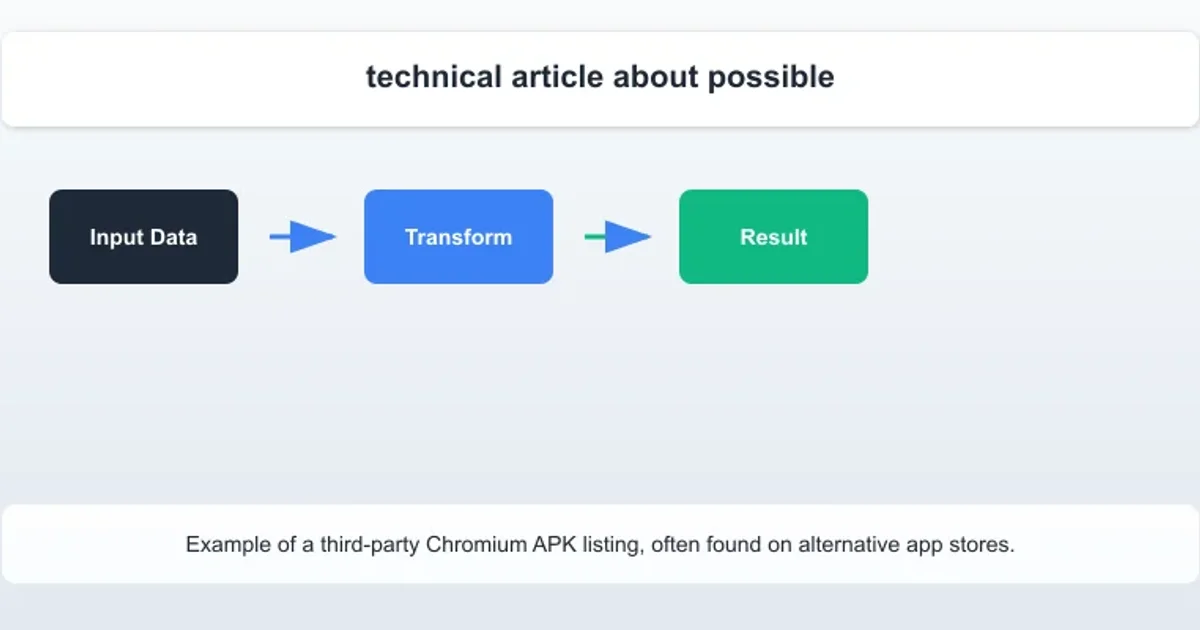
Example of a third-party Chromium APK listing, often found on alternative app stores.
Why Run Pure Chromium on Android?
The motivations for running pure Chromium on Android vary:
- Development and Testing: Developers might need to test web applications against a vanilla Chromium build without Google's proprietary additions.
- Privacy Concerns: Some users prefer Chromium over Chrome due to privacy concerns related to Google's data collection and integration of services.
- Customization and Experimentation: Enthusiasts might want to experiment with Chromium's flags, features, or even modify its source code for specific use cases.
- Open Source Purity: Adhering strictly to open-source software principles without proprietary components.
While the official Google Chrome browser offers a polished and optimized experience for most Android users, the ability to run Chromium provides a valuable alternative for those with specific technical needs or philosophical preferences. The challenges are significant, but the underlying open-source nature of Chromium makes it a fascinating project for deep dives into mobile browser technology.