Why use IOexception instead of Exception when catching?
Categories:
Why Catch IOException Instead of the General Exception?
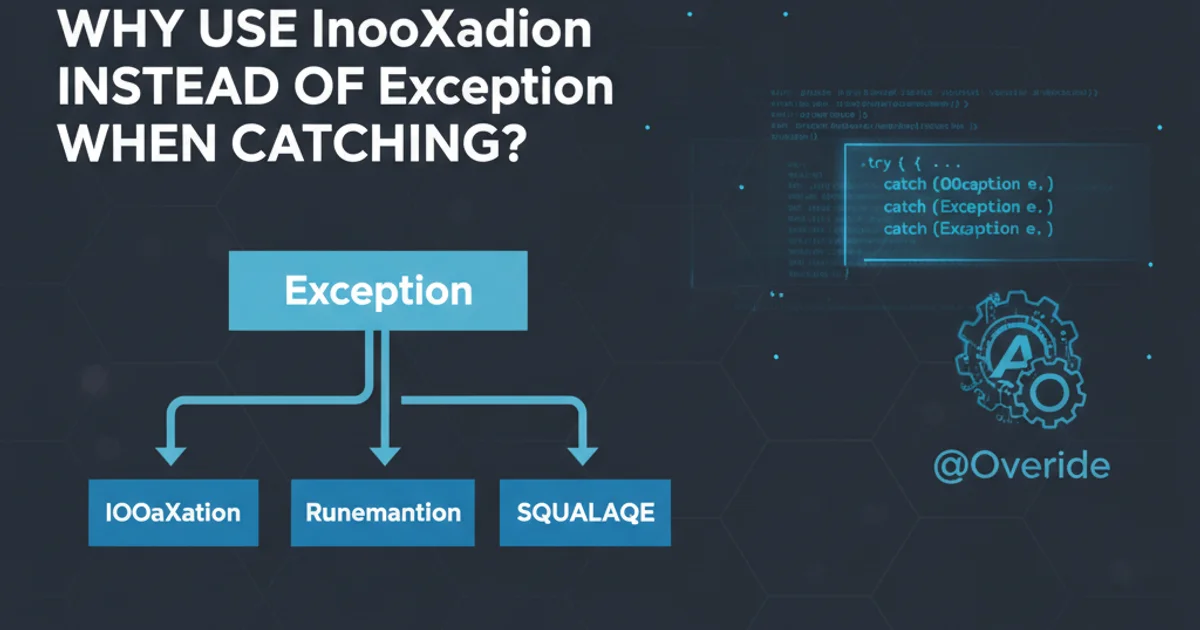
Understand the critical differences between catching specific exceptions like IOException versus the general Exception class in Java, and learn best practices for robust error handling.
In Java, effective exception handling is crucial for building robust and maintainable applications. A common question among developers, especially those new to the language, is whether to catch specific exceptions like IOException or to use the more general Exception class. While catching Exception might seem convenient, it often leads to less resilient and harder-to-debug code. This article will delve into why catching specific exceptions, particularly IOException, is a superior practice.
Understanding Java's Exception Hierarchy
Java's exception handling mechanism is built upon a class hierarchy. All exception classes inherit from the Throwable class. Throwable has two direct subclasses: Error and Exception. Error represents serious problems that applications should not try to catch, such as OutOfMemoryError or StackOverflowError. Exception is the base class for all exceptions that applications can and should catch. Within the Exception hierarchy, there are checked exceptions (which must be declared or caught) and unchecked exceptions (runtime exceptions like NullPointerException). IOException is a prime example of a checked exception, indicating problems with input/output operations.
classDiagram
Throwable <|-- Error
Throwable <|-- Exception
Exception <|-- RuntimeException
Exception <|-- IOException
RuntimeException <|-- NullPointerException
RuntimeException <|-- IllegalArgumentException
IOException <|-- FileNotFoundException
IOException <|-- SocketException
class Throwable {
+getMessage()
}
class Error {
+getMessage()
}
class Exception {
+getMessage()
}
class RuntimeException {
+getMessage()
}
class IOException {
+getMessage()
}
class NullPointerException
class IllegalArgumentException
class FileNotFoundException
class SocketExceptionSimplified Java Exception Hierarchy
The Problem with Catching General Exception
Catching Exception (or even Throwable) is often referred to as 'catch-all' exception handling. While it ensures that no exception goes unhandled, it comes with significant drawbacks:
- Loss of Specificity: You lose information about what exactly went wrong. Was it a file not found, a network issue, or an invalid argument? A generic catch block treats all these distinct problems the same way.
- Masking Bugs: A
catch (Exception e)block can inadvertently catchRuntimeExceptions (likeNullPointerExceptionorArrayIndexOutOfBoundsException) that indicate programming errors. Instead of fixing the bug, you might be silently swallowing it, leading to unpredictable behavior later. - Difficult Debugging: When an unexpected error occurs, a generic catch block makes it much harder to pinpoint the root cause because the specific exception type is not handled distinctly.
- Overly Broad Scope: It can catch exceptions that you didn't anticipate and aren't prepared to handle correctly, potentially leading to incorrect recovery or state corruption.
import java.io.FileReader;
import java.io.IOException;
public class GeneralCatchExample {
public static void main(String[] args) {
try {
FileReader reader = new FileReader("nonExistentFile.txt");
// Imagine some other code here that might throw NullPointerException
String data = null;
System.out.println(data.length()); // This will throw NullPointerException
reader.close();
} catch (Exception e) { // Catches both IOException and NullPointerException
System.err.println("An unexpected error occurred: " + e.getMessage());
// The application might continue in an inconsistent state
}
}
}
Example of catching a general Exception, masking a NullPointerException.
The Benefits of Catching Specific Exceptions (e.g., IOException)
Catching specific exceptions like IOException offers several advantages:
- Precise Error Handling: You can provide specific recovery logic for each type of error. For an
IOException, you might retry the operation, log the file path, or inform the user about a network problem. For aNullPointerException, you'd fix the code. - Improved Readability and Maintainability: Code becomes clearer when it explicitly states which errors it expects to handle. This makes it easier for other developers (and your future self) to understand the code's intent and maintain it.
- Prevents Bug Masking: By not catching
RuntimeExceptions, you allow them to propagate, making them visible and forcing you to address the underlying programming errors. - Robustness: Your application can react appropriately to different failure scenarios, leading to more stable and reliable software.
import java.io.FileReader;
import java.io.FileNotFoundException;
import java.io.IOException;
public class SpecificCatchExample {
public static void main(String[] args) {
try {
FileReader reader = new FileReader("nonExistentFile.txt");
// Process file...
reader.close();
} catch (FileNotFoundException e) {
System.err.println("Error: The specified file was not found: " + e.getMessage());
// Specific recovery: e.g., create file, ask user for new path
} catch (IOException e) {
System.err.println("An I/O error occurred: " + e.getMessage());
// Specific recovery: e.g., retry network connection, log details
} catch (NullPointerException e) { // This would indicate a programming error
System.err.println("A programming error (NullPointerException) occurred: " + e.getMessage());
e.printStackTrace(); // Log stack trace for debugging
// Application might need to terminate or recover carefully
} catch (Exception e) { // Fallback for truly unexpected exceptions (rarely needed at this level)
System.err.println("An unexpected general error occurred: " + e.getMessage());
e.printStackTrace();
}
}
}
Example of catching specific exceptions for better error handling.
FileNotFoundException before IOException, as FileNotFoundException is a subclass of IOException.When is Catching General Exception Acceptable?
While generally discouraged, there are a few specific scenarios where catching Exception might be acceptable or even necessary:
- Top-level error handlers: In the outermost layer of an application (e.g., a main method, a web server's request handler, or a thread's
run()method), acatch (Exception e)block can serve as a final safety net to log unhandled exceptions, prevent the application from crashing abruptly, and provide a graceful shutdown or error message to the user. Even here, it's crucial to log the full stack trace. - Framework code: Some frameworks might require catching
Exceptionfor certain callback methods or plugin interfaces where the specific exception types are unknown or too varied to list individually. - Legacy code: When refactoring old code, you might encounter
catch (Exception e)blocks that are difficult to change immediately. In such cases, prioritize logging and consider incremental refactoring to introduce more specific handling.
flowchart TD
A[Code Execution] --> B{Throws Exception?}
B -- No --> C[Continue Normal Flow]
B -- Yes --> D{Specific Catch Block Available?}
D -- Yes --> E[Handle Specific Exception]
D -- No --> F{General Catch Block Available?}
F -- Yes --> G[Handle General Exception (Log & Recover)]
F -- No --> H[Uncaught Exception (Application Crash/Termination)]
E --> C
G --> CDecision flow for exception handling strategy.
Exception and then do nothing with it (an empty catch block). This is known as 'swallowing' exceptions and is one of the worst anti-patterns in exception handling, making debugging nearly impossible.