How to print in C
Categories:
Mastering Output: A Comprehensive Guide to Printing in C

Learn the fundamental functions and techniques for displaying information to the console in C programming, from basic text to formatted data.
Printing output is a fundamental operation in any programming language, and C is no exception. Whether you're debugging, providing user feedback, or displaying results, understanding how to effectively print to the console is crucial. This article will guide you through the primary functions available in C for output, focusing on printf() and puts(), and demonstrate how to use them for various printing needs.
The printf() Function: Your Versatile Output Tool
The printf() function, part of the <stdio.h> standard library, is the most powerful and commonly used function for formatted output in C. It allows you to display text, variables, and expressions in a highly customizable manner using format specifiers.
#include <stdio.h>
int main() {
int age = 30;
double pi = 3.14159;
char grade = 'A';
char name[] = "Alice";
printf("Hello, World!\n");
printf("My name is %s and I am %d years old.\n", name, age);
printf("The value of PI is approximately %.2f.\n", pi);
printf("My grade is %c.\n", grade);
return 0;
}
Basic usage of printf() with various format specifiers.
<stdio.h> when using printf() or other standard input/output functions. Forgetting this header can lead to compilation warnings or errors.Understanding Format Specifiers
printf() uses format specifiers to determine how data should be interpreted and displayed. Each specifier begins with a percent sign (%) followed by a character indicating the data type. Here's a table of common format specifiers:
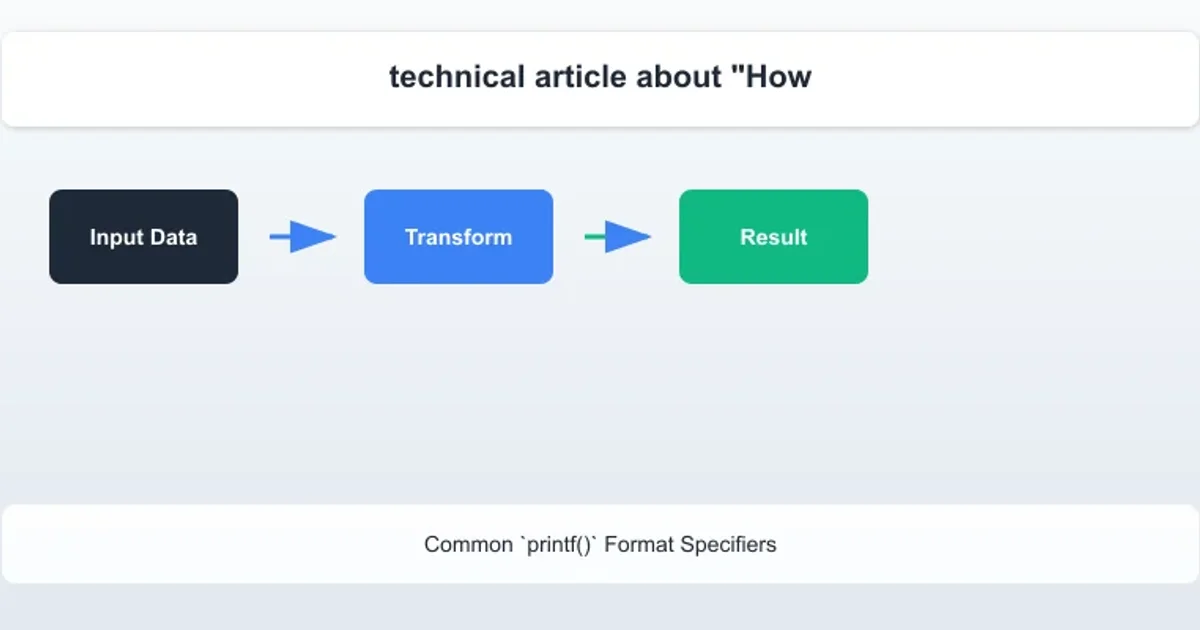
Common printf() Format Specifiers
You can also include flags, width, and precision modifiers between the % and the type character for more control over the output. For example, %.2f prints a floating-point number with two decimal places, and %5d prints an integer in a field of at least 5 characters, padding with spaces if necessary.
The puts() Function: Simple String Output
For simply printing a string followed by a newline character, the puts() function is a more straightforward and often more efficient alternative to printf(). It takes a single argument: a pointer to a null-terminated string.
#include <stdio.h>
int main() {
char message[] = "This is a simple message.";
puts("Hello from puts!");
puts(message);
puts("Another line.");
return 0;
}
Using puts() for basic string output.
printf("string\n") and puts("string") is that puts() automatically appends a newline character, while printf() requires you to explicitly add \n.Choosing Between printf() and puts()
The choice between printf() and puts() depends on your specific needs. printf() offers unparalleled flexibility for formatted output, while puts() is simpler and potentially more efficient for printing plain strings with a newline.
flowchart TD
A[Start] --> B{Need formatted output or variables?}
B -- Yes --> C[Use printf()]
B -- No --> D{Just a string with newline?}
D -- Yes --> E[Use puts()]
D -- No --> F[Consider printf() for no newline or complex cases]
C --> G[End]
E --> G[End]
F --> G[End]Decision flow for choosing between printf() and puts().
printf() with user-supplied strings directly as the format string, as this can lead to format string vulnerabilities. Always use printf("%s", user_string) instead of printf(user_string).