How do I terminate a script?
Categories:
Graceful Script Termination in Python

Learn various methods to terminate Python scripts gracefully, handle cleanup, and respond to user signals.
Terminating a script isn't always as simple as closing a window or pressing Ctrl+C. In many real-world applications, especially those involving file operations, network connections, or long-running processes, a sudden, unhandled termination can lead to corrupted data, resource leaks, or an unstable system state. This article explores different ways to terminate Python scripts, focusing on how to do so gracefully to ensure proper cleanup and resource management.
Understanding Script Termination Mechanisms
Python offers several built-in mechanisms and modules to control script execution and termination. The choice of method often depends on whether the termination is initiated by the script itself (e.g., after completing a task or encountering an error) or by an external signal (e.g., a user interrupting the script). Understanding these distinctions is crucial for implementing robust termination logic.
flowchart TD
A[Script Start] --> B{Termination Condition Met?}
B -- Yes --> C{Is it a graceful exit?}
C -- Yes --> D[Perform Cleanup]
D --> E[Exit Script (sys.exit() / raise SystemExit)]
C -- No --> F[Abrupt Exit (e.g., unhandled exception)]
F --> G[System Terminates Process]
B -- No --> H[Continue Execution]
H --> BFlowchart illustrating different script termination paths.
Method 1: sys.exit() and SystemExit
The most common and recommended way to terminate a Python script programmatically is by using sys.exit(). This function raises a SystemExit exception, which can be caught and handled if necessary. If unhandled, it causes the interpreter to exit. You can optionally pass an integer argument to sys.exit() to indicate the exit status (0 for success, non-zero for error).
import sys
def perform_task(data):
if not data:
print("Error: No data provided. Exiting.")
sys.exit(1) # Exit with an error status
# ... perform task with data ...
print("Task completed successfully.")
sys.exit(0) # Exit with success status
if __name__ == "__main__":
# Example 1: Successful termination
print("Starting script with valid data...")
perform_task([1, 2, 3])
# Example 2: Error termination (this part won't be reached if Example 1 exits)
# To test this, comment out the first perform_task call
# print("\nStarting script with no data...")
# perform_task([])
Using sys.exit() for controlled script termination.
sys.exit() raises an exception, it's generally not caught unless you specifically need to perform cleanup after the exit call but before the process truly terminates. For most cleanup, try...finally blocks are more appropriate.Method 2: Handling Keyboard Interrupts (Ctrl+C)
When a user presses Ctrl+C (or Cmd+C on macOS) in the terminal, Python raises a KeyboardInterrupt exception. This is a common way to stop long-running scripts. You can catch this exception to perform graceful cleanup before exiting.
import time
def long_running_process():
print("Starting long-running process... Press Ctrl+C to stop.")
try:
for i in range(1, 100):
print(f"Working... step {i}")
time.sleep(1) # Simulate work
except KeyboardInterrupt:
print("\nKeyboardInterrupt detected! Performing cleanup...")
# --- Perform cleanup actions here ---
print("Cleanup complete. Exiting gracefully.")
except Exception as e:
print(f"An unexpected error occurred: {e}")
finally:
print("Process finished or interrupted.")
if __name__ == "__main__":
long_running_process()
Catching KeyboardInterrupt for graceful exit on Ctrl+C.
Method 3: Using os._exit() (Avoid if Possible)
The os._exit() function terminates the process immediately without calling cleanup handlers, flushing stdio buffers, or running try...finally clauses. It's a low-level exit, similar to the C _exit() function. This should generally be avoided in favor of sys.exit() unless you are in a child process after a fork() and need to exit without affecting the parent, or in other very specific, advanced scenarios where immediate termination is critical and cleanup is handled externally or not required.
import os
import sys
def dangerous_exit():
print("Attempting a dangerous exit...")
try:
with open("temp_file.txt", "w") as f:
f.write("This line might not be flushed.")
os._exit(1) # Immediate exit, no cleanup
finally:
# This block will NOT be executed if os._exit() is called
print("This cleanup message will likely not appear.")
if __name__ == "__main__":
print("Calling dangerous_exit()...")
# To observe the effect, run this script and check if 'temp_file.txt' is empty or incomplete.
dangerous_exit()
print("This line will never be reached.")
Demonstration of os._exit() and its lack of cleanup.
os._exit() with extreme caution. It bypasses all normal Python exit procedures, including finally blocks and atexit handlers. This can lead to resource leaks, corrupted files, or other undesirable side effects. Prefer sys.exit() for almost all termination scenarios.Method 4: Using atexit for Guaranteed Cleanup
The atexit module provides a way to register functions to be executed when a program is exiting normally. This is useful for ensuring that critical cleanup operations (like closing database connections, releasing locks, or deleting temporary files) are always performed, regardless of how sys.exit() is called or if the main program finishes.
import atexit
import sys
import time
def cleanup_function(message):
print(f"\nExecuting cleanup: {message}")
# Simulate resource release
time.sleep(0.5)
print("Resources released.")
# Register the cleanup function to run on exit
atexit.register(cleanup_function, "Closing database connection")
atexit.register(cleanup_function, "Deleting temporary files")
def main():
print("Script started. Performing some work...")
time.sleep(2)
print("Work done. Exiting via sys.exit(0).")
sys.exit(0)
if __name__ == "__main__":
try:
main()
except KeyboardInterrupt:
print("\nCaught KeyboardInterrupt in main. atexit handlers will still run.")
sys.exit(1) # Exit with error, atexit still runs
except Exception as e:
print(f"\nCaught unexpected exception: {e}. atexit handlers will still run.")
sys.exit(1)
Using atexit to register cleanup functions that run on normal program termination.
Summary of Termination Methods
Choosing the right termination method is key to writing robust and reliable Python applications. Here's a quick recap and recommendation:
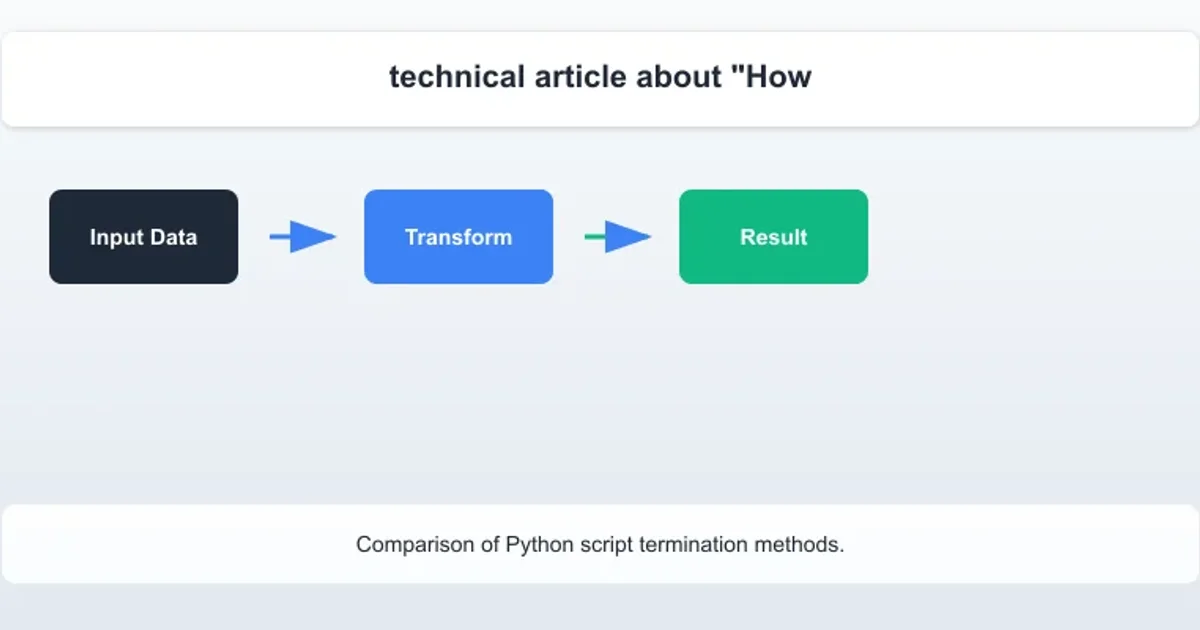
Comparison of Python script termination methods.
1. Identify Exit Points
Determine all logical points in your script where it might need to terminate, either successfully or due to an error.
2. Implement sys.exit()
Use sys.exit(0) for successful termination and sys.exit(1) (or other non-zero codes) for error conditions at these identified exit points.
3. Handle KeyboardInterrupt
Wrap long-running or interactive parts of your script in a try...except KeyboardInterrupt block to allow users to gracefully stop the script with Ctrl+C.
4. Register Cleanup with atexit
For critical cleanup tasks that must run regardless of how the script exits (as long as it's a 'normal' exit via sys.exit() or completion), use atexit.register().
5. Avoid os._exit()
Unless you have a very specific, low-level reason (e.g., child processes after fork()), do not use os._exit() as it bypasses all cleanup.