Range(0,30) does not start with 0 if using while . Python
Categories:
Understanding Python's range() and while Loop Behavior
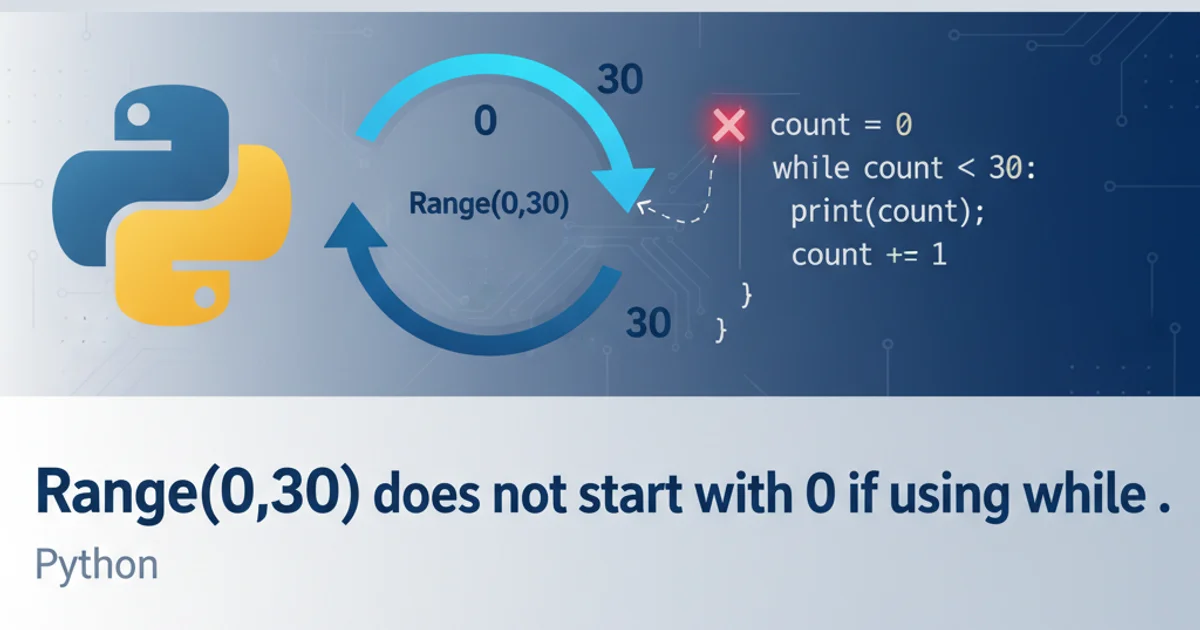
Explore why range(0, 30) might not seem to start at 0 when used incorrectly with a while loop in Python, and how to correctly iterate through sequences.
Python's range() function is a powerful tool for generating sequences of numbers, commonly used with for loops. However, when new Python developers try to combine range() with a while loop, they sometimes encounter unexpected behavior, such as the sequence not appearing to start from the expected initial value (e.g., 0). This article will clarify the fundamental differences between range() and while loops, explain why this confusion arises, and demonstrate the correct ways to achieve iterative tasks in Python.
The Nature of range() in Python
The range() function in Python generates an immutable sequence of numbers. It's most frequently used to control the number of iterations in a for loop. A key characteristic of range() is that it's a lazy sequence generator; it doesn't generate all numbers at once but rather yields them one by one as requested. This makes it memory-efficient, especially for large ranges. The syntax range(start, stop, step) defines a sequence that includes start, goes up to (but not including) stop, and increments by step.
for i in range(0, 5):
print(i)
# Expected output:
# 0
# 1
# 2
# 3
# 4
Basic usage of range() with a for loop.
Understanding the while Loop
In contrast to for loops which iterate over a sequence, a while loop executes a block of code repeatedly as long as a given condition is true. It requires explicit management of the loop's control variable. If the condition is never met, the loop won't run. If the condition always remains true, it results in an infinite loop. The while loop does not inherently understand or interact with range() objects in the same way a for loop does.
flowchart TD
A[Initialize Counter] --> B{Condition True?}
B -->|Yes| C[Execute Loop Body]
C --> D[Update Counter]
D --> B
B -->|No| E[Exit Loop]Flowchart illustrating the execution of a while loop.
The Misconception: range() with while
The confusion often arises when developers try to use a range object directly as the condition for a while loop, or attempt to iterate over it manually within a while loop without proper indexing. A range object itself, when evaluated in a boolean context, is considered True if it's not empty, and False if it's empty. It does not automatically yield its elements when placed in a while loop's condition.
my_range = range(0, 5)
# Incorrect usage example:
# This loop will run indefinitely because 'my_range' (a non-empty range object)
# is always truthy. It does not iterate through the numbers 0, 1, 2, 3, 4.
# while my_range:
# print("This will print forever if uncommented!")
# # No mechanism to advance or exhaust the range object here
# Another common mistake: trying to use range as an iterator without proper handling
# i = 0
# while i < my_range: # This comparison is invalid: int < range object
# print(i)
# i += 1
Examples of incorrect while loop usage with range().
range object directly as the condition for a while loop. A non-empty range object is always truthy, leading to an infinite loop. The while loop needs an explicit boolean condition that changes over time.Correctly Simulating range() Behavior with while
If you need to achieve the same iteration pattern as range(start, stop, step) using a while loop, you must manually manage an index or counter variable. This involves initializing the variable, setting a condition based on the stop value, and incrementing the variable within the loop body.
# Simulating range(0, 30) with a while loop
start = 0
stop = 30
step = 1
current_number = start
while current_number < stop:
print(current_number)
current_number += step
# Expected output will start at 0 and go up to 29.
Correctly simulating range(0, 30) using a while loop.
for loop with range() is almost always the more Pythonic, readable, and less error-prone choice. Use while loops when the number of iterations is not known beforehand, or when the loop condition depends on complex logic that isn't easily expressed as a sequence.When to Use Which Loop
Choosing between for and while loops depends on your specific use case:
forloop withrange(): Ideal when you know exactly how many times you need to iterate, or when you need to iterate over a fixed sequence of numbers.whileloop: Best when the number of iterations is uncertain and depends on a condition being met, such as reading from a file until an end-of-file marker is found, or waiting for user input.
flowchart TD
A[Start]
A --> B{Known Number of Iterations?}
B -->|Yes| C[Use 'for' loop with 'range()']
B -->|No| D{Condition-Based Iteration?}
D -->|Yes| E[Use 'while' loop]
D -->|No| F[Re-evaluate Logic]
C --> G[End]
E --> G
F --> GDecision flow for choosing between for and while loops.