Writing to file using Python
Categories:
Mastering File Writing in Python: A Comprehensive Guide
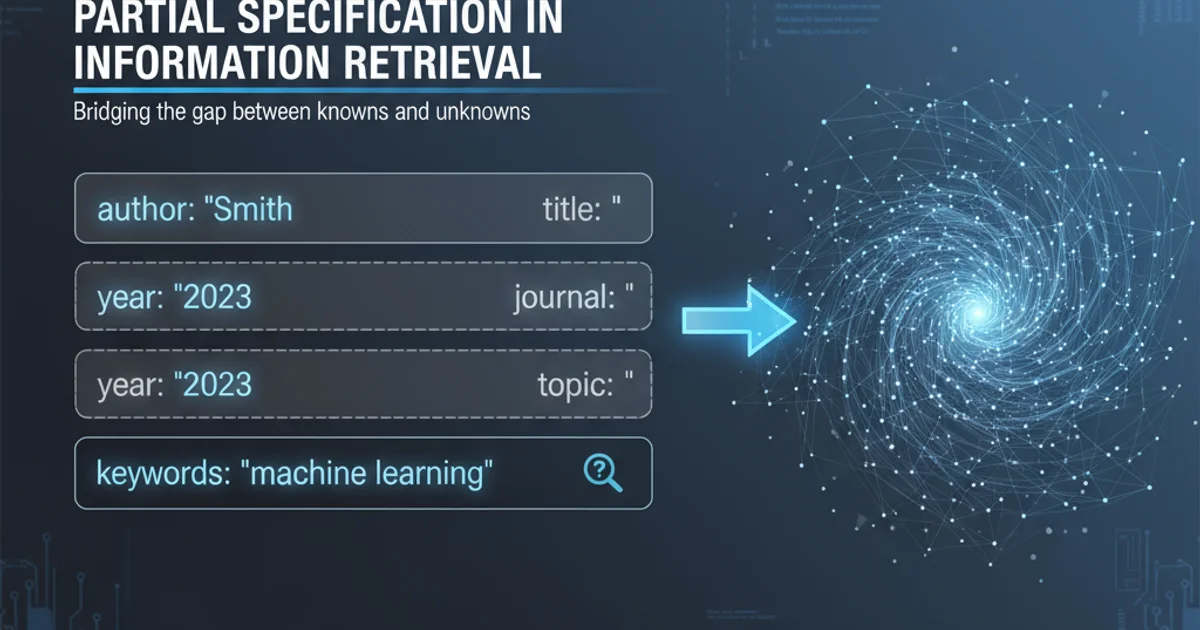
Learn the essential techniques for writing data to files in Python, covering basic text files, appending content, and handling binary data with best practices.
Writing data to files is a fundamental operation in many Python applications, from logging information to saving user data or generating reports. Python provides straightforward and robust mechanisms for interacting with the file system. This article will guide you through various methods of writing to files, ensuring data integrity and efficient resource management.
Basic File Writing: The 'write()' Method
The most common way to write to a file in Python is using the built-in open() function in write mode ('w') or append mode ('a'), followed by the write() method. The with statement is highly recommended for file operations as it ensures the file is properly closed even if errors occur.
file_content = "Hello, Python!\nThis is a new line.\n"
# Open the file in write mode ('w')
# If the file exists, its content will be truncated (erased).
# If the file does not exist, it will be created.
with open('my_output.txt', 'w') as file:
file.write(file_content)
print("Content written to my_output.txt")
Writing new content to a file, overwriting existing data.
'w' mode, be extremely careful! If the file already exists, its entire content will be deleted before new data is written. Always ensure you intend to overwrite the file.Appending to an Existing File
If you need to add content to the end of a file without deleting its existing data, you should open the file in append mode ('a'). This is useful for logs or incrementally adding data.
additional_content = "\nAppending this line.\nAnother appended line."
# Open the file in append mode ('a')
# If the file does not exist, it will be created.
with open('my_output.txt', 'a') as file:
file.write(additional_content)
print("Content appended to my_output.txt")
Appending new content to an existing file.
Writing Multiple Lines with 'writelines()'
For writing multiple lines from an iterable (like a list of strings), the writelines() method can be more efficient than calling write() in a loop. Remember that writelines() does not add newline characters automatically; you must include them in your strings.
lines_to_write = [
"First line from writelines\n",
"Second line from writelines\n",
"Third line from writelines\n"
]
with open('my_output.txt', 'a') as file:
file.writelines(lines_to_write)
print("Multiple lines written using writelines()")
Using writelines() to write a list of strings to a file.
Handling Binary Files
When working with non-textual data, such as images, audio, or serialized objects, you must open the file in binary mode ('wb' for write, 'ab' for append). In binary mode, the write() method expects a bytes object, not a str.
binary_data = b'\x00\x01\x02\x03\xff\xfe'
with open('my_binary_data.bin', 'wb') as file:
file.write(binary_data)
print("Binary data written to my_binary_data.bin")
Writing raw bytes to a binary file.
encode() method (e.g., 'Hello'.encode('utf-8')). When reading binary data, use decode() to convert bytes back to a string.File Writing Process Flow
Understanding the typical flow of file writing operations can help in designing robust applications. The diagram below illustrates the decision points and actions involved.
flowchart TD
A[Start File Write Operation]
B{Choose File Mode}
C[Open File in 'w' (Write) Mode]
D[Open File in 'a' (Append) Mode]
E[Open File in 'wb' (Binary Write) Mode]
F{File Exists?}
G[Truncate File Content]
H[Create New File]
I[Seek to End of File]
J{Data Type?}
K[Write String Data]
L[Write Bytes Data]
M[Close File (Automatically by 'with')]
N[End File Write Operation]
A --> B
B -->|Text - Overwrite| C
B -->|Text - Append| D
B -->|Binary| E
C --> F
D --> F
E --> F
F -->|Yes| G
F -->|No| H
G --> J
H --> J
I --> J
C --> J
D --> I
E --> J
J -->|String| K
J -->|Bytes| L
K --> M
L --> M
M --> NFlowchart illustrating the process of writing to a file in Python based on chosen mode and data type.
Best Practices for File Writing
Adhering to best practices ensures your file operations are reliable, efficient, and secure.
1. Always use the with statement
This is crucial for ensuring files are automatically closed, even if errors occur during writing. It prevents resource leaks and potential data corruption.
2. Specify encoding for text files
For text files, explicitly specify the encoding (e.g., encoding='utf-8') to avoid issues with different character sets, especially when dealing with international characters. Example: open('file.txt', 'w', encoding='utf-8').
3. Handle exceptions
Wrap file operations in try...except blocks to gracefully handle potential errors like IOError (e.g., permission denied, disk full). This makes your application more robust.
4. Use appropriate file modes
Choose 'w' for overwriting, 'a' for appending, and 'x' for exclusive creation (fails if file exists). Use binary modes ('wb', 'ab') for non-text data.
5. Flush and Sync (if necessary)
While with handles closing, file.flush() forces buffered data to be written to the OS, and os.fsync(file.fileno()) forces the OS to write to disk. These are rarely needed for typical applications but can be critical for high-integrity data or crash recovery scenarios.