Difference between toJSON() and JSON.Stringify()
Categories:
toJSON() vs. JSON.stringify(): Understanding JavaScript's JSON Conversion
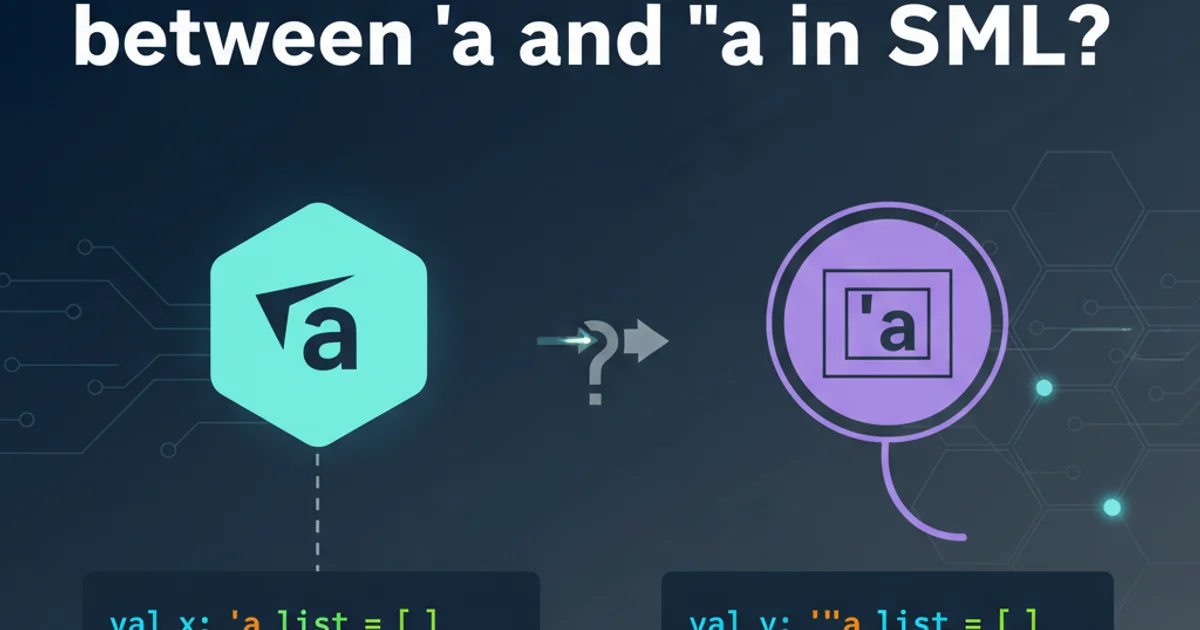
Explore the fundamental differences between JavaScript's toJSON() method and JSON.stringify() function, and learn how to leverage them effectively for serializing objects, especially in frameworks like Backbone.js.
In JavaScript, converting objects into a JSON string is a common task, especially when dealing with API communication, local storage, or data persistence. While JSON.stringify() is the primary function for this purpose, you might encounter toJSON() methods within objects. Understanding the interplay between these two is crucial for correct and efficient data serialization. This article will demystify their roles, demonstrate their usage, and provide practical examples, particularly in the context of Backbone.js.
JSON.stringify(): The Primary Serialization Function
JSON.stringify() is a built-in JavaScript function that converts a JavaScript value (usually an object or array) into a JSON string. It's the standard way to serialize data for transmission over a network or storage. The function takes up to three arguments: the value to stringify, an optional replacer function or array, and an optional space argument for formatting.
const user = {
id: 1,
name: 'Alice',
email: 'alice@example.com'
};
const jsonString = JSON.stringify(user);
console.log(jsonString); // {"id":1,"name":"Alice","email":"alice@example.com"}
const formattedJsonString = JSON.stringify(user, null, 2);
console.log(formattedJsonString);
/*
{
"id": 1,
"name": "Alice",
"email": "alice@example.com"
}
*/
Basic usage of JSON.stringify() with and without formatting.
JSON.stringify() automatically handles primitive types, arrays, and plain objects. It will ignore functions, undefined, and Symbol values, and non-enumerable properties.The Role of toJSON() in Serialization
The toJSON() method is a special method that an object can implement. If an object has a toJSON() method, JSON.stringify() will call this method before attempting to stringify the object itself. The return value of toJSON() is then serialized instead of the original object. This provides a powerful mechanism for customizing how an object is represented when converted to JSON.
class Product {
constructor(id, name, price, secretKey) {
this.id = id;
this.name = name;
this.price = price;
this.secretKey = secretKey; // This should not be serialized
}
toJSON() {
// Return a plain object with only the properties we want to serialize
return {
id: this.id,
name: this.name,
price: this.price
};
}
}
const myProduct = new Product(101, 'Laptop', 1200, 'super-secret-123');
const productJson = JSON.stringify(myProduct);
console.log(productJson); // {"id":101,"name":"Laptop","price":1200}
// Notice 'secretKey' is omitted because toJSON() filtered it out.
Using toJSON() to control which properties are serialized.
flowchart TD
A[JavaScript Object] -->|Has toJSON() method?|
B{Yes} --> C[Call object.toJSON()]
C --> D[Result of toJSON()]
D --> E[JSON.stringify() serializes result]
B{No} --> F[JSON.stringify() serializes object directly]
E --> G[JSON String]
F --> G[JSON String]Flowchart illustrating how JSON.stringify() interacts with toJSON().
Backbone.js and toJSON()
Backbone.js models and collections extensively use the toJSON() method. When you call model.toJSON() or collection.toJSON(), Backbone provides a plain JavaScript object representation of the model's attributes or the collection's models. This is particularly useful for preparing data to be sent to a server or for rendering views.
// Assuming Backbone.js is loaded
const MyModel = Backbone.Model.extend({
defaults: {
firstName: '',
lastName: '',
age: null
},
// Custom toJSON method (optional, Backbone provides a default one)
toJSON: function() {
const data = Backbone.Model.prototype.toJSON.apply(this, arguments);
// Add a computed property or modify existing ones
data.fullName = `${data.firstName} ${data.lastName}`;
return data;
}
});
const person = new MyModel({ firstName: 'John', lastName: 'Doe', age: 30 });
// Calling model.toJSON() directly
const plainObject = person.toJSON();
console.log(plainObject); // { firstName: 'John', lastName: 'Doe', age: 30, fullName: 'John Doe' }
// Using JSON.stringify() on a Backbone model
const jsonString = JSON.stringify(person);
console.log(jsonString); // {"firstName":"John","lastName":"Doe","age":30,"fullName":"John Doe"}
// JSON.stringify() implicitly calls person.toJSON()
Backbone.js model with a custom toJSON() method and its interaction with JSON.stringify().
model.toJSON() returns a copy of the model's attributes as a plain JavaScript object. This is crucial because it prevents accidental modification of the model's internal state when working with the serialized data.Key Differences Summarized
While both toJSON() and JSON.stringify() are involved in JSON serialization, they serve distinct purposes:
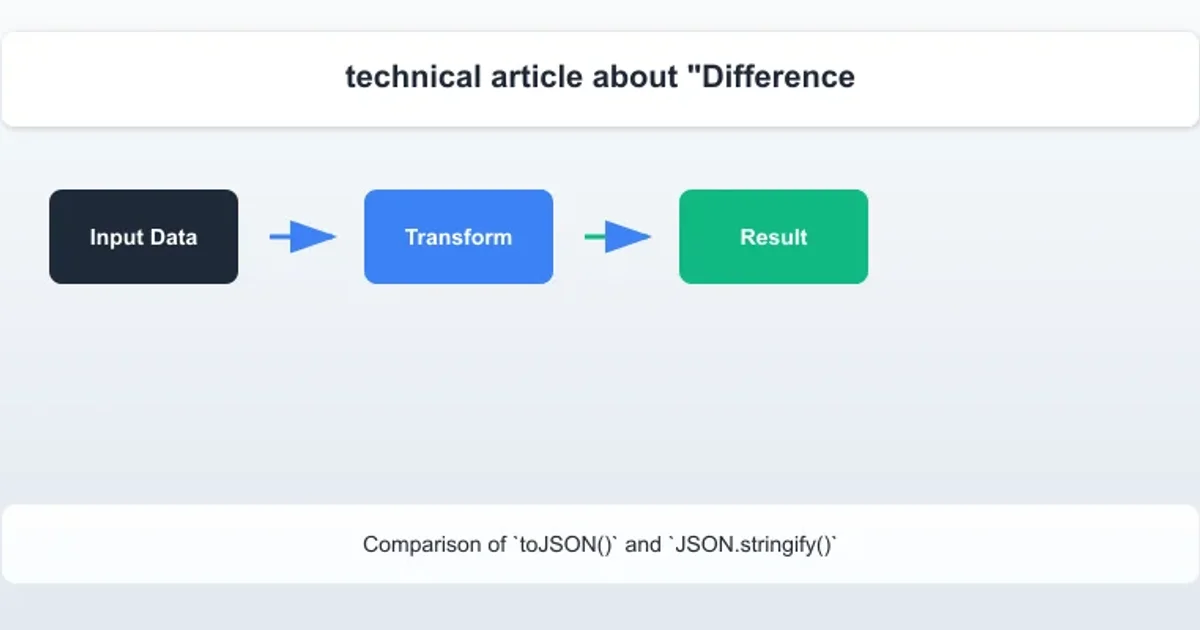
Comparison of toJSON() and JSON.stringify()
In essence, toJSON() is a method on an object that dictates how that object should be represented as a plain JavaScript object for serialization, while JSON.stringify() is a global function that performs the actual conversion of a JavaScript value (which might be the result of a toJSON() call) into a JSON string.