Recommendations for a heap analysis tool for Java?
Categories:
Choosing the Right Heap Analysis Tool for Java Applications
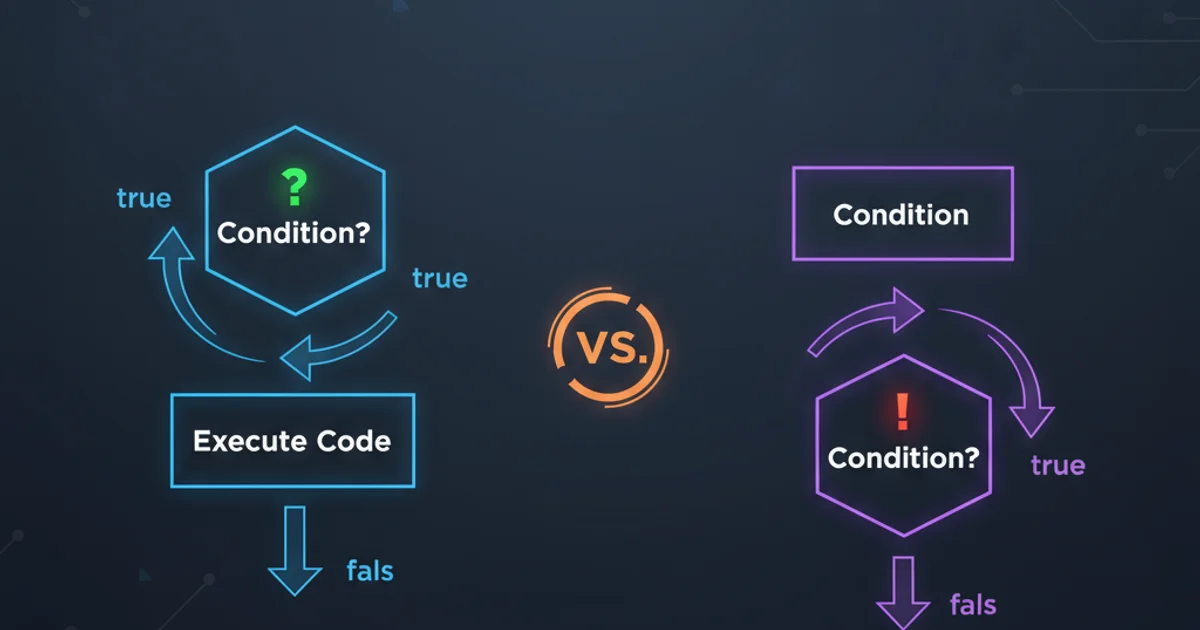
Explore the top heap analysis tools for Java, understand their features, and learn how to effectively diagnose memory leaks and optimize performance in your applications.
Heap analysis is a critical step in optimizing Java application performance and identifying memory-related issues like leaks. A memory leak occurs when an application fails to release memory that is no longer needed, leading to gradual performance degradation and eventual OutOfMemoryError crashes. This article provides a comprehensive overview of recommended heap analysis tools for Java, detailing their strengths and use cases to help you choose the best fit for your needs.
Understanding Java Heap Dumps
Before diving into tools, it's essential to understand what a heap dump is. A heap dump is a snapshot of all the objects residing in the Java Virtual Machine (JVM) heap at a particular moment. It contains information about the objects, classes, fields, and references, providing a detailed picture of memory usage. Heap dumps are typically generated when an OutOfMemoryError occurs, or they can be manually triggered for proactive analysis.
jmap (part of the JDK) or by adding JVM arguments like -XX:+HeapDumpOnOutOfMemoryError and -XX:HeapDumpPath=/path/to/dump to automatically capture a dump on OOM errors.jmap -dump:format=b,file=heapdump.hprof <pid>
Generating a heap dump using jmap
Key Heap Analysis Tools
Several powerful tools are available for analyzing Java heap dumps, each with its unique features and advantages. The choice often depends on the complexity of the problem, the size of the heap dump, and personal preference.
flowchart TD
A[Generate Heap Dump] --> B{Choose Analysis Tool}
B --> C{Eclipse Memory Analyzer (MAT)}
B --> D{YourKit Java Profiler}
B --> E{JProfiler}
B --> F{VisualVM}
C --> G[Identify Leaks/Hotspots]
D --> G
E --> G
F --> G
G --> H[Optimize Code/Configuration]
H --> I[Monitor & Repeat]Typical Java Heap Analysis Workflow
1. Eclipse Memory Analyzer (MAT)
Eclipse Memory Analyzer (MAT) is a powerful, open-source tool specifically designed for analyzing large heap dumps. It's excellent for finding memory leaks and reducing memory consumption. MAT can parse massive heap dumps (gigabytes in size) and provides various reports and queries to identify memory hogs, unreachable objects, and potential leak suspects. Its 'Leak Suspects' report is particularly useful for quickly pinpointing problematic areas.
OutOfMemoryError scenarios. It's free and open-source, making it accessible to everyone.2. YourKit Java Profiler
YourKit Java Profiler is a commercial, full-featured profiling tool that offers comprehensive heap analysis capabilities alongside CPU, I/O, and thread profiling. It provides an intuitive UI, real-time monitoring, and powerful offline heap dump analysis. YourKit excels at visualizing object graphs, tracking object allocations, and identifying memory hot spots. Its ability to compare heap dumps over time is invaluable for detecting memory growth patterns.
3. JProfiler
JProfiler is another robust commercial profiler known for its user-friendly interface and extensive feature set. Similar to YourKit, JProfiler offers both live profiling and offline heap dump analysis. It provides detailed views of object allocations, garbage collection activity, and memory usage trends. JProfiler's 'Heap Walker' allows for deep inspection of object references, making it easier to trace why objects are not being garbage collected.
4. VisualVM
VisualVM is a lightweight, all-in-one Java troubleshooting tool included with the JDK. While not as feature-rich as MAT or commercial profilers for deep heap dump analysis, it's excellent for quick, real-time monitoring of local and remote JVMs. It can take heap dumps, perform basic heap analysis, and visualize garbage collection activity. For simple memory checks and live profiling, VisualVM is a great starting point.
Choosing the Right Tool
The best tool depends on your specific needs:
- For deep, post-mortem analysis of large heap dumps and complex memory leaks: Eclipse Memory Analyzer (MAT) is often the go-to choice due to its power and cost-effectiveness.
- For comprehensive, real-time profiling and integrated heap analysis (commercial): YourKit Java Profiler or JProfiler offer excellent all-around capabilities.
- For quick, lightweight monitoring and basic heap checks (included with JDK): VisualVM is a convenient option.
Many developers use a combination of these tools, starting with VisualVM for initial checks and then moving to MAT or a commercial profiler for more in-depth investigations.