What are the differences between LDAP and Active Directory?
Categories:
LDAP vs. Active Directory: Understanding the Key Differences
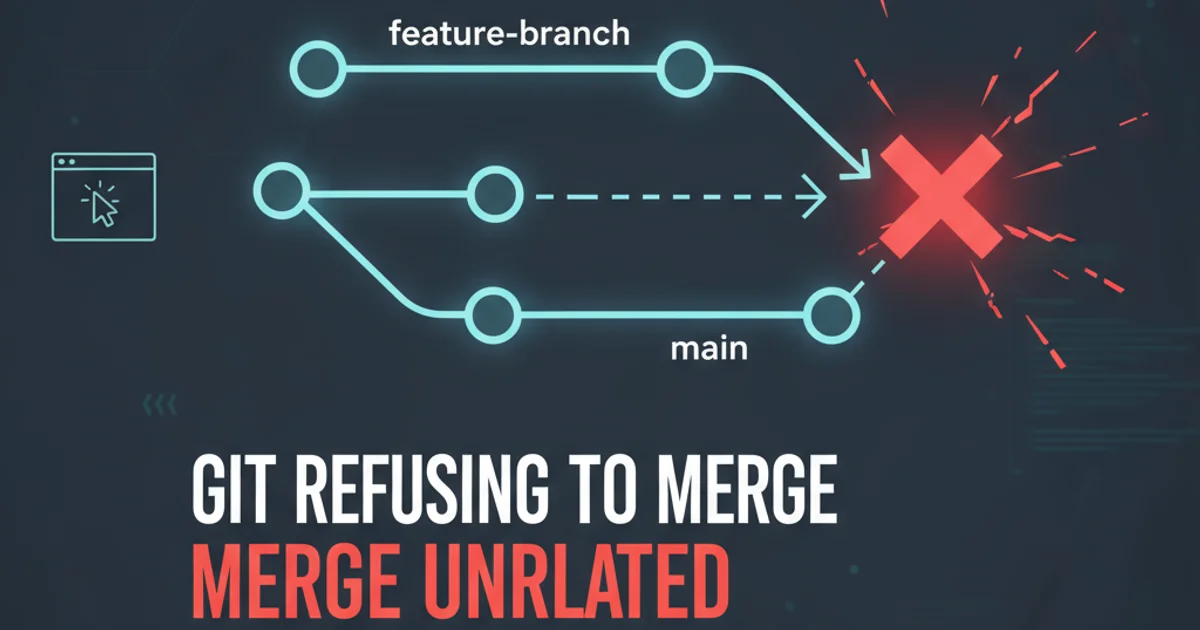
Explore the fundamental distinctions between LDAP (Lightweight Directory Access Protocol) and Microsoft Active Directory, two critical components in modern IT infrastructure for managing users, resources, and authentication.
In the realm of IT infrastructure, managing user identities, network resources, and access permissions is paramount. Two terms frequently encountered in this context are LDAP and Active Directory. While often used in related discussions, they are not interchangeable. Understanding their relationship and differences is crucial for anyone working with network administration, security, or enterprise systems. This article will demystify LDAP and Active Directory, explaining what each is, how they relate, and where they diverge.
What is LDAP (Lightweight Directory Access Protocol)?
LDAP, or Lightweight Directory Access Protocol, is an open, vendor-neutral, industry-standard application protocol for accessing and maintaining distributed directory information services over an Internet Protocol (IP) network. Think of it as a language or a set of rules that applications use to communicate with directory servers. These directories store information about users, groups, devices, and other network resources in a hierarchical, tree-like structure.
LDAP itself is not a directory server; rather, it's the protocol used to query and modify the data stored in a directory. Many different directory services implement the LDAP protocol, including OpenLDAP, Apache Directory Server, and yes, Microsoft Active Directory.
flowchart TD
A[Client Application] -->|LDAP Protocol| B[LDAP Directory Server]
B -->|Stores & Manages| C[Directory Information Tree (DIT)]
C -->|Contains| D[Users, Groups, Devices, Resources]
B -- Query/Modify --> CHow LDAP facilitates communication with a directory server
What is Active Directory?
Active Directory (AD) is a directory service developed by Microsoft for Windows domain networks. It is a core component of the Windows Server operating system and provides a centralized, standardized system for managing network resources, user accounts, and security. Active Directory uses LDAP as its primary protocol for querying and updating its directory database.
Beyond just being an LDAP directory, Active Directory offers a comprehensive suite of services, including:
- Authentication: Verifies user identities (e.g., Kerberos, NTLM).
- Authorization: Determines what resources users can access.
- Group Policy: Centralized management of user and computer settings.
- DNS Integration: Tightly integrated with Domain Name System for name resolution.
- Replication: Ensures directory data consistency across multiple domain controllers.
- Global Catalog: Provides a searchable index of all objects in a multi-domain forest.
Key Differences and Relationship
The most crucial distinction is that LDAP is a protocol, while Active Directory is a directory service that utilizes the LDAP protocol. You can think of it this way: LDAP is like the English language, and Active Directory is a book written in English. Many books can be written in English, but Active Directory is a specific, very comprehensive book.
Here's a breakdown of their differences:
- Nature: LDAP is a protocol; Active Directory is a directory service.
- Scope: LDAP defines how to communicate with a directory; Active Directory is a complete directory solution with many integrated services.
- Vendor: LDAP is an open standard; Active Directory is a Microsoft proprietary product.
- Functionality: LDAP provides basic directory access; Active Directory provides authentication, authorization, group policy, DNS, and more.
- Implementation: Many directory servers implement LDAP (e.g., OpenLDAP, AD); Active Directory is a specific implementation of a directory service that supports LDAP.
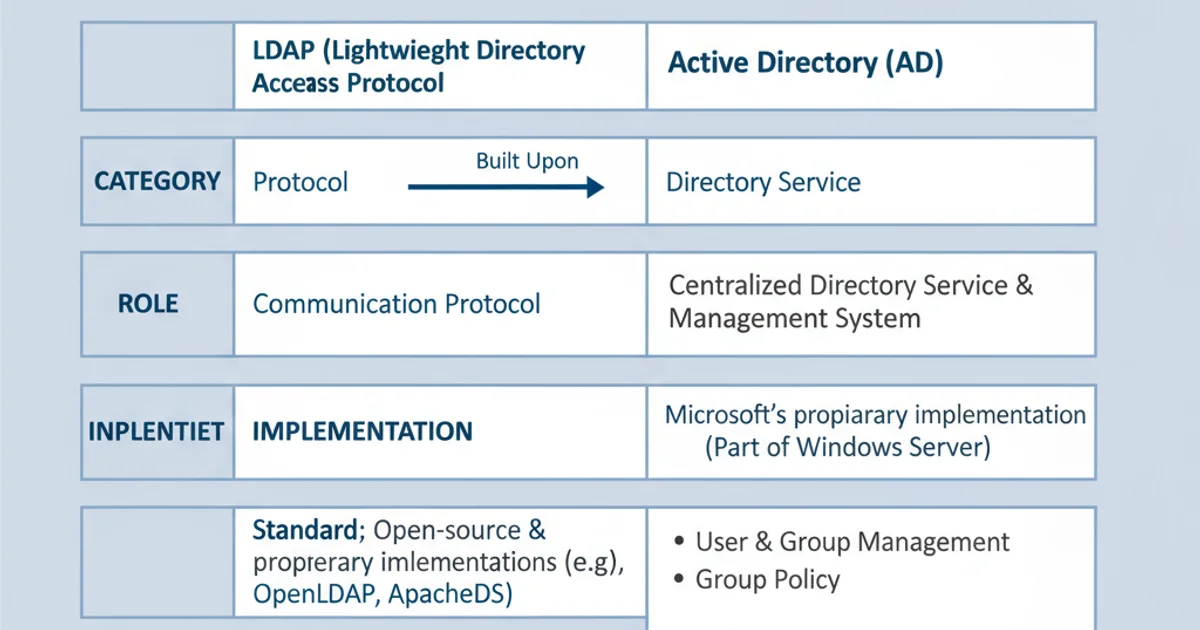
A visual comparison of LDAP and Active Directory's core characteristics.
When an application needs to authenticate a user or look up their attributes in an Active Directory environment, it typically uses the LDAP protocol to communicate with an Active Directory domain controller. The domain controller then processes the LDAP request against its internal directory database.
sequenceDiagram
participant App as "Client Application"
participant AD as "Active Directory (Domain Controller)"
participant LDAP as "LDAP Protocol"
App->>LDAP: LDAP Bind Request (User/Pass)
LDAP->>AD: Transmit LDAP Request
AD->>AD: Authenticate User against Directory
AD-->>LDAP: LDAP Bind Response (Success/Fail)
LDAP-->>App: Transmit LDAP Response
App->>LDAP: LDAP Search Request (User Attributes)
LDAP->>AD: Transmit LDAP Request
AD->>AD: Query Directory for Attributes
AD-->>LDAP: LDAP Search Response (Attributes)
LDAP-->>App: Transmit LDAP ResponseSequence diagram showing how a client application interacts with Active Directory using LDAP