Async always WaitingForActivation
Categories:
Understanding 'WaitingForActivation' in C# Async/Await
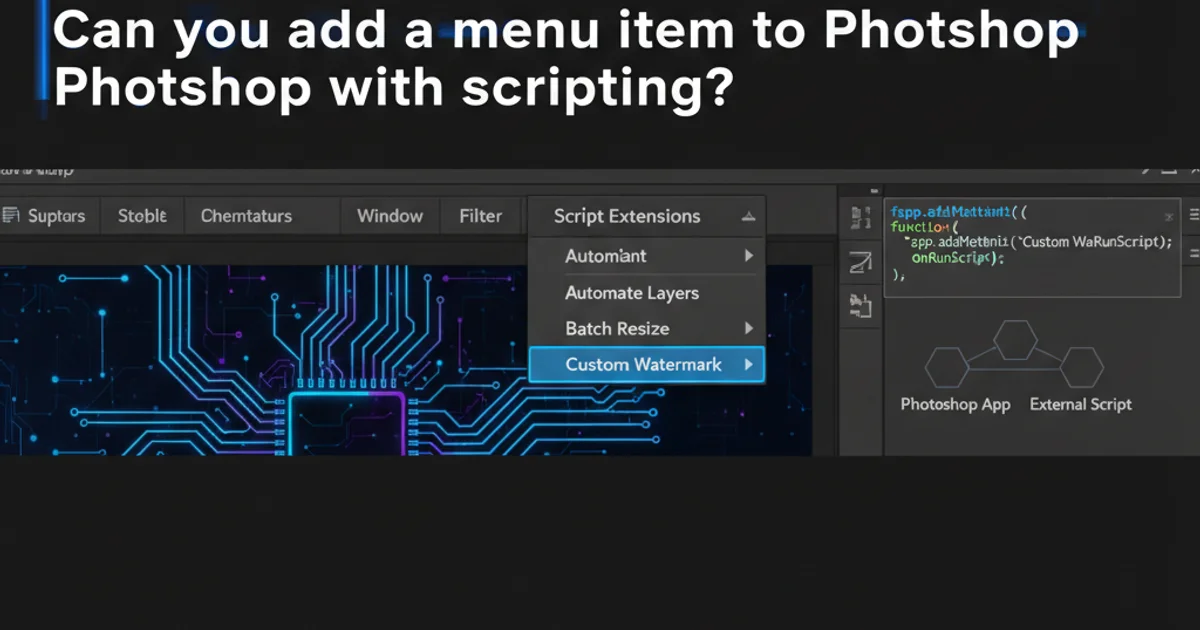
Explore the common 'WaitingForActivation' status in C# asynchronous programming, what it means, and how to effectively debug and resolve related issues.
When working with async and await in C#, developers often encounter tasks in a WaitingForActivation status. This status can be confusing, as it doesn't immediately indicate an error but rather a specific state in the task's lifecycle. Understanding WaitingForActivation is crucial for writing efficient and bug-free asynchronous code. This article will demystify this task status, explain its implications, and provide practical guidance on how to interpret and manage it.
What is 'WaitingForActivation'?
In the .NET Task Parallel Library (TPL), a Task represents an asynchronous operation. When you create a Task but haven't yet started it, or when an async method is called but its execution hasn't reached the first await keyword, the task can enter the WaitingForActivation state. This state signifies that the task has been instantiated and is ready to be scheduled for execution, but it hasn't actually begun running its asynchronous logic yet. It's essentially a 'dormant' state before the task's work begins.
stateDiagram-v2
[*] --> Created
Created --> WaitingForActivation: Task.Run() or async method call
WaitingForActivation --> Running: Task Scheduler activates
Running --> WaitingForChildrenToComplete: await nested task
Running --> RanToCompletion: Task completes successfully
Running --> Faulted: Exception occurs
Running --> Canceled: Task is cancelled
WaitingForChildrenToComplete --> RanToCompletion
WaitingForChildrenToComplete --> Faulted
WaitingForChildrenToComplete --> CanceledSimplified Task Lifecycle illustrating 'WaitingForActivation'
Common Scenarios Leading to 'WaitingForActivation'
Several common patterns can lead to a task being in the WaitingForActivation state. It's important to distinguish between expected and unexpected occurrences of this state. Often, it's a normal part of the task's lifecycle, but sometimes it can indicate a misunderstanding of async/await behavior or a potential deadlock scenario.
asyncmethod called withoutawait: If you call anasyncmethod but don'tawaitits result immediately, the returnedTaskwill be inWaitingForActivationuntil the method's body starts executing (which happens when it's scheduled by theSynchronizationContextorThreadPool).Task.Run()orTask.Factory.StartNew(): When you create a task usingTask.Run()orTask.Factory.StartNew(), the task is initially inWaitingForActivationuntil theThreadPoolpicks it up and starts executing the provided delegate.- Deferred Execution: In some advanced scenarios, tasks might be created but explicitly not started, or their activation might be delayed by a custom task scheduler.
using System;
using System.Threading.Tasks;
public class Example
{
public static async Task MyAsyncMethod()
{
Console.WriteLine("MyAsyncMethod started.");
await Task.Delay(100);
Console.WriteLine("MyAsyncMethod finished.");
}
public static void Main(string[] args)
{
Console.WriteLine("Main method started.");
Task task = MyAsyncMethod(); // Task is created but not yet awaited
Console.WriteLine($"Task status after creation: {task.Status}");
// In some contexts, the task might remain WaitingForActivation
// until the Main thread yields or the SynchronizationContext allows it.
// For console apps, it often transitions quickly.
task.Wait(); // Blocks until the task completes
Console.WriteLine($"Task status after waiting: {task.Status}");
Console.WriteLine("Main method finished.");
}
}
Task.Status might transition very quickly from WaitingForActivation to Running or WaitingForCompletion due to the lack of a SynchronizationContext and direct ThreadPool scheduling. To observe WaitingForActivation reliably, you might need to inspect the task immediately after creation in a UI application or a more complex asynchronous flow.Debugging and Resolving Issues
While WaitingForActivation is often a normal state, it can sometimes be a symptom of a problem, especially if a task remains in this state indefinitely when it should be executing. This usually points to a deadlock or a misconfigured task scheduler.
- Deadlocks: The most common issue is a deadlock where the
SynchronizationContextis blocked, preventing theasyncmethod from resuming after anawait. This often happens when mixingasync/awaitwith blocking calls likeTask.Wait()orTask.Resultin UI or ASP.NET contexts without configuringConfigureAwait(false). - Unstarted Tasks: Ensure that tasks created with
new Task(...)are explicitly started usingtask.Start().Task.Run()handles this automatically. - Task Scheduler Issues: In rare cases, a custom
TaskSchedulermight be misbehaving, preventing tasks from being activated.
When debugging, use the Visual Studio 'Tasks' window (Debug -> Windows -> Tasks) to inspect the status of your tasks. This window provides a live view of all active tasks and their current states, which is invaluable for diagnosing asynchronous issues.
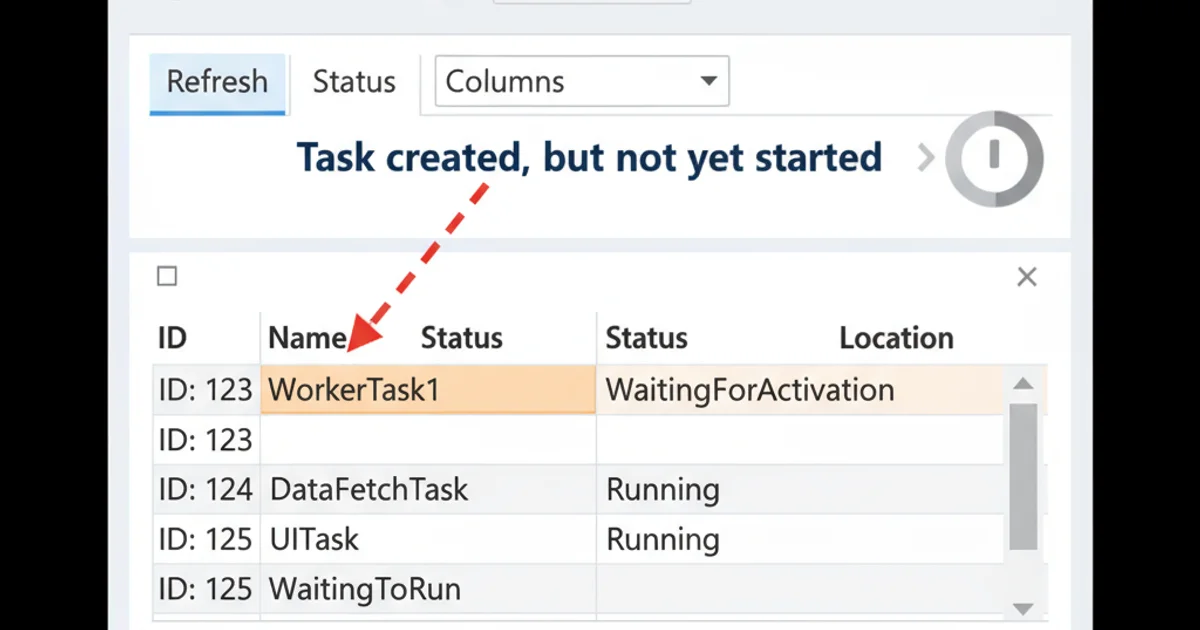
The Visual Studio Tasks window is essential for monitoring asynchronous operations.
Task.Wait() or Task.Result on async methods in UI threads or ASP.NET request threads. This is a common cause of deadlocks, as it blocks the thread that the async method might need to resume on, leading to tasks getting stuck in WaitingForActivation or WaitingForCompletion indefinitely.