How do I properly compare strings in C?
Categories:
Mastering String Comparison in C: A Comprehensive Guide
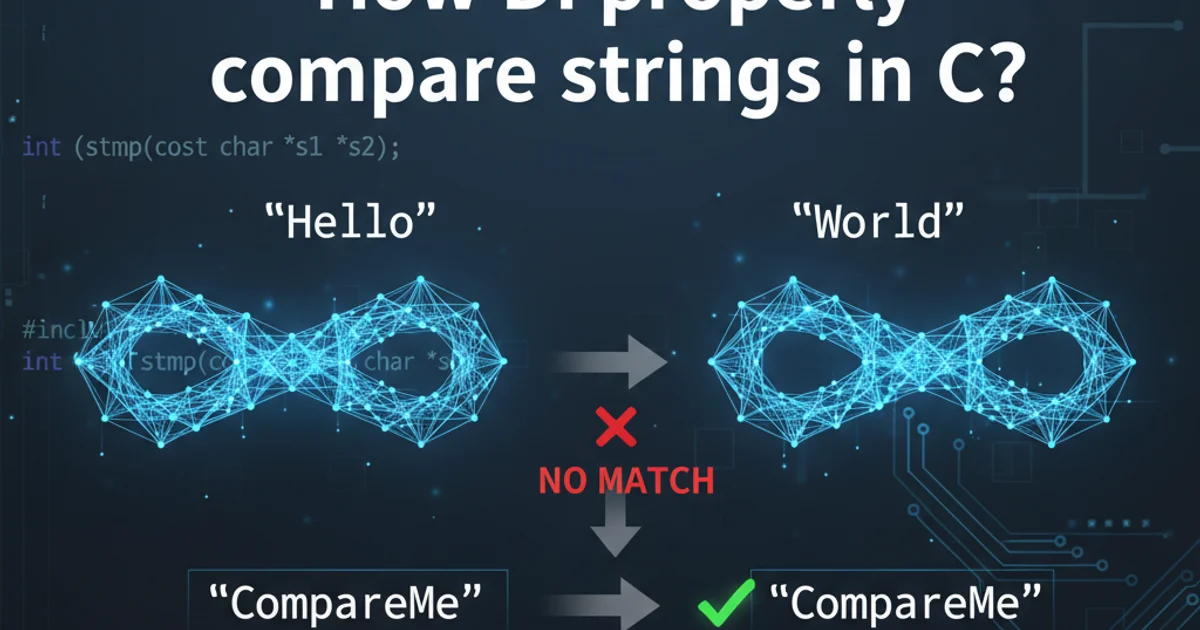
Learn the correct and safe methods for comparing strings in C, understanding the nuances of strcmp, strncmp, and common pitfalls.
Comparing strings in C is a fundamental operation, yet it's often a source of confusion for newcomers. Unlike primitive data types (like integers or characters) where you can directly use comparison operators (==, !=, <, >), strings in C are arrays of characters. This means that a direct comparison using == will only compare the memory addresses where the strings are stored, not their actual content. This article will guide you through the proper functions and best practices for comparing strings in C, ensuring your code is both correct and robust.
The strcmp() Function: Basic String Comparison
The standard library function strcmp() (string compare) is the primary tool for comparing two null-terminated strings in C. It's declared in the <string.h> header file. This function compares strings lexicographically, character by character, until a difference is found or a null terminator is encountered in either string.
#include <stdio.h>
#include <string.h>
int main() {
char str1[] = "hello";
char str2[] = "world";
char str3[] = "hello";
// Comparing str1 and str2
int result1 = strcmp(str1, str2);
if (result1 == 0) {
printf("str1 and str2 are equal.\n");
} else if (result1 < 0) {
printf("str1 is less than str2.\n");
} else {
printf("str1 is greater than str2.\n");
}
// Comparing str1 and str3
int result2 = strcmp(str1, str3);
if (result2 == 0) {
printf("str1 and str3 are equal.\n");
} else {
printf("str1 and str3 are not equal.\n");
}
return 0;
}
Basic usage of strcmp() to compare two strings.
strcmp() returns 0 if the strings are identical, a negative value if the first differing character in s1 is less than that in s2, and a positive value if it's greater. Always compare the return value to 0 for equality checks.flowchart TD
A[Start] --> B{Call strcmp(s1, s2)}
B --> C{Return Value == 0?}
C -- Yes --> D[Strings are Equal]
C -- No --> E{Return Value < 0?}
E -- Yes --> F[s1 is Less Than s2]
E -- No --> G[s1 is Greater Than s2]
D --> H[End]
F --> H
G --> HFlowchart illustrating the logic and return values of strcmp().
The strncmp() Function: Comparing a Limited Number of Characters
While strcmp() is useful for full string comparisons, sometimes you only need to compare a specific number of characters, or you want to prevent buffer over-reads when dealing with potentially untrusted input. For these scenarios, strncmp() is the safer and more appropriate choice. It takes a third argument, n, which specifies the maximum number of characters to compare.
#include <stdio.h>
#include <string.h>
int main() {
char str1[] = "programming";
char str2[] = "program";
char str3[] = "programmatic";
// Compare first 7 characters of str1 and str2
if (strncmp(str1, str2, 7) == 0) {
printf("First 7 characters of str1 and str2 are equal.\n");
} else {
printf("First 7 characters of str1 and str2 are not equal.\n");
}
// Compare first 7 characters of str1 and str3
if (strncmp(str1, str3, 7) == 0) {
printf("First 7 characters of str1 and str3 are equal.\n");
} else {
printf("First 7 characters of str1 and str3 are not equal.\n");
}
// Compare first 10 characters of str1 and str3 (str1 is shorter than 10, but strncmp handles it)
if (strncmp(str1, str3, 10) == 0) {
printf("First 10 characters of str1 and str3 are equal.\n");
} else {
printf("First 10 characters of str1 and str3 are not equal.\n");
}
return 0;
}
Using strncmp() to compare a specified number of characters.
strncmp() with n greater than the actual length of one of the strings. While strncmp() will stop at the null terminator if it encounters one before n characters, it's still good practice to ensure n does not exceed the known length of the shorter string if you want a precise comparison up to that point.Common Pitfalls and Best Practices
Understanding the functions is only half the battle; knowing how to use them correctly and avoid common mistakes is crucial for writing robust C code.
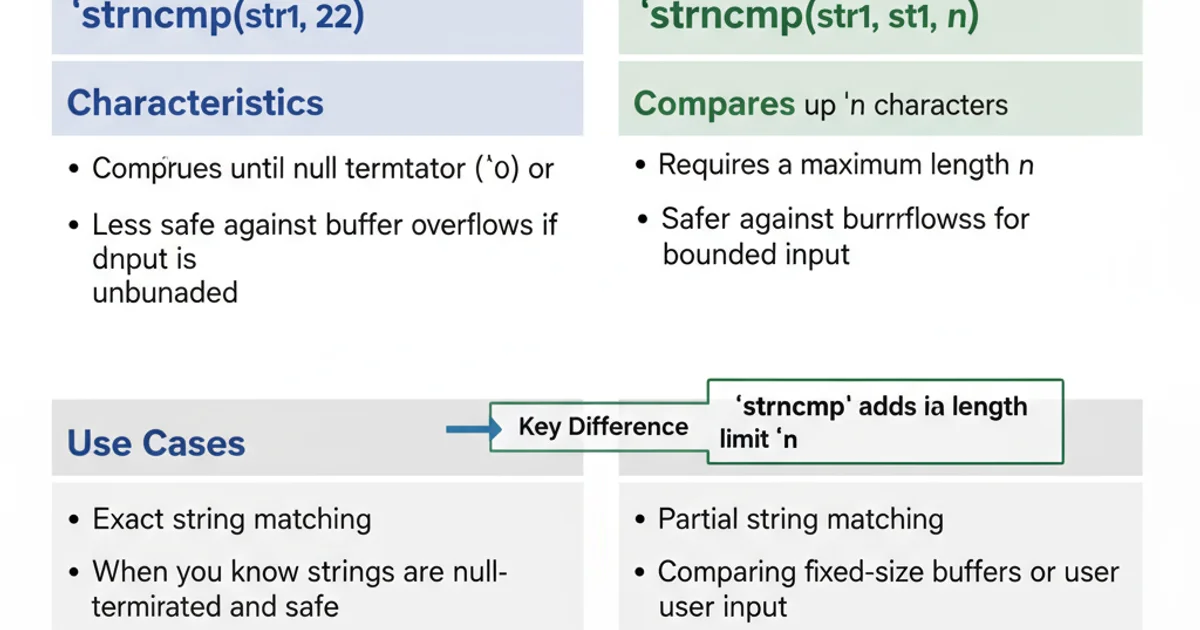
Key differences and use cases for strcmp() and strncmp().
1. Avoid == for String Content Comparison
Never use the == operator to compare the content of two C strings. It compares memory addresses, not the character sequences. This is a very common mistake for beginners.
2. Always Include <string.h>
Ensure you include the <string.h> header file when using strcmp(), strncmp(), or any other string manipulation functions. Failing to do so can lead to implicit function declarations and undefined behavior.
3. Handle Null Pointers
Before passing string pointers to strcmp() or strncmp(), always check if they are NULL. Dereferencing a NULL pointer will result in a segmentation fault. Your code should gracefully handle such cases.
4. Consider Case-Insensitive Comparison
If you need case-insensitive comparison (e.g., 'Hello' vs 'hello'), you'll need to convert both strings to a common case (either all lowercase or all uppercase) before comparing them. Functions like strcasecmp() (POSIX standard) or custom loops using tolower() can achieve this.