How do get only numeric recaptcha?
Categories:
Implementing Numeric-Only reCAPTCHA for Enhanced Security
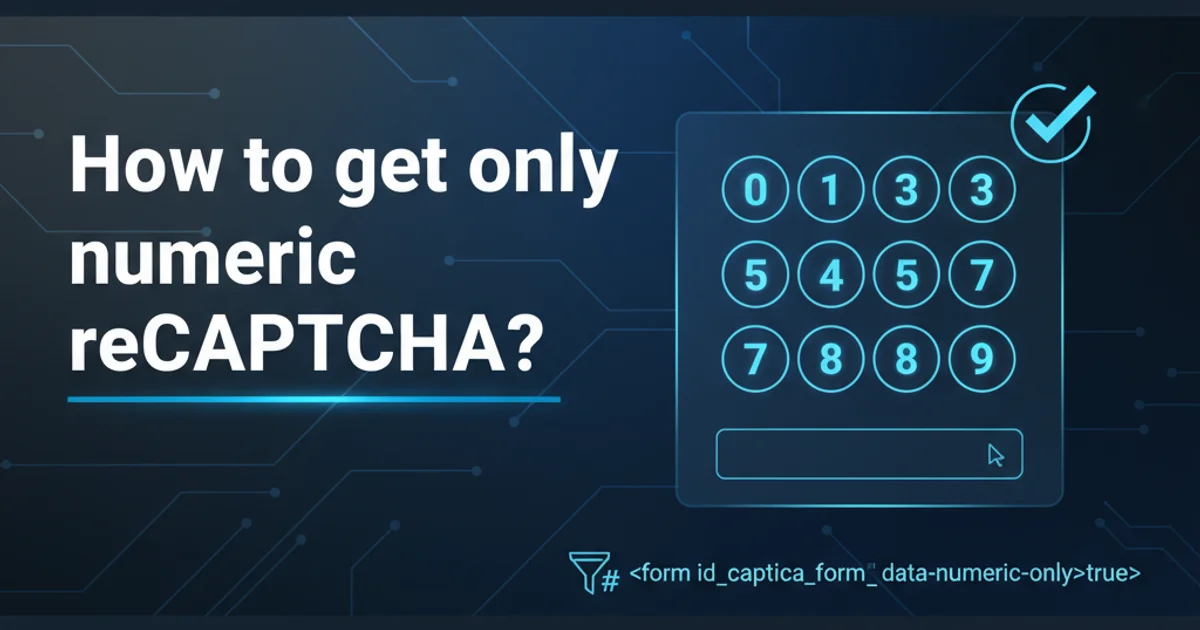
Learn how to configure Google reCAPTCHA to display only numeric challenges, improving user experience for specific applications while maintaining robust bot protection.
Google reCAPTCHA is a widely used service to protect websites from spam and abuse. While it typically presents a variety of challenges, including image recognition and text-based puzzles, some applications might benefit from a more streamlined, numeric-only challenge. This can be particularly useful in environments where users might have visual impairments, or for systems where a simple numeric input aligns better with the user flow. This article explores the feasibility and implementation of obtaining numeric-only reCAPTCHA challenges.
Understanding reCAPTCHA Challenge Types
reCAPTCHA's core strength lies in its adaptive risk analysis engine. It assesses various signals to determine if a user is human or a bot. Based on this assessment, it presents a challenge of appropriate difficulty. The challenge types are diverse and can include:
- 'I'm not a robot' checkbox: The simplest form, often passing users without further interaction.
- Image selection: Users identify objects in a grid of images.
- Text input: Users transcribe distorted text or numbers.
- Audio challenges: For accessibility, users transcribe spoken numbers or words.
Crucially, reCAPTCHA's challenge selection is dynamic and controlled by Google's algorithms. Developers do not have direct control over the specific type of challenge presented to the user. The system aims to provide the easiest possible challenge that still effectively distinguishes humans from bots.
flowchart TD
A[User Accesses Form] --> B{reCAPTCHA Script Loads}
B --> C{reCAPTCHA Assesses Risk}
C -->|Low Risk| D[Passes Without Challenge]
C -->|Medium Risk| E[Presents Simple Challenge]
C -->|High Risk| F[Presents Complex Challenge]
E --> G{Challenge Type Selection (Google Controlled)}
F --> G
G --> H[Image Selection]
G --> I[Text Input]
G --> J[Numeric Input (Rare/Contextual)]
G --> K[Audio Challenge]
H --> L[User Solves Challenge]
I --> L
J --> L
K --> L
L --> M[Form Submission Allowed]reCAPTCHA Challenge Flow and Selection Process
The Challenge of Numeric-Only reCAPTCHA
The primary takeaway is that you cannot explicitly force reCAPTCHA to display only numeric challenges. Google's reCAPTCHA is a black-box system in this regard. Its algorithms are designed to evolve and adapt to new bot techniques, and giving developers direct control over challenge types would undermine its effectiveness. If a reCAPTCHA challenge appears to be numeric, it's because Google's risk analysis determined that a numeric challenge was sufficient and appropriate for that specific user and context at that moment.
Attempting to manipulate the reCAPTCHA API to achieve this would likely result in either no change in behavior or, worse, an increase in the difficulty of challenges presented to legitimate users, as the system might interpret such attempts as suspicious behavior.
Alternative Approaches for Numeric Input Needs
If your application specifically requires a numeric input for bot verification, and reCAPTCHA's dynamic nature isn't suitable, consider these alternatives:
- Custom CAPTCHA with Numeric Input: Implement your own simple CAPTCHA that generates and validates numeric sequences. Be aware that custom CAPTCHAs are often less secure than reCAPTCHA as they lack the sophisticated bot detection of Google's service.
- Honeypot Fields: Add hidden form fields that bots tend to fill out. If the field is filled, it's likely a bot. This works well in conjunction with other methods.
- Time-based Verification: Measure the time it takes for a user to fill out a form. Bots often complete forms too quickly. This is not foolproof but adds another layer.
- Mathematical Questions: Present a simple math problem (e.g., 'What is 5 + 3?'). This is a common and relatively user-friendly approach for basic bot prevention.
When using alternatives, always prioritize user experience and accessibility. Ensure your chosen method doesn't inadvertently block legitimate users.
<!-- Example of a simple mathematical CAPTCHA in HTML -->
<form action="/submit" method="post">
<label for="username">Username:</label>
<input type="text" id="username" name="username"><br><br>
<label for="password">Password:</label>
<input type="password" id="password" name="password"><br><br>
<label for="captcha">What is 7 + 2?</label>
<input type="text" id="captcha" name="captcha_answer" required><br><br>
<input type="submit" value="Submit">
</form>
Basic HTML structure for a form with a custom mathematical CAPTCHA.
<?php
// Example PHP server-side validation for the mathematical CAPTCHA
if ($_SERVER['REQUEST_METHOD'] === 'POST') {
$correct_answer = 9; // The answer to '7 + 2'
$user_answer = isset($_POST['captcha_answer']) ? (int)$_POST['captcha_answer'] : 0;
if ($user_answer === $correct_answer) {
echo "Form submitted successfully!";
// Process form data
} else {
echo "Incorrect CAPTCHA answer. Please try again.";
}
}
?>
Server-side PHP validation for the mathematical CAPTCHA.