Is quitting an application frowned upon?
Categories:
Is Quitting an Android Application Frowned Upon?

Explore the nuances of application termination on Android, understanding user expectations, system behavior, and best practices for managing your app's lifecycle without explicitly 'quitting'.
In the world of mobile applications, particularly on Android, the concept of 'quitting' an application isn't as straightforward as it is on desktop operating systems. Users often expect apps to remain in a state where they can quickly resume their previous activity, rather than explicitly closing them. This article delves into why explicit 'quit' buttons are generally discouraged on Android, how the system manages app processes, and what developers should consider to provide a seamless user experience.
Understanding the Android Application Lifecycle
Android's operating system is designed to manage application processes efficiently, prioritizing user experience and resource optimization. When a user navigates away from an app, the app doesn't necessarily 'quit' in the traditional sense. Instead, it moves through various states in its lifecycle, allowing the system to reclaim resources if needed, or keep the app in memory for a quick return. This model is fundamental to Android's multitasking capabilities.
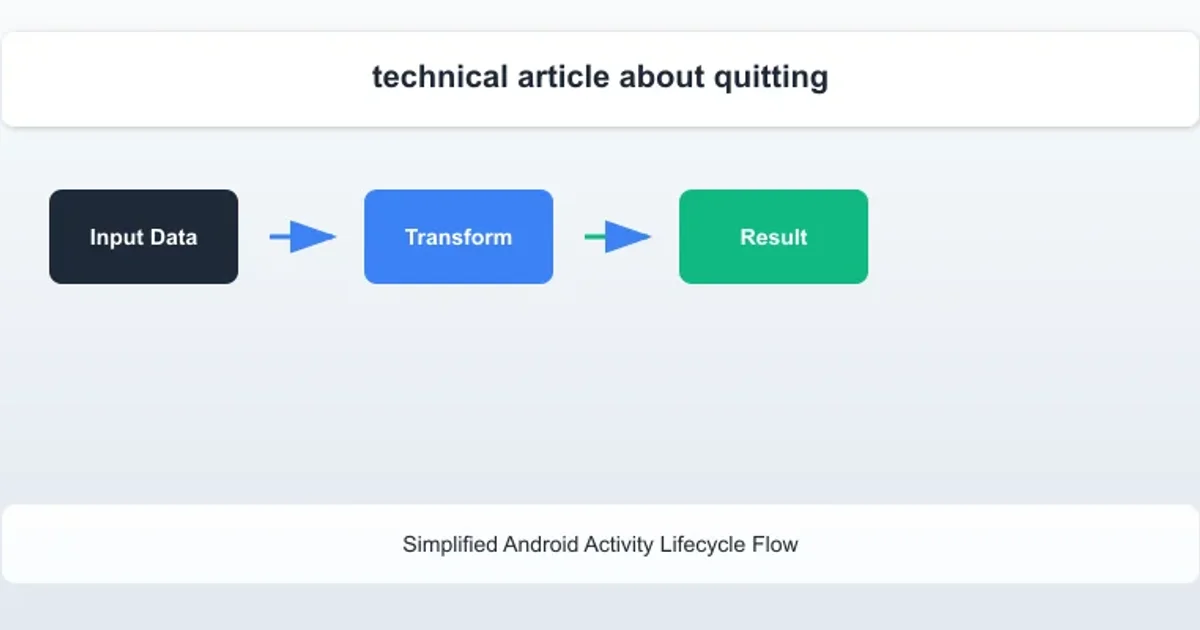
Simplified Android Activity Lifecycle Flow
The key states an Android Activity can be in are onCreate(), onStart(), onResume(), onPause(), onStop(), and onDestroy(). The system can kill an app's process at any point after onPause() if memory is low, without the user explicitly 'quitting' it. This automatic management is crucial for maintaining system performance and responsiveness.
Why Explicit 'Quit' Buttons Are Discouraged
Adding an explicit 'quit' button to an Android application can lead to several issues and is generally considered an anti-pattern. Users are accustomed to the system handling app termination, and forcing them to manually quit can disrupt their workflow and expectations. Furthermore, it can interfere with Android's resource management, potentially leading to a worse overall user experience.
System.exit(0) or android.os.Process.killProcess(android.os.Process.myPid()) is highly discouraged. These methods abruptly terminate the app's process, preventing proper cleanup and potentially corrupting data or leaving resources unreleased. They should only be used in extreme error conditions, not for normal app termination.Instead of a 'quit' button, developers should focus on properly implementing the Activity lifecycle callbacks to save state, release resources, and ensure a smooth transition when the user navigates away. The system will then decide when to terminate the process based on resource availability and user interaction.
Best Practices for Application Management
To provide a robust and user-friendly Android application, adhere to the following best practices regarding app lifecycle management:
1. Save UI State in onSaveInstanceState()
Override onSaveInstanceState() to save transient UI state (e.g., scroll position, text entered) so it can be restored if the activity is recreated.
2. Release Resources in onPause() or onStop()
Release resources like camera, GPS, or network connections in onPause() or onStop() to prevent battery drain and resource contention when the app is in the background.
3. Handle Back Button Behavior
The back button should navigate backward through the app's navigation stack. When the user presses back from the root activity, the app should go to the background, not explicitly quit.
4. Use finish() Appropriately
Call finish() on an Activity only when that specific Activity is logically complete (e.g., after a user completes a form or a wizard step), not to 'quit' the entire application.
public class MyActivity extends AppCompatActivity {
@Override
protected void onCreate(Bundle savedInstanceState) {
super.onCreate(savedInstanceState);
setContentView(R.layout.activity_main);
// Initialize UI and data
}
@Override
protected void onSaveInstanceState(@NonNull Bundle outState) {
super.onSaveInstanceState(outState);
// Save UI state here, e.g., outState.putString("my_data", "value");
}
@Override
protected void onPause() {
super.onPause();
// Release resources that are not needed while in background
// e.g., stop camera preview, unregister listeners
}
@Override
protected void onStop() {
super.onStop();
// Release more heavy resources if not needed while invisible
}
@Override
protected void onDestroy() {
super.onDestroy();
// Perform final cleanup, e.g., close database connections
}
// Example of finishing an activity, not quitting the app
private void completeTask() {
// ... logic for task completion ...
finish(); // Finishes this specific activity
}
}
Example of Android Activity Lifecycle Callbacks