How to add multiple values to a dictionary key?
Categories:
How to Add Multiple Values to a Dictionary Key in Python
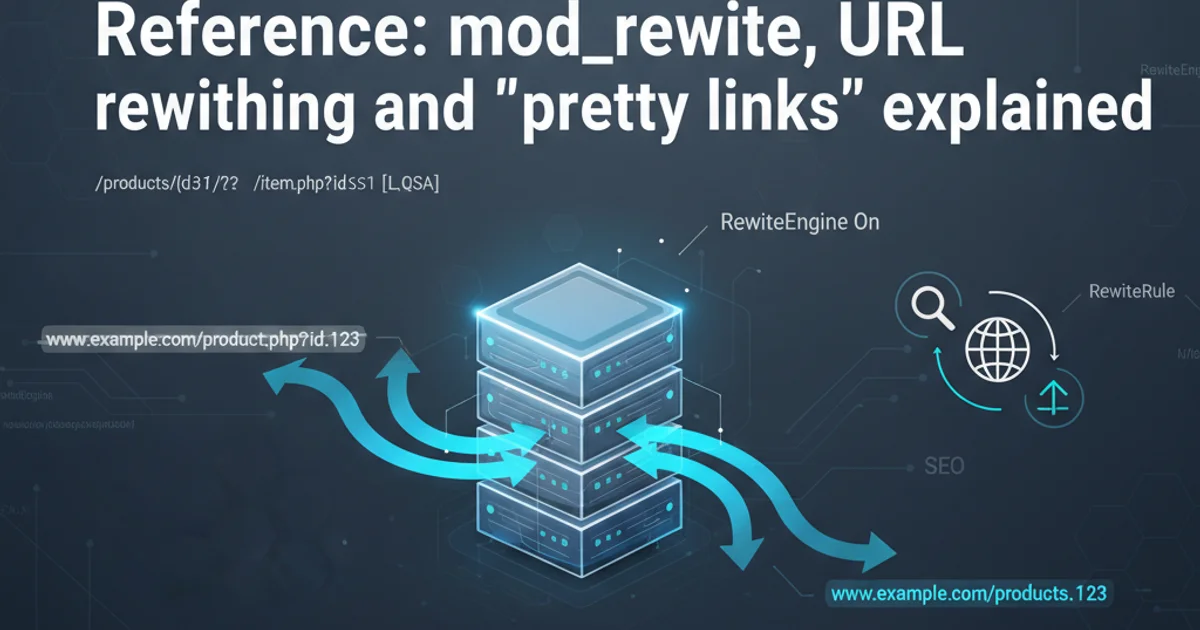
Learn various Python techniques to associate multiple values with a single key in a dictionary, from lists and sets to custom objects.
Python dictionaries are powerful data structures that map unique keys to values. While a standard dictionary key can only directly map to a single value, there are several common and effective ways to store multiple pieces of information under one key. This article will explore these methods, providing practical examples and explaining the trade-offs for each approach.
Using Lists as Values
The most straightforward and frequently used method to store multiple values for a single key is to make the value itself a list. This allows you to append new items to the list as needed, effectively associating an ordered collection of values with your key. This approach is ideal when the order of values matters or when duplicate values are permissible.
my_dict = {}
# Add first value
my_dict['fruits'] = ['apple']
print(f"After adding 'apple': {my_dict}")
# Add another value to the same key
my_dict['fruits'].append('banana')
print(f"After adding 'banana': {my_dict}")
# Add a new key with multiple values directly
my_dict['vegetables'] = ['carrot', 'broccoli', 'spinach']
print(f"After adding 'vegetables': {my_dict}")
# Accessing values
print(f"First fruit: {my_dict['fruits'][0]}")
print(f"All vegetables: {my_dict['vegetables']}")
Example of using lists to store multiple values per dictionary key.
defaultdict from the collections module. This automatically creates a default list (or other type) if a key doesn't exist, simplifying the code.from collections import defaultdict
my_dict = defaultdict(list)
my_dict['fruits'].append('apple')
my_dict['fruits'].append('banana')
my_dict['vegetables'].append('carrot')
print(my_dict)
print(my_dict['fruits'])
print(my_dict['meat']) # Accessing a non-existent key creates an empty list
print(my_dict)
Using defaultdict(list) for cleaner code when adding to lists.
Using Sets as Values
If the order of values does not matter and you need to ensure that each value associated with a key is unique, using a set as the value type is an excellent choice. Sets automatically handle uniqueness, preventing duplicate entries. This is particularly useful for storing tags, categories, or unique identifiers.
my_dict = {}
# Initialize with a set
my_dict['tags'] = {'python', 'programming'}
print(f"Initial tags: {my_dict}")
# Add new tags
my_dict['tags'].add('web development')
print(f"After adding 'web development': {my_dict}")
# Attempt to add a duplicate tag (will be ignored)
my_dict['tags'].add('python')
print(f"After adding duplicate 'python': {my_dict}")
# Accessing values
print(f"All tags for 'tags': {my_dict['tags']}")
Example of using sets to store unique multiple values per dictionary key.
defaultdict(set) can be used to simplify adding items to sets for non-existent keys.Using Tuples or Custom Objects as Values
For scenarios where you need to store a fixed, immutable collection of related values, a tuple can be used. If you need more structured data, especially with named attributes, a custom class instance or a dataclass (Python 3.7+) can serve as the value. This provides a more organized and readable way to group complex data under a single key.
# Using Tuples
product_info = {
'item_id_1': ('Laptop', 1200.00, 'Electronics'),
'item_id_2': ('Mouse', 25.50, 'Electronics')
}
print(f"Product 1 name: {product_info['item_id_1'][0]}")
# Using Custom Objects (simple class)
class Product:
def __init__(self, name, price, category):
self.name = name
self.price = price
self.category = category
def __repr__(self):
return f"Product(name='{self.name}', price={self.price}, category='{self.category}')"
products_by_id = {
'item_id_3': Product('Keyboard', 75.00, 'Electronics'),
'item_id_4': Product('Monitor', 300.00, 'Electronics')
}
print(f"Product 3 details: {products_by_id['item_id_3'].name}, {products_by_id['item_id_3'].price}")
# Using dataclasses (Python 3.7+)
from dataclasses import dataclass
@dataclass
class Book:
title: str
author: str
year: int
books_by_isbn = {
'978-0321765723': Book('The Lord of the Rings', 'J.R.R. Tolkien', 1954),
'978-0743273565': Book('The Great Gatsby', 'F. Scott Fitzgerald', 1925)
}
print(f"Book title: {books_by_isbn['978-0321765723'].title}")
Examples of using tuples and custom objects (including dataclasses) as dictionary values.
flowchart TD
A[Start]
A --> B{Need ordered values or duplicates?}
B -->|Yes| C[Use List as Value]
B -->|No| D{Need unique values?}
D -->|Yes| E[Use Set as Value]
D -->|No| F{Need fixed, structured data?}
F -->|Yes| G[Use Tuple or Custom Object as Value]
F -->|No| H[Re-evaluate requirements]Decision flow for choosing the right data structure for multiple values.
Summary and Best Practices
Choosing the correct method depends on your specific requirements:
- Lists: Best for ordered collections, allowing duplicates. Use
defaultdict(list)for convenience. - Sets: Best for unordered collections, ensuring uniqueness. Use
defaultdict(set)for convenience. - Tuples: Best for fixed, immutable collections of related items.
- Custom Objects/Dataclasses: Best for complex, structured data where named attributes improve readability and maintainability.
Always consider the nature of the data you're storing and how you intend to access and manipulate it when deciding which data structure to use as your dictionary's value.