What is [:,:-1] in python?
Categories:
Understanding Python Slicing: What does [:] and [:-1] Mean?
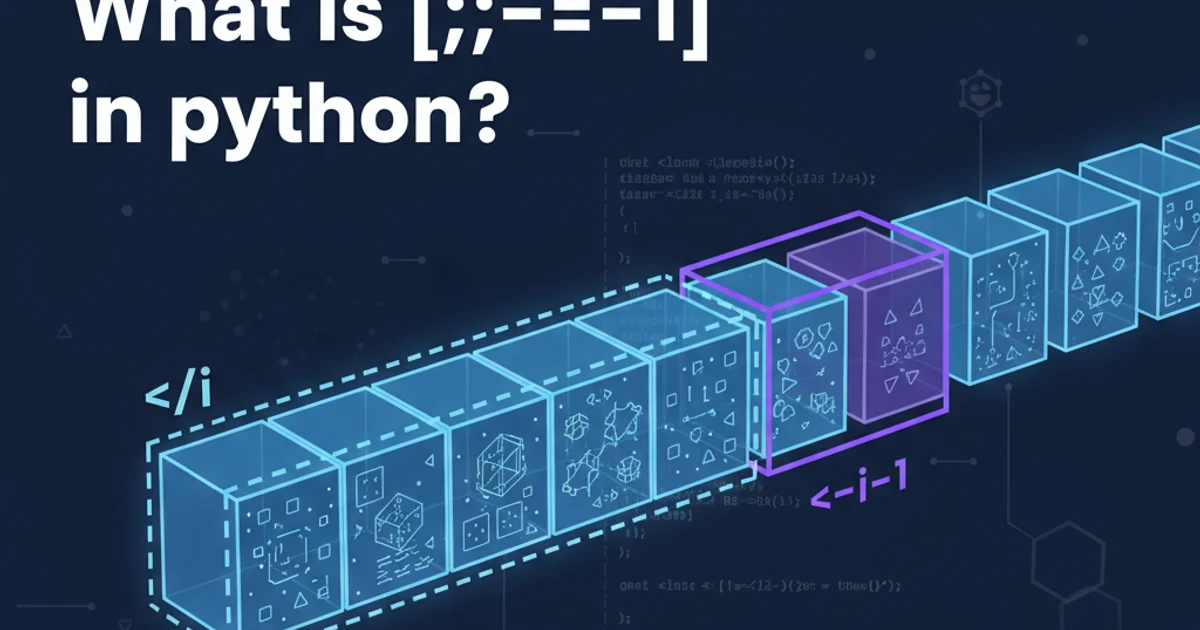
Explore the fundamentals of Python list and string slicing, focusing on the common [:] for copying and [:-1] for excluding the last element, with practical examples and use cases.
Python's slicing mechanism is a powerful and concise way to extract portions of sequences like lists, tuples, and strings. It allows you to create new sequences from existing ones without modifying the original. This article delves into two particularly common and sometimes confusing slicing notations: [:] and [:-1]. Understanding these will significantly enhance your ability to manipulate data structures effectively in Python.
The Basics of Python Slicing
Before we dive into the specifics, let's quickly recap how slicing works. The general syntax for slicing is sequence[start:stop:step]. All three parameters (start, stop, and step) are optional:
start: The index where the slice begins (inclusive). If omitted, it defaults to the beginning of the sequence (index 0).stop: The index where the slice ends (exclusive). If omitted, it defaults to the end of the sequence.step: The increment between elements (e.g.,2for every other element). If omitted, it defaults to1.
my_list = [0, 1, 2, 3, 4, 5, 6, 7, 8, 9]
# Basic slicing examples
print(my_list[2:5]) # Output: [2, 3, 4]
print(my_list[:4]) # Output: [0, 1, 2, 3]
print(my_list[6:]) # Output: [6, 7, 8, 9]
print(my_list[::2]) # Output: [0, 2, 4, 6, 8]
Basic Python list slicing examples.
Understanding [:] - The Full Slice (Shallow Copy)
When you use [:] without specifying start, stop, or step, you are essentially telling Python to take a slice from the very beginning to the very end of the sequence. The crucial aspect of [:] is that it creates a shallow copy of the original sequence. This means you get a new sequence object that contains references to the same elements as the original. For immutable elements (like numbers, strings, tuples), this behaves like a deep copy. For mutable elements (like lists within a list), changes to the nested mutable elements in the copy will affect the original, and vice-versa.
original_list = [1, 2, 3, ['a', 'b']]
# Using [:] to create a shallow copy
copy_list = original_list[:]
print(f"Original: {original_list}") # Output: Original: [1, 2, 3, ['a', 'b']]
print(f"Copy: {copy_list}") # Output: Copy: [1, 2, 3, ['a', 'b']]
# Modify an immutable element in the copy
copy_list[0] = 100
print(f"Original after immutable change: {original_list}") # Output: Original after immutable change: [1, 2, 3, ['a', 'b']]
print(f"Copy after immutable change: {copy_list}") # Output: Copy after immutable change: [100, 2, 3, ['a', 'b']]
# Modify a mutable element (nested list) in the copy
copy_list[3].append('c')
print(f"Original after mutable change: {original_list}") # Output: Original after mutable change: [1, 2, 3, ['a', 'b', 'c']]
print(f"Copy after mutable change: {copy_list}") # Output: Copy after mutable change: [100, 2, 3, ['a', 'b', 'c']]
# For strings, it's always a new string object (strings are immutable)
original_string = "hello"
copy_string = original_string[:]
print(f"Original string: {original_string}") # Output: Original string: hello
print(f"Copy string: {copy_string}") # Output: Copy string: hello
print(original_string is copy_string) # Output: False (different objects, but same content)
Demonstrating shallow copy behavior with [:] for lists and strings.
flowchart TD
A["Original List [1, 2, 3, ['a', 'b']]"] --> B{"[:] Slice"}
B --> C["New List Object (Copy)"]
C --> D["References to elements"]
A --> D
D --> E["Element 1 (int)"]
D --> F["Element 2 (int)"]
D --> G["Element 3 (int)"]
D --> H["Element 4 (List ['a', 'b'])"]
H -- "Modification in copy affects original" --> HConceptual diagram of shallow copy using [:].
[:] is a common way to copy lists, for a true deep copy (where nested mutable objects are also copied independently), use the copy.deepcopy() function from Python's copy module.Understanding [:-1] - Excluding the Last Element
The notation [:-1] is used to create a slice that includes all elements from the beginning of the sequence up to, but not including, the last element. The -1 index refers to the last element of the sequence. Since the stop index in slicing is exclusive, [:-1] effectively gives you everything except the very last item.
my_sequence = [10, 20, 30, 40, 50]
my_string = "Python"
# Slicing a list with [:-1]
slice_list = my_sequence[:-1]
print(f"Original list: {my_sequence}") # Output: Original list: [10, 20, 30, 40, 50]
print(f"Slice list (excluding last): {slice_list}") # Output: Slice list (excluding last): [10, 20, 30, 40]
# Slicing a string with [:-1]
slice_string = my_string[:-1]
print(f"Original string: {my_string}") # Output: Original string: Python
print(f"Slice string (excluding last): {slice_string}") # Output: Slice string (excluding last): Pytho
# What happens with an empty sequence or a sequence with one element?
empty_list = []
one_element_list = [100]
print(f"Empty list [:-1]: {empty_list[:-1]}") # Output: Empty list [:-1]: []
print(f"One element list [:-1]: {one_element_list[:-1]}") # Output: One element list [:-1]: []
Examples of [:-1] with lists and strings, including edge cases.
[:-1] slice always returns a new sequence object. Even if the original sequence has only one element or is empty, it will return an empty sequence of the same type.Practical Applications
Both [:] and [:-1] have frequent practical uses in Python programming:
[:](Copying):- When you need to iterate over a list and potentially modify it within the loop, iterating over a copy (
for item in my_list[:]) preventsRuntimeError: dictionary changed size during iterationor other unexpected behavior. - Creating a new list based on an existing one without affecting the original.
- Passing a list to a function that might modify it, but you want to preserve the original outside the function.
- When you need to iterate over a list and potentially modify it within the loop, iterating over a copy (
[:-1](Excluding Last Element):- Removing trailing characters from a string (e.g., a newline character
\n). - Processing all but the last item in a list, such as when the last item is a special 'footer' or summary.
- Creating sub-sequences for algorithms that need to operate on prefixes of a sequence.
- Removing trailing characters from a string (e.g., a newline character
# Example: Modifying a list while iterating over a copy
numbers = [1, 2, 3, 4, 5]
for num in numbers[:]: # Iterate over a copy
if num % 2 == 0:
numbers.remove(num)
print(f"Modified list: {numbers}") # Output: Modified list: [1, 3, 5]
# Example: Removing a trailing newline character
line = "Hello World\n"
cleaned_line = line[:-1]
print(f"Cleaned line: '{cleaned_line}'") # Output: Cleaned line: 'Hello World'
# Example: Processing all but the last element
data_points = [10, 20, 30, 40, 'TOTAL']
for value in data_points[:-1]:
print(f"Processing data point: {value}")
# Output:
# Processing data point: 10
# Processing data point: 20
# Processing data point: 30
# Processing data point: 40
Practical use cases for [:] and [:-1].