Centering text in HTML
Categories:
Mastering Text Alignment: Centering Content in HTML
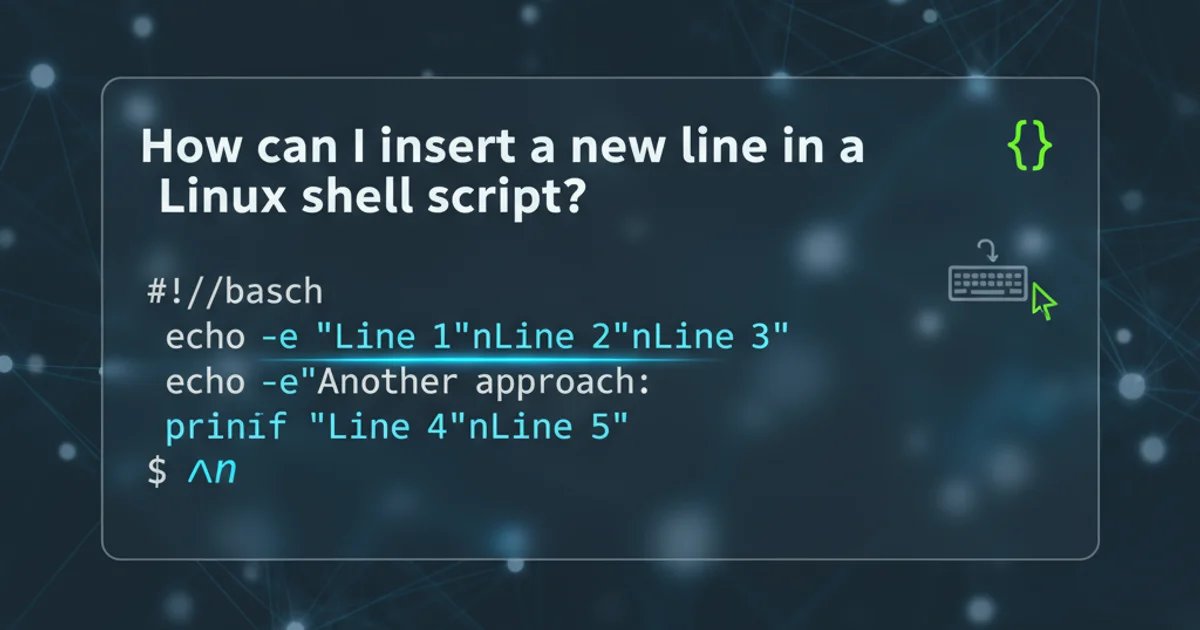
Learn various techniques to horizontally and vertically center text and other inline content within HTML elements using CSS, Flexbox, and Grid.
Centering text in HTML is a common task for web developers, but it can sometimes be tricky due to the box model and different display properties of elements. This article will guide you through several reliable methods to achieve both horizontal and vertical centering for text and inline content, ensuring your layouts are precise and aesthetically pleasing.
Horizontal Centering with text-align
The most straightforward way to horizontally center text and other inline-level content (like <span>, <a>, <img>) within a block-level parent element (like <div>, <p>, <h1>) is by using the text-align: center; CSS property. This property should be applied to the parent container, not directly to the text itself.
<div class="container">
<p>This text will be horizontally centered.</p>
<span>And this inline content too.</span>
</div>
.container {
text-align: center; /* Centers inline content horizontally */
border: 1px solid #ccc;
padding: 10px;
}
text-align: center; only affects inline-level content. It will not center block-level elements themselves. For centering block-level elements, you typically use margin: 0 auto;.Centering Block-Level Elements with margin: auto
To horizontally center a block-level element (e.g., a <div>, <p>, or <img> with display: block;) that has a defined width, you can use margin: 0 auto;. This technique sets the top and bottom margins to 0 and automatically distributes the left and right margins equally, effectively centering the element within its parent.
<div class="parent">
<div class="centered-block">I am a centered block.</div>
</div>
.parent {
border: 1px solid #ccc;
padding: 20px;
}
.centered-block {
width: 50%; /* Must have a defined width */
margin: 0 auto; /* Centers the block horizontally */
background-color: #f0f0f0;
padding: 10px;
text-align: center; /* Centers text inside the block */
}
flowchart LR
A[Parent Container] --> B{Block Element}
B -- "Has defined width" --> C[Apply 'margin: 0 auto;']
C --> D[Result: Horizontally Centered Block]Flowchart illustrating the process of centering a block-level element.
Advanced Centering with Flexbox and Grid
For more robust and flexible centering, especially for both horizontal and vertical alignment, CSS Flexbox and Grid are the modern solutions. They provide powerful tools for layout management.
Flexbox Centering
Flexbox is excellent for centering items along a single axis (row or column). To center an item both horizontally and vertically within its parent, apply display: flex;, justify-content: center;, and align-items: center; to the parent container.
<div class="flex-container">
<div class="flex-item">Centered with Flexbox</div>
</div>
.flex-container {
display: flex;
justify-content: center; /* Centers horizontally */
align-items: center; /* Centers vertically */
height: 200px; /* Parent needs a defined height */
border: 2px dashed #007bff;
}
.flex-item {
padding: 15px;
background-color: #e0f7fa;
text-align: center;
}
CSS Grid Centering
CSS Grid offers even more control over two-dimensional layouts. To center an item within a grid cell, you can use display: grid; on the parent and then place-items: center; (a shorthand for align-items: center; and justify-items: center;).
<div class="grid-container">
<div class="grid-item">Centered with Grid</div>
</div>
.grid-container {
display: grid;
place-items: center; /* Centers both horizontally and vertically */
height: 200px; /* Parent needs a defined height */
border: 2px dashed #28a745;
}
.grid-item {
padding: 15px;
background-color: #e6ffed;
text-align: center;
}