What's a fluent interface?
Categories:
Mastering Fluent Interfaces: Crafting Readable and Expressive APIs
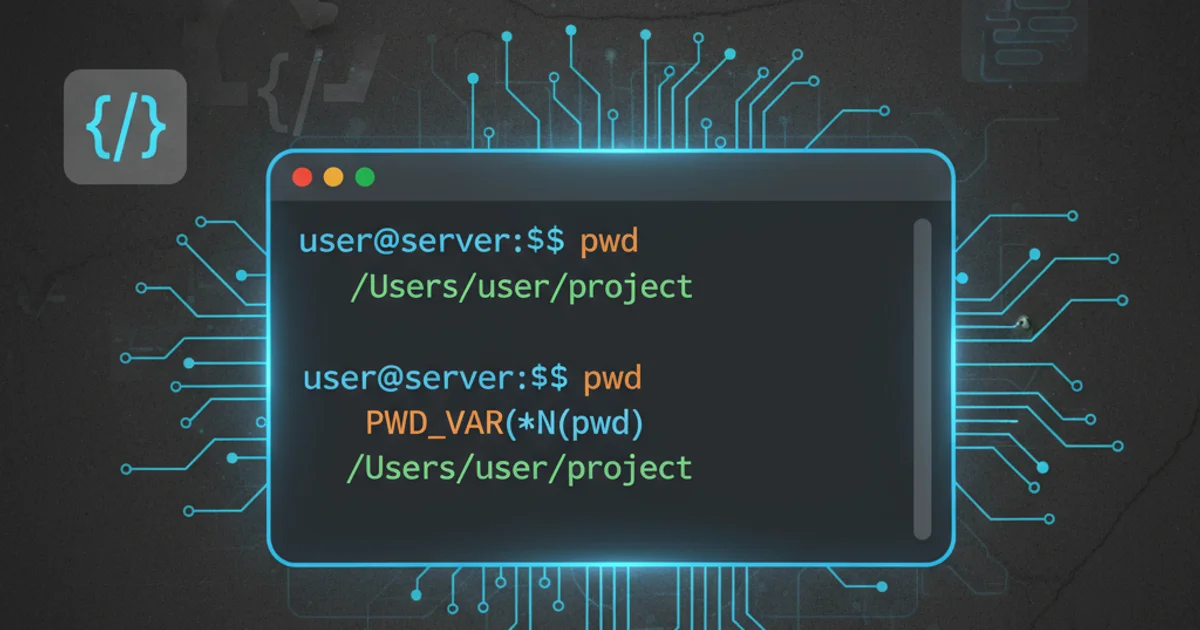
Explore the concept of fluent interfaces, a powerful coding style that enhances readability and allows for method chaining, making your code more intuitive and expressive.
In software development, readability and maintainability are paramount. A fluent interface is a design pattern that aims to improve the readability of code by creating an API that allows for method chaining, often resembling natural language. This pattern is widely adopted in various programming languages, including C++, Java, C#, and JavaScript, to construct complex objects or sequences of operations in a concise and elegant manner.
What is a Fluent Interface?
At its core, a fluent interface is characterized by methods that return the current object instance (this in C++ or Java, self in Python, etc.), allowing subsequent method calls to be chained together. This chaining creates a 'flow' of operations, where each method call builds upon the previous one, leading to highly expressive and self-documenting code. Instead of breaking down operations into multiple lines with temporary variables, a fluent interface enables a single, continuous statement.
flowchart LR
A[Start Object] --> B{Method1()}
B --> C{Method2()}
C --> D{Method3()}
D --> E[End Chaining]
style A fill:#f9f,stroke:#333,stroke-width:2px
style E fill:#bbf,stroke:#333,stroke-width:2pxConceptual flow of a fluent interface with method chaining.
Key Characteristics and Benefits
Fluent interfaces offer several advantages that contribute to better code quality:
- Readability: Code written with a fluent interface often reads like a sentence, making it easier to understand the intent and sequence of operations.
- Conciseness: It reduces the need for temporary variables and multiple statements, leading to more compact code.
- Discoverability: IDEs can easily suggest the next available method in the chain, improving developer experience.
- Reduced Errors: By guiding the developer through a sequence of valid operations, it can help prevent common mistakes.
- Expressiveness: It allows developers to express complex logic in a way that closely mirrors the problem domain.
class CarBuilder {
private:
std::string engineType;
std::string color;
int wheels;
public:
CarBuilder& withEngine(const std::string& type) {
this->engineType = type;
return *this;
}
CarBuilder& withColor(const std::string& carColor) {
this->color = carColor;
return *this;
}
CarBuilder& withWheels(int numWheels) {
this->wheels = numWheels;
return *this;
}
// Imagine a build() method that returns a Car object
// Car build() { return Car(engineType, color, wheels); }
};
// Usage:
// Car myCar = CarBuilder()
// .withEngine("V8")
// .withColor("Red")
// .withWheels(4)
// .build();
A C++ CarBuilder class demonstrating a fluent interface pattern.
*this in C++ or this in Java/C#) to enable chaining. For methods that complete the operation (like a build() method in a builder pattern), they can return the final constructed object.Common Use Cases and Design Patterns
Fluent interfaces are particularly effective in several design patterns and scenarios:
- Builder Pattern: As seen in the C++ example, builders are a classic application. They allow for step-by-step construction of complex objects without exposing the internal construction logic.
- Domain-Specific Languages (DSLs): Fluent interfaces can be used to create internal DSLs that make code highly expressive and domain-specific.
- Query Builders: Database query APIs often use fluent interfaces to construct complex queries (e.g.,
SELECT ... WHERE ... ORDER BY ...). - Configuration APIs: Setting up configurations or options for a library or framework can be made more intuitive.
- Testing Frameworks: Assertion libraries frequently employ fluent interfaces for readable test assertions (e.g.,
expect(value).toBeGreaterThan(10).toBeLessThan(20);).
classDiagram
class CarBuilder {
-std::string engineType
-std::string color
-int wheels
+CarBuilder& withEngine(type)
+CarBuilder& withColor(carColor)
+CarBuilder& withWheels(numWheels)
+Car build()
}
class Car {
+Car(engine, color, wheels)
}
CarBuilder ..> Car : builds >Class diagram illustrating the relationship between CarBuilder and Car.