How to use indexOf? Please help a beginner out
Categories:
Mastering indexOf(): A Beginner's Guide to Finding Elements in Java
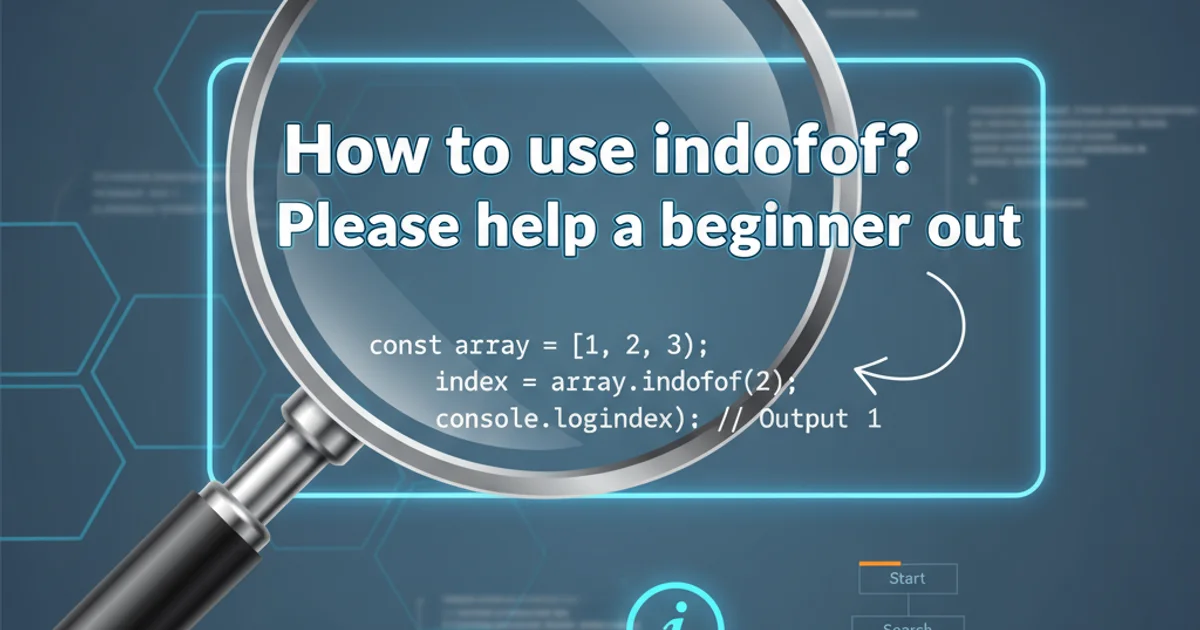
Learn how to use the indexOf() method in Java to locate characters and substrings within strings, understand its return values, and explore practical examples.
As a beginner in Java, you'll frequently encounter situations where you need to find specific characters or sequences of characters within a larger string. This is where the indexOf() method comes in handy. It's a fundamental string method that allows you to determine if a character or substring exists, and if so, where it's located. This guide will walk you through the basics of indexOf(), its different variations, and how to use it effectively in your Java programs.
What is indexOf() and How Does It Work?
The indexOf() method is part of Java's String class. Its primary purpose is to search for the first occurrence of a specified character or substring within the calling string. If the target is found, indexOf() returns the index of its first character. Remember that in Java, string indices are zero-based, meaning the first character is at index 0, the second at index 1, and so on.
If the specified character or substring is not found within the string, indexOf() returns -1. This return value is crucial for checking the existence of an element before attempting further operations.
flowchart TD
A[Start: Call indexOf()] --> B{Target Found?}
B -- Yes --> C[Return Index of First Occurrence]
B -- No --> D[Return -1]
C --> E[End]
D --> E[End]Basic logic of the indexOf() method
Variations of indexOf()
The String class provides several overloaded versions of the indexOf() method, allowing for flexibility in your searches. Let's look at the most common ones:
1. indexOf(int ch)
This version searches for the first occurrence of a specified character. The int ch parameter represents the Unicode value of the character to search for. You can simply pass a char literal, and Java will implicitly convert it to its int representation.
String text = "Hello World";
int index1 = text.indexOf('o'); // Finds the first 'o'
System.out.println("Index of 'o': " + index1); // Output: 4
int index2 = text.indexOf('z'); // 'z' is not in the string
System.out.println("Index of 'z': " + index2); // Output: -1
Using indexOf(int ch) to find a character
2. indexOf(int ch, int fromIndex)
This variation allows you to specify a starting index for your search. The search will begin at fromIndex and proceed towards the end of the string. This is useful when you need to find subsequent occurrences of a character.
String text = "Hello World";
int firstO = text.indexOf('o'); // Index of first 'o' is 4
System.out.println("First 'o' at: " + firstO); // Output: 4
// Search for 'o' starting from index 5 (after the first 'o')
int secondO = text.indexOf('o', firstO + 1);
System.out.println("Second 'o' at: " + secondO); // Output: 7
// Search for 'o' starting from an index beyond its last occurrence
int noMoreO = text.indexOf('o', 8);
System.out.println("No more 'o' from index 8: " + noMoreO); // Output: -1
Using indexOf(int ch, int fromIndex) for targeted searches
3. indexOf(String str)
This is perhaps the most commonly used version, allowing you to search for the first occurrence of an entire substring within the string.
String sentence = "The quick brown fox jumps over the lazy dog.";
int indexFox = sentence.indexOf("fox");
System.out.println("Index of 'fox': " + indexFox); // Output: 16
int indexThe = sentence.indexOf("the"); // Case-sensitive search
System.out.println("Index of 'the' (lowercase): " + indexThe); // Output: 31
int indexCat = sentence.indexOf("cat"); // 'cat' is not in the string
System.out.println("Index of 'cat': " + indexCat); // Output: -1
Using indexOf(String str) to find a substring
4. indexOf(String str, int fromIndex)
Similar to the character version, this allows you to search for a substring starting from a specified index.
String data = "apple,banana,orange,apple,grape";
int firstApple = data.indexOf("apple");
System.out.println("First 'apple' at: " + firstApple); // Output: 0
// Search for the next 'apple' starting after the first one
int secondApple = data.indexOf("apple", firstApple + "apple".length());
System.out.println("Second 'apple' at: " + secondApple); // Output: 22
Using indexOf(String str, int fromIndex) for repeated substring searches
indexOf() is case-sensitive. If you need to perform a case-insensitive search, you'll typically convert both the main string and the search string to the same case (e.g., lowercase) before calling indexOf().Practical Use Cases for indexOf()
Beyond simple searches, indexOf() is a versatile tool for various string manipulation tasks:
1. Checking for Existence
The most basic use is to check if a character or substring is present. If indexOf() returns -1, it's not there.
2. Extracting Substrings
You can combine indexOf() with substring() to extract parts of a string based on delimiters. For example, parsing a file path to get the filename or extension.
3. Parsing Delimited Data
When dealing with data separated by commas, colons, or other characters, indexOf() can help you find the delimiters and then extract the individual data segments.
4. Looping Through Occurrences
By using the fromIndex parameter in a loop, you can find all occurrences of a character or substring within a larger string.
String email = "user.name@example.com";
int atIndex = email.indexOf('@');
int dotIndex = email.indexOf('.', atIndex); // Find dot after '@'
if (atIndex != -1 && dotIndex != -1) {
String username = email.substring(0, atIndex);
String domain = email.substring(atIndex + 1, dotIndex);
String tld = email.substring(dotIndex + 1);
System.out.println("Username: " + username); // Output: user.name
System.out.println("Domain: " + domain); // Output: example
System.out.println("TLD: " + tld); // Output: com
} else {
System.out.println("Invalid email format.");
}
Using indexOf() to parse an email address
fromIndex. If fromIndex is greater than or equal to the length of the string, indexOf() will return -1 (unless the string is empty and fromIndex is 0). If fromIndex is negative, it's treated as 0.