How to pad a string to a fixed length with spaces
Categories:
How to Pad a String to a Fixed Length with Spaces in Python
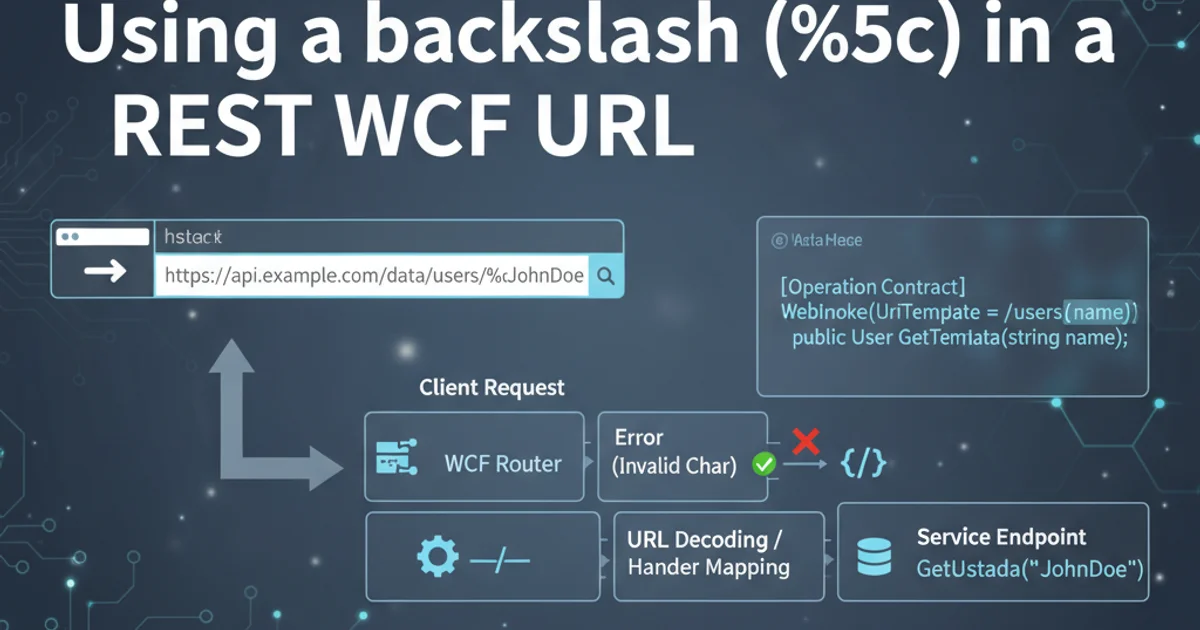
Learn various Python methods to pad strings with spaces to achieve a consistent, fixed length, essential for formatting output, aligning text, and preparing data.
Padding a string to a fixed length with spaces is a common requirement in programming. Whether you're formatting tabular data for display, aligning text in reports, or preparing data for fixed-width file formats, Python offers several straightforward ways to achieve this. This article will explore the most effective methods, including string methods, f-strings, and the str.format() method, providing clear examples for each.
Understanding String Padding
String padding involves adding characters (in this case, spaces) to either the left or right side of a string until it reaches a specified total length. If the original string is already longer than or equal to the desired length, padding typically does nothing, or in some cases, might truncate the string depending on the method used. For our purposes, we'll focus on methods that ensure the string reaches the target length without truncation if it's already long enough.
flowchart TD
A[Start with a string] --> B{Desired Length?}
B -- Yes --> C{Is string length < desired length?}
C -- Yes --> D[Add spaces until desired length]
C -- No --> E[String is already long enough]
D --> F[Result: Padded string]
E --> F
F --> G[End]Flowchart illustrating the string padding process.
Method 1: Using str.ljust(), str.rjust(), and str.center()
Python's built-in string methods ljust(), rjust(), and center() are the most direct and readable ways to pad a string. They allow you to specify the total desired length and the padding character (which defaults to a space if not provided). These methods are ideal for simple left, right, or center alignment.
my_string = "Python"
desired_length = 10
# Left-justify (pad on the right)
ljust_padded = my_string.ljust(desired_length)
print(f"'{ljust_padded}' (length: {len(ljust_padded)})")
# Right-justify (pad on the left)
rjust_padded = my_string.rjust(desired_length)
print(f"'{rjust_padded}' (length: {len(rjust_padded)})")
# Center-justify (pad on both sides)
center_padded = my_string.center(desired_length)
print(f"'{center_padded}' (length: {len(center_padded)})")
# Example with a different padding character
star_padded = my_string.ljust(desired_length, '*')
print(f"'{star_padded}' (length: {len(star_padded)})")
Demonstrates ljust(), rjust(), and center() for string padding.
desired_length. They will return the original string unchanged in such cases.Method 2: Using f-strings (Formatted String Literals)
f-strings, introduced in Python 3.6, provide a concise and powerful way to embed expressions inside string literals. They also support mini-language format specifiers for padding and alignment, making them very convenient for string formatting tasks.
name = "Alice"
score = 150
# Left-align (pad on the right) to 10 characters
formatted_name_left = f"{name:<10}"
print(f"'{formatted_name_left}' (length: {len(formatted_name_left)})")
# Right-align (pad on the left) to 10 characters
formatted_score_right = f"{score:>10}"
print(f"'{formatted_score_right}' (length: {len(formatted_score_right)})")
# Center-align to 10 characters
formatted_name_center = f"{name:^10}"
print(f"'{formatted_name_center}' (length: {len(formatted_name_center)})")
# Using a specific fill character (e.g., '-')
formatted_name_fill = f"{name:-<10}"
print(f"'{formatted_name_fill}' (length: {len(formatted_name_fill)})")
Examples of string padding using f-strings.
< for left-align, > for right-align, and ^ for center-align. You can optionally specify a fill character before the alignment character (e.g., :-<10).Method 3: Using str.format() Method
The str.format() method offers similar formatting capabilities to f-strings but with a slightly different syntax. It's compatible with older Python versions (2.7+) and is still widely used. The mini-language format specifiers are identical to those used in f-strings.
product = "Laptop"
price = 1200.50
# Left-align
formatted_product = "{:.<15}".format(product)
print(f"'{formatted_product}' (length: {len(formatted_product)})")
# Right-align
formatted_price = "{:>10.2f}".format(price)
print(f"'{formatted_price}' (length: {len(formatted_price)})")
# Center-align
formatted_product_center = "{:^15}".format(product)
print(f"'{formatted_product_center}' (length: {len(formatted_product_center)})")
String padding using the str.format() method.
str.format() is powerful, f-strings are generally preferred in modern Python code due to their improved readability and conciseness, especially when dealing with multiple variables.