How can I determine a Python variable's type?
Categories:
How to Determine a Python Variable's Type
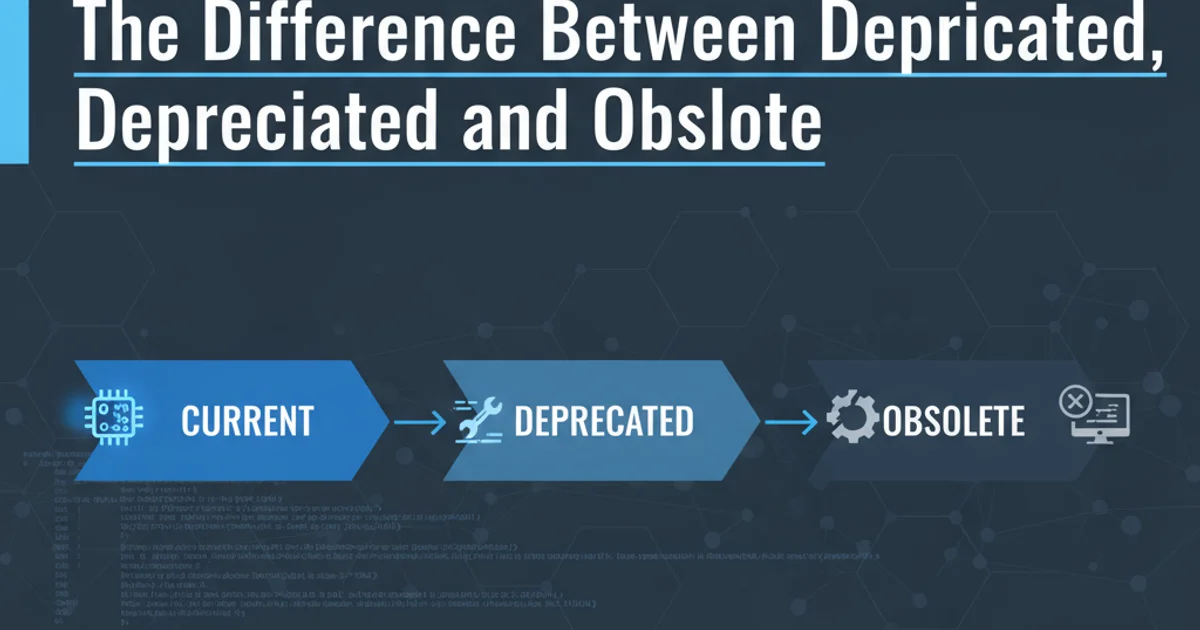
Learn the essential methods to identify the data type of any variable in Python, crucial for debugging, type checking, and robust code development.
Understanding the data type of a variable is fundamental in Python programming. Python is a dynamically typed language, meaning you don't explicitly declare a variable's type when you define it. The interpreter infers the type at runtime. However, knowing a variable's type is critical for performing correct operations, debugging unexpected behavior, and implementing type-safe code, especially in larger projects or when working with external libraries. This article will guide you through the primary methods Python provides for type identification.
Using the type() Function
The most straightforward and commonly used method to determine a variable's type in Python is the built-in type() function. This function takes a single argument (the variable or object) and returns its type. The returned value is a type object, which can then be compared to other type objects or printed for inspection.
my_integer = 10
my_string = "Hello, Python!"
my_list = [1, 2, 3]
my_dict = {'a': 1, 'b': 2}
my_float = 3.14
my_boolean = True
print(f"Type of my_integer: {type(my_integer)}")
print(f"Type of my_string: {type(my_string)}")
print(f"Type of my_list: {type(my_list)}")
print(f"Type of my_dict: {type(my_dict)}")
print(f"Type of my_float: {type(my_float)}")
print(f"Type of my_boolean: {type(my_boolean)}")
Examples of using the type() function with various Python data types.
The output of type() will typically be in the format <class 'typename'>. You can use this output for direct comparison, for instance, type(my_variable) is int.
type() is excellent for direct type identification, remember that in object-oriented programming, inheritance plays a role. type() will only tell you the exact class of an object, not if it's an instance of a subclass.Using isinstance() for Type Checking
For more robust type checking, especially when dealing with inheritance, the isinstance() function is preferred. isinstance(object, classinfo) returns True if the object argument is an instance of the classinfo argument, or an instance of a subclass thereof. This makes it more flexible and generally safer than type() for checking against a specific type or a hierarchy of types.
class Animal:
pass
class Dog(Animal):
pass
my_dog = Dog()
my_cat = Animal()
print(f"Is my_dog an instance of Dog? {isinstance(my_dog, Dog)}")
print(f"Is my_dog an instance of Animal? {isinstance(my_dog, Animal)}")
print(f"Is my_cat an instance of Dog? {isinstance(my_cat, Dog)}")
print(f"Is my_cat an instance of Animal? {isinstance(my_cat, Animal)}")
# You can also check against a tuple of types
my_number = 10.5
print(f"Is my_number an int or float? {isinstance(my_number, (int, float))}")
Demonstrating isinstance() with inheritance and multiple type checks.
isinstance() is particularly useful when you want to accept multiple related types (e.g., int or float) or when you're working with custom classes and their subclasses. It adheres to the principle of "Liskov Substitution Principle" more naturally than type().
flowchart TD
A[Start: Variable `x`]
B{Check `type(x)`}
C{Check `isinstance(x, Type)`}
D[Exact Type Match?]
E[Type or Subclass Match?]
F[End]
A --> B
B --> D
D -- "Yes (e.g., `type(x) is str`)" --> F
D -- "No" --> C
C --> E
E -- "Yes (e.g., `isinstance(x, (int, float))`)" --> F
E -- "No" --> FDecision flow for choosing between type() and isinstance().
type() for inheritance checks. For example, type(my_dog) is Animal would return False even though Dog inherits from Animal. Always use isinstance() for such scenarios.Practical Applications and Best Practices
Knowing how to determine types is not just academic; it has practical implications for writing robust and maintainable Python code. Here are some common scenarios and best practices:
1. Debugging
When a function receives an unexpected input or an operation fails, checking the type of variables involved is often the first step in diagnosing the problem. A quick print(type(variable)) can reveal a lot.
2. Input Validation
Before processing user input or data from external sources, validate its type. This prevents errors and ensures your program operates on the expected data structures. For example, ensuring a function receives a list and not a string.
3. Polymorphism and Duck Typing
While Python embraces duck typing (if it walks like a duck and quacks like a duck, it's a duck), sometimes you need to ensure an object has a specific interface or belongs to a certain family of types. isinstance() helps here without being overly restrictive.
4. Type Hinting (Python 3.5+)
For larger projects, consider using type hints (e.g., def greet(name: str) -> str:). While type hints don't enforce types at runtime by default, they provide valuable metadata for static analysis tools (like MyPy) and improve code readability and maintainability. You can combine type hints with runtime checks using isinstance() if strict enforcement is required.
By mastering type() and isinstance(), you gain powerful tools for understanding and controlling the flow of data in your Python applications, leading to more reliable and easier-to-debug code.