What HTTP Status Codes Should Programmers be Concerned With?
Categories:
HTTP Status Codes: Your Guide to Web Communication Success
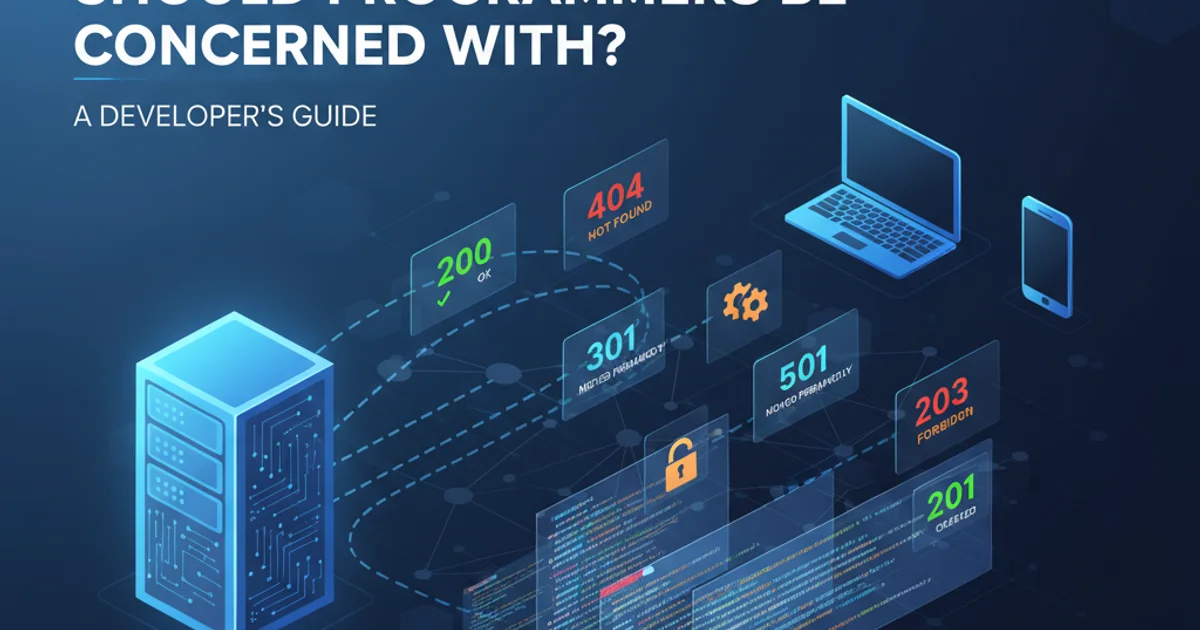
Understand the essential HTTP status codes every programmer should know to build robust, reliable web applications and APIs.
HTTP status codes are a fundamental part of how the web works. They are three-digit numbers returned by a server in response to a client's HTTP request, indicating whether a particular HTTP request has been successfully completed. Understanding these codes is crucial for debugging, building resilient applications, and providing a good user experience. This article will demystify the most common and important HTTP status codes that every programmer should be familiar with.
The Five Classes of HTTP Status Codes
HTTP status codes are organized into five classes, each representing a different category of response. Knowing these categories helps in quickly understanding the general nature of a response, even if you don't know the specific code by heart. These classes are:
- 1xx Informational responses: The request was received, continuing process.
- 2xx Successes: The request was successfully received, understood, and accepted.
- 3xx Redirection: Further action needs to be taken to complete the request.
- 4xx Client errors: The request contains bad syntax or cannot be fulfilled.
- 5xx Server errors: The server failed to fulfill an apparently valid request.
flowchart TD
A[Client Request] --> B{Server Receives Request}
B --> C{Process Request}
C --> D{Determine Outcome}
D -- "1xx Informational" --> E[Continue Processing]
D -- "2xx Success" --> F[Request Fulfilled]
D -- "3xx Redirection" --> G[Redirect Client]
D -- "4xx Client Error" --> H[Client Needs to Correct]
D -- "5xx Server Error" --> I[Server Issue]
F --> J[Send Response]
G --> J
H --> J
I --> JGeneral flow of an HTTP request and response based on status code classes.
Essential 2xx Success Codes
These codes indicate that the client's request was successfully received, understood, and accepted. They are the codes you want to see most often.
- 200 OK: The most common success code. It means the request has succeeded. The meaning of a success depends on the HTTP method:
GET: The resource has been fetched and transmitted in the message body.HEAD: The entity headers are in the message body.POST: The resource describing the result of the action is transmitted in the message body.TRACE: The message body contains the request message as received by the server.
- 201 Created: The request has succeeded and a new resource has been created as a result. This is typically sent after a
POSTrequest, or somePUTrequests. - 204 No Content: The server successfully processed the request, but is not returning any content. This is often used for
PUTorDELETErequests where the client doesn't need to navigate away from its current page.
Location header pointing to the newly created resource.Crucial 4xx Client Error Codes
These codes indicate that there was an error on the client's side, meaning the request could not be fulfilled due to issues with the request itself. Understanding these helps clients correct their requests.
- 400 Bad Request: The server cannot or will not process the request due to something that is perceived to be a client error (e.g., malformed request syntax, invalid request message framing, or deceptive request routing).
- 401 Unauthorized: Although the HTTP standard specifies "unauthorized", semantically this response means "unauthenticated". The client must authenticate itself to get the requested response.
- 403 Forbidden: The client does not have access rights to the content; i.e., it is unauthorized, so the server is refusing to give the requested resource. Unlike 401, re-authenticating will make no difference.
- 404 Not Found: The server cannot find the requested resource. This is perhaps the most famous of all HTTP status codes.
- 405 Method Not Allowed: The request method is known by the server but has been disabled and cannot be used. For example, an API might not allow
DELETEon certain resources. - 409 Conflict: Indicates that the request could not be processed because of conflict in the current state of the resource, such as an edit conflict between multiple simultaneous updates.
- 429 Too Many Requests: The user has sent too many requests in a given amount of time ("rate limiting").
<?php
// Example of handling a 404 Not Found in PHP
$resourceId = $_GET['id'] ?? null;
if (!$resourceId || !isValidResource($resourceId)) {
header("HTTP/1.0 404 Not Found");
echo "<h1>404 Not Found</h1>";
echo "<p>The requested resource could not be found.</p>";
exit();
}
// ... proceed with valid resource
function isValidResource($id) {
// Simulate database check
return $id === '123';
}
?>
Basic PHP example for returning a 404 Not Found status.
Critical 5xx Server Error Codes
These codes indicate that the server failed to fulfill a valid request. These are issues that the server administrator or developer needs to address.
- 500 Internal Server Error: A generic error message, given when an unexpected condition was encountered and no more specific message is suitable. This is often a catch-all for unhandled exceptions in server-side code.
- 502 Bad Gateway: The server, while acting as a gateway or proxy, received an invalid response from an upstream server it accessed in attempting to fulfill the request.
- 503 Service Unavailable: The server is not ready to handle the request. Common causes are a server that is down for maintenance or overloaded. This response should ideally include a
Retry-Afterheader indicating how long to wait before making a new request.
Understanding Redirection (3xx Codes)
Redirection codes inform the client that further action is needed to complete the request, usually by fetching a different URL.
- 301 Moved Permanently: This response code means that the URI of the requested resource has been changed permanently. It is important to update any links to this resource.
- 302 Found (Previously "Moved Temporarily"): This response code means that the URI of the requested resource has been changed temporarily. Further changes in the URI might be made in the future. Therefore, the client should continue to use the original URI for future requests.
- 304 Not Modified: This is used for caching. It tells the client that the response has not been modified, so the client can continue to use the cached version of the response.
<?php
// Example of a 301 Permanent Redirect in PHP
$oldUrl = '/old-page.php';
$newUrl = '/new-page.php';
if ($_SERVER['REQUEST_URI'] === $oldUrl) {
header("HTTP/1.1 301 Moved Permanently");
header("Location: " . $newUrl);
exit();
}
// ... rest of your application logic
?>
Implementing a 301 redirect in PHP to guide clients to a new resource location.