Fundamentally, what exactly is a codec?
Categories:
Fundamentally, What Exactly is a Codec?
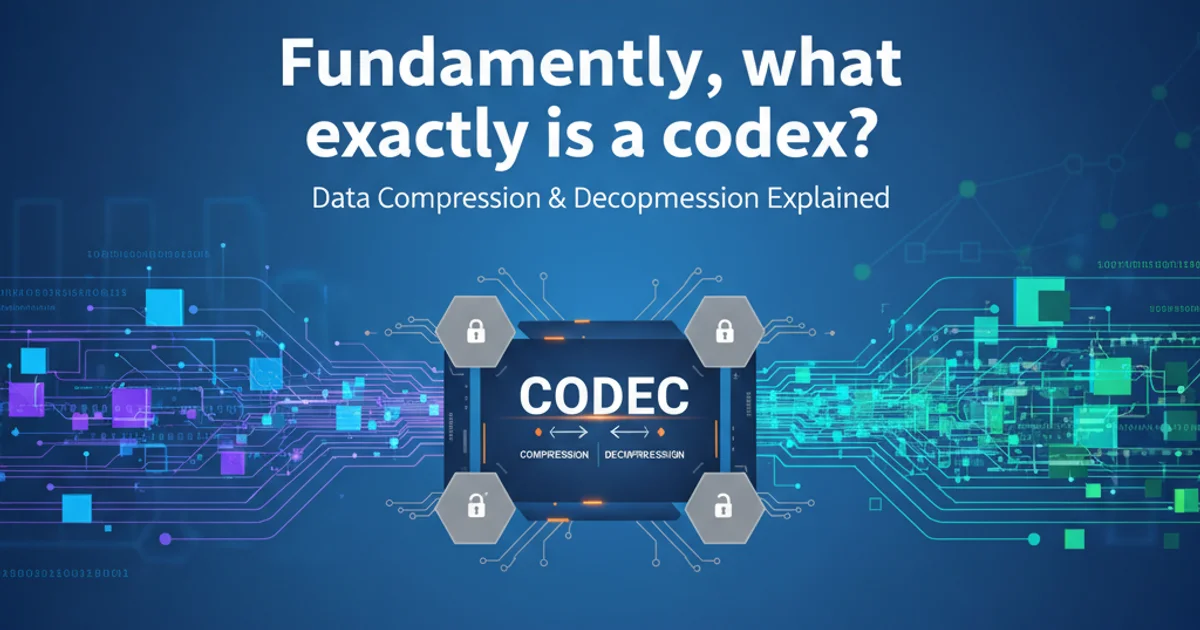
Explore the core concept of codecs, their role in digital media, and how they enable efficient storage and transmission of audio and video data.
In the world of digital media, terms like 'MP3,' 'H.264,' and 'VP9' are thrown around frequently. While many recognize these as formats or technologies related to audio and video, the underlying concept that unites them is the 'codec.' A codec is a crucial component that makes digital media practical, allowing us to store vast amounts of information in manageable sizes and transmit it efficiently across networks. Without codecs, high-quality video streaming, digital music libraries, and even video calls would be virtually impossible due to the sheer volume of raw data involved.
The Core Function: Compress and Decompress
The word 'codec' is a portmanteau of coder/decoder. At its heart, a codec is a device or computer program that encodes or decodes a digital data stream or signal. Its primary function is to compress data for storage or transmission and then decompress it for playback or editing. Think of it as a translator that converts raw, bulky media into a compact language and then back again when needed.
flowchart TD
A[Raw Audio/Video Data] --> B{"Codec (Encoder)"}
B --> C[Compressed Data Stream]
C --> D[Storage / Transmission]
D --> E{"Codec (Decoder)"}
E --> F[Playback / Editing]Basic workflow of a codec: encoding for storage/transmission and decoding for use.
This compression is vital because raw, uncompressed audio and video files are enormous. For example, a single second of uncompressed 1080p video can be tens of megabytes. A two-hour movie would require terabytes of storage and an impossibly fast internet connection to stream. Codecs employ various algorithms to reduce this data size, often by removing redundant or perceptually less important information.
Lossy vs. Lossless Compression
Codecs achieve compression through two main methods: lossless and lossy. The choice between them depends on the application's requirements for quality and file size.
Lossless Compression:
Lossless codecs compress data without discarding any information. When the data is decompressed, it is an exact replica of the original. This is similar to zipping a text file; you get the exact same text back when you unzip it. Lossless compression is ideal for archiving, professional editing, or situations where every bit of original data is critical. Examples include FLAC (audio) and PNG (images), and some video codecs like FFV1.
Lossy Compression:
Lossy codecs achieve much higher compression ratios by selectively discarding information that is deemed less important or imperceptible to human senses. While this results in a smaller file size, some original data is permanently lost, meaning the decompressed file is not an exact copy of the original. However, if designed well, the perceived quality difference can be minimal. This method is ubiquitous for streaming video (H.264, H.265, VP9, AV1) and audio (MP3, AAC) where file size and bandwidth efficiency are paramount.
Codec vs. Container Format
It's common to confuse codecs with container formats, but they serve distinct purposes. A codec is responsible for encoding and decoding the actual audio or video data. A container format (or wrapper format) is a file format that specifies how data (including audio, video, subtitles, and metadata) is organized and stored within a single file. Think of the container as a box, and the codecs as the methods used to pack the items inside the box.
Common container formats include:
.mp4: Can contain H.264, H.265, AAC, MP3, etc..mkv(Matroska): Highly flexible, can contain almost any audio/video codec..avi: Older format, less efficient for modern codecs..mov: Apple's QuickTime format..webm: Often used with VP8/VP9 video and Vorbis/Opus audio, popular for web streaming.
graph TD
subgraph Container (.mp4)
A[Video Stream (H.264)]
B[Audio Stream (AAC)]
C[Subtitle Track]
D[Metadata]
end
subgraph Container (.mkv)
E[Video Stream (VP9)]
F[Audio Stream (Opus)]
G[Multiple Subtitle Tracks]
H[Chapter Information]
end
A --- C
B --- C
E --- G
F --- G
G --- HIllustration of how different codecs and data types are organized within container formats.
When you encounter a file like video.mp4, the .mp4 extension tells you it's an MP4 container. However, to know how the video and audio inside are compressed, you need to know the specific codecs used (e.g., H.264 for video and AAC for audio). Media players use the container to find the different streams and then use the appropriate codecs to decode them.
ffprobe -v error -select_streams v:0 -show_entries stream=codec_name -of default=noprint_wrappers=1:nokey=1 input.mp4
ffprobe -v error -select_streams a:0 -show_entries stream=codec_name -of default=noprint_wrappers=1:nokey=1 input.mp4
Using ffprobe (part of FFmpeg) to identify the video and audio codecs within an MP4 file.