Scripting vs. Coding
Categories:
Scripting vs. Coding: Understanding the Nuances of Program Execution
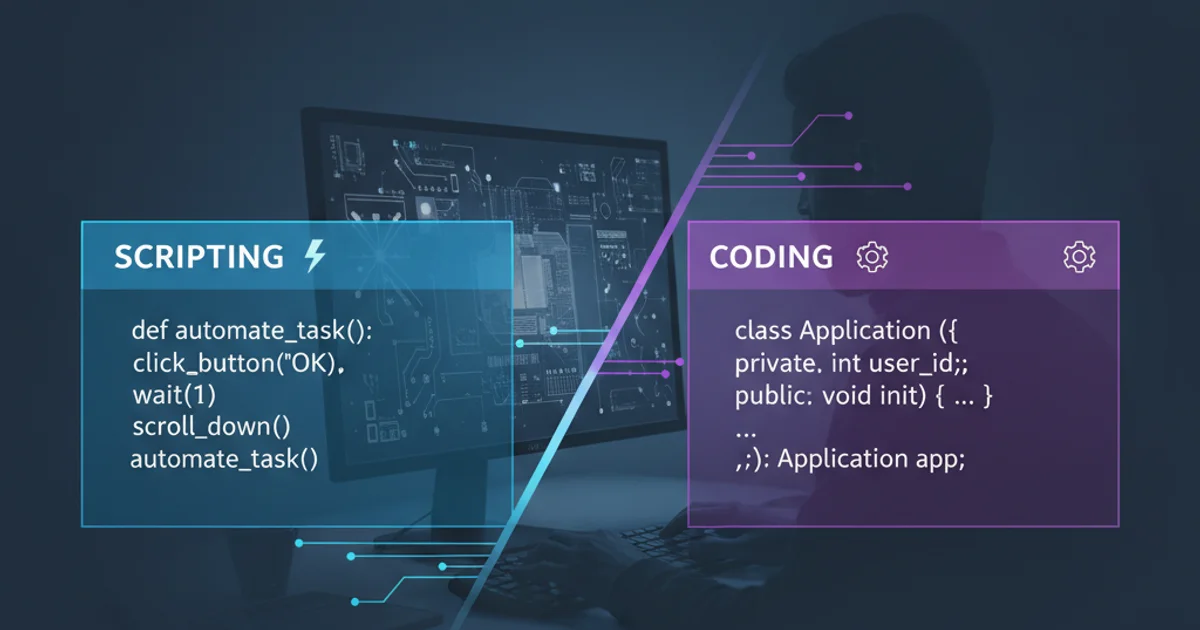
Explore the fundamental differences between scripting and coding, delving into compilation, interpretation, and their impact on performance and development workflows.
In the vast landscape of software development, terms like 'scripting' and 'coding' are often used interchangeably, leading to confusion. While both involve writing instructions for a computer, they operate on different principles, particularly concerning how the instructions are processed and executed. Understanding these distinctions is crucial for choosing the right tools and languages for a given task, optimizing performance, and appreciating the underlying mechanisms of software.
The Core Difference: Compilation vs. Interpretation
The primary differentiator between what is typically called 'coding' (often implying compiled languages) and 'scripting' (implying interpreted languages) lies in their execution model. Compiled languages are translated into machine-readable code (executables) before runtime, while interpreted languages are translated and executed line-by-line at runtime by an interpreter.
flowchart TD
A[Source Code] --> B{Compilation?}
B -->|Yes| C[Compiler]
C --> D[Machine Code (Executable)]
D --> E[Execution by OS]
B -->|No| F[Interpreter]
F --> G[Line-by-Line Execution]
G --> H[Output/Action]
style C fill:#f9f,stroke:#333,stroke-width:2px
style F fill:#bbf,stroke:#333,stroke-width:2pxFlowchart illustrating the compilation vs. interpretation process.
Compiled Languages
Languages like C, C++, and Java are typically compiled. A compiler reads the entire source code, checks for syntax errors, and translates it into a lower-level format, often machine code or bytecode. This resulting executable file can then be run directly by the operating system or a virtual machine (like the JVM for Java) without needing the original source code or compiler. This pre-processing step generally leads to faster execution speeds because the translation work is done once, upfront.
#include <stdio.h>
int main() {
printf("Hello from a compiled C program!\n");
return 0;
}
A simple C program that requires compilation before execution.
Interpreted Languages (Scripting Languages)
Scripting languages such as Python, JavaScript, and Ruby are executed by an interpreter. The interpreter reads the source code line by line, translates each line into an intermediate form, and then executes it. This process happens dynamically at runtime. While this offers greater flexibility and faster development cycles (no explicit compilation step), it can sometimes result in slower execution compared to compiled languages due to the overhead of real-time translation.
print("Hello from an interpreted Python script!")
A simple Python script executed directly by an interpreter.
Characteristics and Use Cases
The choice between scripting and coding often depends on the project's requirements, including performance, development speed, and deployment environment. Each approach has its strengths and weaknesses.

Key differences between compiled and interpreted languages.
Scripting Advantages:
- Rapid Development: No compilation step means quicker iteration and testing.
- Portability: Scripts can often run on any system with the correct interpreter installed, without recompilation.
- Ease of Learning: Often have simpler syntax and less boilerplate code.
- Dynamic Features: Support for dynamic typing and runtime code modification.
Scripting Disadvantages:
- Performance: Generally slower execution due to runtime interpretation.
- Error Detection: Errors are often caught at runtime, not during a pre-execution compilation phase.
- Security: Source code is usually exposed, which can be a concern for proprietary applications.
Coding (Compiled) Advantages:
- Performance: Faster execution speeds due to pre-translation into machine code.
- Strong Typing: Often associated with strong, static typing, catching many errors at compile-time.
- Resource Control: Better control over system resources and memory management.
- Security: Source code is not typically distributed, only the executable.
Coding (Compiled) Disadvantages:
- Slower Development Cycle: Compilation adds an extra step to the development workflow.
- Platform Dependence: Executables are often platform-specific, requiring recompilation for different operating systems or architectures.
- Steeper Learning Curve: Can involve more complex syntax and memory management.
Low-Level vs. High-Level and Assembly
The terms 'scripting' and 'coding' also relate to the level of abstraction. Scripting languages are generally high-level, abstracting away many hardware details. Compiled languages can range from high-level (like Java) to very low-level (like C or Assembly).
Assembly Language is a low-level programming language that has a very strong correspondence between the instructions in the language and the architecture's machine code instructions. It's rarely used for general application development today but is crucial for operating systems, embedded systems, and performance-critical routines where direct hardware manipulation is needed. Assembly is always compiled or assembled into machine code.
section .data
msg db "Hello, World!", 0xA
len equ $ - msg
section .text
global _start
_start:
; write(1, msg, len)
mov eax, 4 ; sys_write
mov ebx, 1 ; stdout
mov ecx, msg ; message address
mov edx, len ; message length
int 0x80 ; call kernel
; exit(0)
mov eax, 1 ; sys_exit
mov ebx, 0 ; exit code
int 0x80 ; call kernel
A 'Hello, World!' program in x86 Assembly for Linux, demonstrating low-level coding.