How can I break up this long line in Python?
Categories:
Mastering Python Line Breaks: Techniques for Readable Code
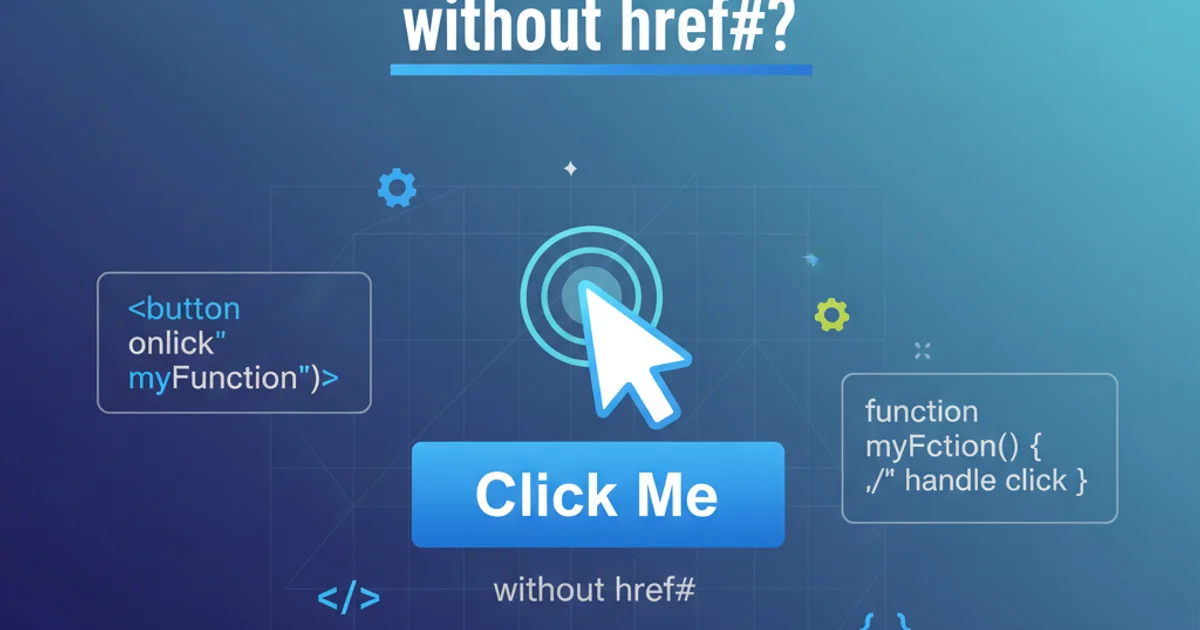
Learn various Python line breaking techniques to improve code readability and adhere to style guides like PEP 8, from implicit continuation to explicit backslashes.
Writing clean, readable code is paramount in Python, and one common challenge developers face is managing long lines. Python's flexibility offers several ways to break up lengthy statements, ensuring your code remains aesthetically pleasing and easy to understand. This article explores the most effective methods for line continuation, helping you write Pythonic code that adheres to best practices.
Why Break Long Lines?
Long lines of code can significantly hinder readability, forcing developers to scroll horizontally, which disrupts the natural flow of reading. PEP 8, Python's official style guide, recommends limiting all lines to a maximum of 79 characters (or 72 for docstrings and comments). Adhering to this guideline makes code easier to review, print, and display on various screen sizes, ultimately contributing to better maintainability.
flowchart TD
A[Start Coding] --> B{Line Length > 79 chars?}
B -- Yes --> C{Implicit Continuation Possible?}
C -- Yes --> D[Use Parentheses, Brackets, or Braces]
C -- No --> E[Use Explicit Backslash Continuation]
D --> F[Code is Readable & PEP 8 Compliant]
E --> F
B -- No --> FDecision flow for breaking long lines in Python
Implicit Line Continuation
Python allows expressions enclosed in parentheses (), square brackets [], or curly braces {} to be broken across multiple lines without needing an explicit line continuation character. This is the preferred method as it's generally more readable and less error-prone.
my_list = [
'item_one',
'item_two',
'item_three',
'item_four'
]
def long_function_call(
argument_one,
argument_two,
argument_three,
argument_four
):
print('Function called with multiple arguments')
long_string = (
"This is a very long string that needs to be broken "
"across multiple lines for better readability and PEP 8 compliance."
)
result = (
1 + 2 + 3 + 4 + 5 + 6 + 7 + 8 + 9 + 10 +
11 + 12 + 13 + 14 + 15
)
Examples of implicit line continuation using parentheses, brackets, and braces.
Explicit Line Continuation with Backslash
The backslash \ character can be used to explicitly indicate that a statement continues on the next line. While functional, this method is generally less preferred than implicit continuation because it can be harder to read and is more susceptible to errors (e.g., an accidental space after the backslash will break it). Use it sparingly, typically when implicit continuation isn't possible or would make the code less clear.
if (condition_one == True and \
condition_two == False and \
condition_three > 100):
print("All conditions met!")
# Less common, but possible for string concatenation
message = "Hello, " + \
"world!" + \
" How are you today?"
Examples of explicit line continuation using the backslash character.
SyntaxError or unexpected behavior. Ensure the backslash is the absolute last character on the line.Breaking Long Strings
For very long string literals, Python offers a convenient way to break them across multiple lines by simply placing them next to each other. Python automatically concatenates adjacent string literals. This is often more readable than using backslashes or explicit + operators for concatenation.
long_description = (
"This is the first part of a very long description. "
"It continues on the next line without any explicit operators, "
"making it highly readable and easy to manage within PEP 8 limits."
)
print(long_description)
Concatenating adjacent string literals for long text.
Best Practices and Tools
To maintain consistent code formatting and automatically handle line breaks, consider using code formatters. Tools like Black and Ruff can automatically reformat your Python code to comply with PEP 8, including managing line lengths, significantly reducing manual effort and ensuring consistency across your projects.