Error "'DataFrame' object has no attribute 'append'"
Categories:
Resolving 'DataFrame' object has no attribute 'append' in Pandas
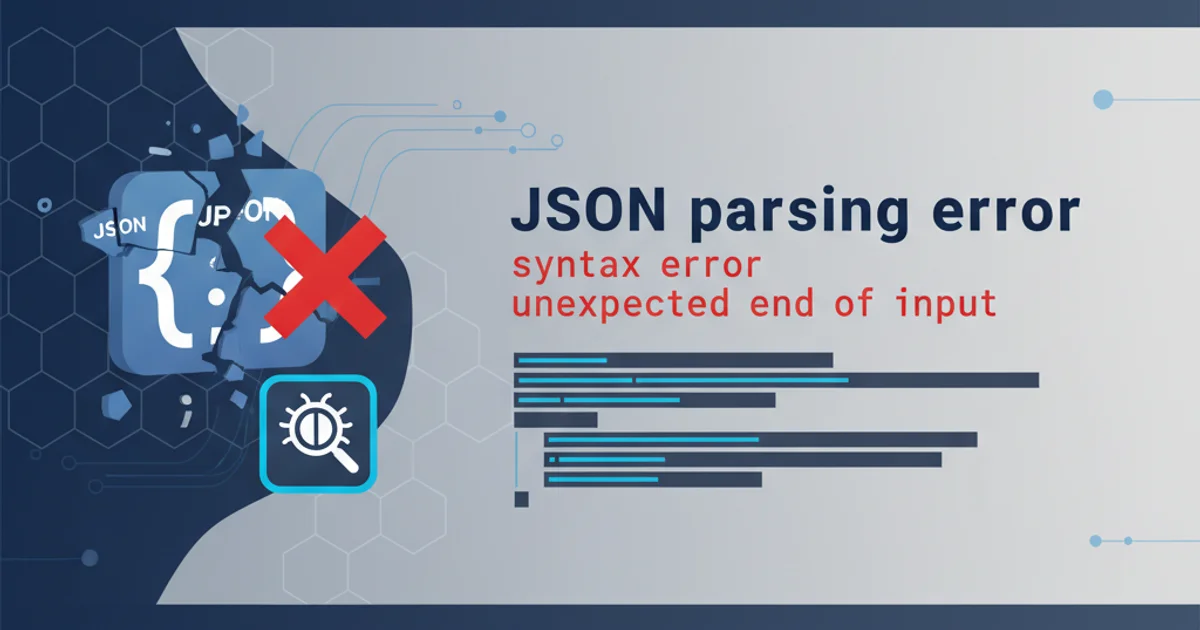
Learn why the append() method was removed from Pandas DataFrames and how to efficiently concatenate DataFrames using pd.concat() and other modern approaches.
If you've recently upgraded your Pandas library or are working with newer codebases, you might encounter an AttributeError: 'DataFrame' object has no attribute 'append'. This error indicates that the .append() method, once a common way to add rows to a DataFrame, has been deprecated and subsequently removed from Pandas DataFrames. This article will explain the reasons behind this change and provide the correct, efficient methods for achieving DataFrame concatenation in modern Pandas.
Understanding the Change: Why append() was Removed
The DataFrame.append() method was removed primarily due to performance inefficiencies and its misleading name. Appending rows one by one to a DataFrame is an inherently inefficient operation because DataFrames are designed for immutable, columnar storage. Each append() call would often trigger a full copy of the DataFrame, leading to quadratic time complexity (O(n^2)) for repeated appends, especially in loops. This made it a common source of performance bottlenecks for new users.
Pandas developers decided to remove it to encourage the use of more performant and idiomatic methods like pd.concat() for combining DataFrames, or creating a list of DataFrames and concatenating them once at the end.
flowchart TD
A["Old Approach: DataFrame.append()"] --> B{"Repeated Appends in Loop"}
B --> C["Inefficient: Creates new DataFrame each time"]
C --> D["Performance Bottleneck (O(n^2))"]
D --> E["Deprecated & Removed"]
F["New Approach: pd.concat()"] --> G{"Collect Data in List"}
G --> H["Concatenate Once at End"]
H --> I["Efficient: Single Operation (O(n))"]
I --> J["Recommended Practice"]
style A fill:#f9f,stroke:#333,stroke-width:2px
style F fill:#bfb,stroke:#333,stroke-width:2pxComparison of old append() inefficiency vs. modern pd.concat() efficiency.
The Modern Solution: pd.concat()
The primary replacement for DataFrame.append() is the pd.concat() function. This function is designed to concatenate Pandas objects (DataFrames or Series) along a particular axis. It is significantly more efficient because it performs the concatenation operation once, rather than repeatedly creating new objects.
When you need to add rows, you concatenate along axis=0. When adding columns, you concatenate along axis=1. The most common pattern for adding rows dynamically is to collect new data (either as DataFrames or Series) into a list and then pass that list to pd.concat().
import pandas as pd
# Create an initial DataFrame
df1 = pd.DataFrame({'A': [1, 2], 'B': [3, 4]})
print("Original DataFrame:\n", df1)
# Data to append (as another DataFrame)
df_to_add = pd.DataFrame({'A': [5, 6], 'B': [7, 8]})
# Using pd.concat() to add rows
df_combined = pd.concat([df1, df_to_add], ignore_index=True)
print("\nDataFrame after pd.concat():\n", df_combined)
# Example of adding a single row (as a Series, converted to DataFrame)
single_row = pd.Series({'A': 9, 'B': 10}).to_frame().T
df_with_single_row = pd.concat([df_combined, single_row], ignore_index=True)
print("\nDataFrame after adding single row:\n", df_with_single_row)
Using pd.concat() to combine DataFrames and add rows.
ignore_index=True with pd.concat() when adding rows if you want a clean, continuous integer index in the resulting DataFrame. Otherwise, the original indices will be preserved, which can lead to duplicate index values.Alternative: Using loc for In-Place Row Addition (Carefully)
While pd.concat() is the recommended approach for combining DataFrames, if you need to add a single row and know its index, or if you're modifying an existing row, you can use .loc for in-place assignment. This is generally not for appending new rows in a loop, but rather for specific, targeted additions or modifications.
However, for truly appending new rows, especially multiple, pd.concat() remains superior.
import pandas as pd
df = pd.DataFrame({'col1': [1, 2], 'col2': ['A', 'B']})
print("Original DataFrame:\n", df)
# Adding a new row using .loc with a new index
df.loc[2] = [3, 'C']
print("\nDataFrame after adding row with .loc[2]:\n", df)
# Adding another row, letting pandas infer the next index
# This works if the index is a simple integer range
df.loc[len(df)] = [4, 'D']
print("\nDataFrame after adding row with .loc[len(df)]:\n", df)
Adding rows using .loc for specific index assignment.
df.loc[len(df)] = [...] to append rows only works reliably if your DataFrame has a default integer index (0, 1, 2, ...). If your index is custom or non-unique, this approach can lead to unexpected behavior or overwrite existing rows. For general appending, pd.concat() is safer and more robust.